Chapter 2 - Using Network and Systems Management
VNSM lets you obtain statistics and configuration information on individual VINES servers. Statistics provide you with performance and usage data, such as the amount of network traffic that a LAN card is sending and receiving. Configuration information provides you with server configuration data, such as data on a server's file system configuration or its routing tables, or other data that describes the server's characteristics.
Use of this option is just one part of an overall approach to managing a network. Other network management tools include:

Hardware maintenance procedures. 
Software tools such as REPORT, OPERATE, MSERVICE, VINES Assistant, and utilities developed with the VINES Network and Systems Management (VNSM) API. See the VINES Network and Systems Management Programming Interface for more information. 
Network management workstations that support industry-standard network management protocols, such as the Simple Network Management Protocol (SNMP). 
Diagnostic routines for workstations, the server, and LAN cards. 
LAN and serial line analysis tools.
You can use VNSM to view configuration information and statistics for servers and to tune the network with or without the option. You can gather the same information and statistics regardless of whether you have purchased the option. However, monitoring the network with the option is much easier than monitoring the network without the option.
Monitoring the Server with the Option
The option gives the server the following capabilities:

Allows the server to support up to 10 simultaneous sessions. These sessions can be established from DOS, Windows, or OS/2 workstations, from the server's console, or from the consoles of other servers. 
Allows the server to communicate with the MNET client, which is run from a DOS, Windows, or OS/2 workstation, depending on what your network supports. The server can then be monitored from any workstation in the network. 
Allows you to monitor from the VINES server's console all the servers that have the option installed. 
Allows any program written with the VNSM API to monitor the server from any workstation or server console in the network. See the VINES Network and Systems Management Programming Interface for more information on the VNSM API.
To run the VNSM at a workstation, you must be logged in to the network. When you run the VNSM workstation client, you can select servers for viewing in two ways:

From the Available Servers menu, if there is more than one server in the network on which the VNSM option has been installed. 
From a command line argument.
If your network has more than one server, you can select servers through the Available Servers menu. To use the Available Servers menu to select servers, type:
MNET
at the workstation prompt and press ENTER. At the Available Servers menu, you can choose multiple servers for viewing. Selected servers are marked with an asterisk. Servers that do not have the VNSM option installed will appear on the Available Servers menu, but you will not be able to view any statistics about them.
Press F10 when you have selected all the servers you want to view. The VINES Network Summary menu appears, displaying all the servers you chose. See the section, "Displaying Configuration Information and Statistics" later on for more information on the VINES Network Summary menu.
Note: In order to correctly display time values on MNET screens at DOS and OS/2 workstations, make sure that the TZ environment variable on the SET command is set to EST5EDT (TZ=EST5EDT).
If there is only one server in the network, the VINES Network Summary menu for the server appears after you type mnet.
An STK1037 error code appears for servers that the MNET client cannot contact due to network problems, such as StreetTalk failures or cable breaks. Use the VNSERR command to display a description of this code as follows:
vnserr stk1037
See the Command Reference for more information on how to use the VNSERR command.
To select a server through a command line argument, type:
MNET servername servername ...
at the workstation prompt and press ENTER. Servername is the name of the server you want to view. If servername contains spaces, enclose it in quotes.
You can specify more than one server name. Each server name must be separated from the next name by a space. For example, to view the servers USCHI001 and USNY002, you could type the MNET command as follows:
mnet uschi001 usny002
After you specify one or more server names, the VINES Network Summary menu appears, displaying the server you specified. See the section, "Displaying Configuration Information and Statistics" later on for more information on the VINES Network Summary menu.
If you typed a VINES server name incorrectly on the command line, the VINES Network Summary menu appears, displaying the server you specified and an STK1012 error code. If you typed a VINES server name correctly on the command line but the server is not available due to network problems, the VINES Network Summary menu appears, displaying the server that you specified and an STK1037 error code. Use the VNSERR command to display descriptions of these codes.
Other error codes may appear during your VNSM session. For example, if 10 administrators monitor the same server and you attempt to use MNET to monitor that server, the SNM7018 error code appears. This error code indicates that the maximum number of simultaneous VNSM sessions has been reached. Use the VNSERR command to display descriptions of error codes that appear during VNSM sessions.
Communications Error 104
You may encounter communications error 104 when you display the Available Servers menu at your workstation, and one of the following conditions is met:

You issue the command from a Windows program information file (PIF). 
You have many terminate-and-stay-resident (TSR) programs in memory. 
Your network has a large number of servers, such as 200 servers.
The 104 error indicates that your workstation has insufficient memory for MNET. To correct the problem, perform one of the following actions:

If you issue the MNET command from a Windows PIF, use your PIF editor to increase the amount of memory that is allocated to MNET. Continue increasing memory until the error disappears. 
If you issue the MNET command from DOS, load as many TSRs as possible into upper memory or high memory, or unload the TSRs when you run MNET.
If the 104 error still appears after you have taken these measures, issue the MNET command with the servername argument only. Do not issue the command without any arguments to display the Available Servers menu.
Running VNSM at a VINES Server
To run the VNSM client at the VINES server, display the Operator Menu at the server console, and then choose the option, Run Network Management. If the network has more than one server, the Available Servers menu appears, allowing you to select multiple servers for viewing.
If the server from which you run VNSM is the only server in the network, the VINES Network Summary menu for that server appears.
VNSM generally works the same way at the workstation and the server console. However, you should be aware of these differences:

Highlighting of choices may appear as asterisks if your console does not support reverse video. 
Some consoles do not provide workstation function keys. To produce the effect of a workstation function key, press
CTRL-F-#, where # is the number of the function key. # must be pressed within 1.5 seconds after pressing CTRL-F. For example, to produce the effect of F9, press CTRL-F-9.
Monitoring VINES Servers Without the Option
If the server does not have the VNSM option installed, you can monitor the server from a local server console only. This console is connected to a serial communications port on the server.
Without the option, you cannot perform the following tasks:

Monitor the server from a DOS, Windows, or OS/2 workstation, even if you use the Asynchronous Terminal Emulation service to connect to the server as a remote server console. The remote server console feature is not supported on all servers. See the Banyan Server Operations Guide for more information on the remote console. 
Monitor the server from the server consoles of other servers in the network.
To monitor a server that does not have the option, display the Operator Menu at the server console of the server, and then choose the option, Run Network Management. The VINES Network Summary menu for the server appears. See the section, "Displaying Configuration Information and Statistics" later on for more information on the VINES Network Summary menu.
Understanding Configuration Information and Statistics
VNSM presents real-time information about server performance. In addition, it shows how the network hardware and software are configured.
This section provides an overview of the following information:

Raw statistics 
Computed statistics 
Types of configuration information that can be retrieved
Most VNSM statistics are raw statistics. These statistics are cumulative counts of events, such as the number of times a specific LAN card sent frames or received frames. The individual counts are set to 0 when the server boots and increase from there.
For most raw statistics, you can view a total count or a relative count. The total count is the number of times a specific event occurred since the last server reboot. The relative count is the number of events since you began your session with VNSM.
A total count is a cumulative counter. A relative count is a subtotal of a counter since you first displayed the screen that you are monitoring during your VNSM session. Press F9 to toggle between these two displays. At a non-PC server console, press CTRL-F-9.
Except at the VINES Network Summary menu, pressing F10 forces an immediate update for each total or relative count. At a non-PC server console, press CTRL-F-0.
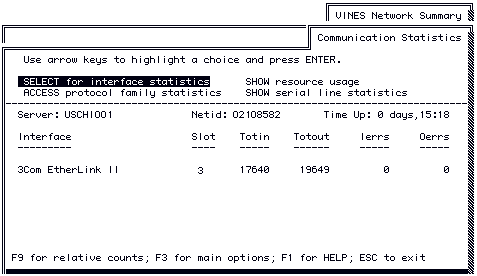
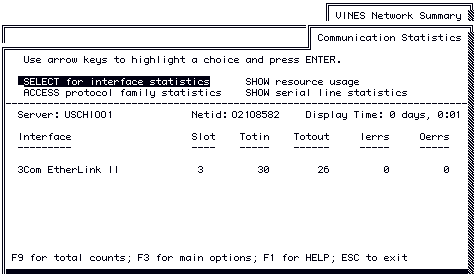
Some Network Management statistics are computed statistics. In VNSM, computed statistics are calculated using either a flat average or an exponential decaying average. These averages show CPU, I/O, RAM, and disk performance for a server. This section explains why these averages are used, and how they are computed.
When you evaluate the performance of a server, the method you use to gather information greatly influences how you should interpret the information, and what corrective action you should take, if any.
A flat average - where n pieces of information are gathered, then added together and divided by n to produce an average - is sufficient in many instances. VNSM uses flat averages to calculate several disk performance and CPU performance statistics.
However, flat averages are not sufficient in some cases because they can hide peak periods of server activity. In these cases, exponential decaying averages are used. Exponential decaying averages differ from flat averages - a more recent value contributes more to the average than a less recent value. Exponential decaying averages are useful for showing peak periods of CPU, I/O, and RAM utilization.
As a simple example, if ten values are gathered over a period of time, the last value gathered contributes more to the average than the next-to-last, the next-to-last more than the third-to-last, and so on. The first value gathered contributes the least. The weight of each value decays exponentially in proportion to its age.
Two time intervals, sampling interval and decay interval, are significant factors in exponential decaying average calculations. These intervals are described in the next two sections.
Sampling Interval
The sampling interval is the 1-minute period of time between exponential decaying average calculations. VNSM calculates an average every minute and displays its value. VNSM also uses this period of time to collect the number of events, which are raw counts that VNSM uses in the exponential decaying average formula. The type of event varies, depending on the statistic. For example, an event in the context of the disk utilization average is a read-from disk or a write-to disk event. An event in the context of server load average is the presence of a process in a run queue or a swap queue.
Decay Interval
The decay interval is a 1-, 5-, or 15-minute period of time over which averages decay exponentially. For example, suppose that a 5-minute server load average is computed at 10:00 a.m. For the next five minutes, the average computed at 10:00 will contribute to new averages as they are computed every minute (10:01, 10:02, 10:03, 10:04, and 10:05). However, the degree of the 10:00 average's contribution will decay exponentially as each new average is computed. After 5 minutes, the 10:00 average's contribution ceases for all practical purposes.
Each decay interval has an associated decay factor called a weight. VNSM calculates the weight as follows:
10(-t/c)
where t is the sampling interval (60 seconds) and c is the decay interval (60 seconds, 300 seconds or 900 seconds).
Because the sampling interval is a constant and the decay interval varies, exponential decaying averages become more meaningful as the decay interval increases. This means that a 5-minute average is more meaningful than a 1-minute average, and a 15-minute average is more meaningful than a 5-minute average.
VNSM uses the following weights:

In general, the exponential decaying average that VNSM uses is as follows:
acp = (alp * weight) + ((1 - weight) * eps)
The elements of the formula are as follows:

In the chapters that follow, data computed by the two methods is clearly identified. Be sure to distinguish exponential decaying average values from flat average values.
Most of the information that VNSM provides is configuration information. This information falls into the following categories:
LAN Card Configuration - Shows all the LAN cards installed in the server, their manufacturer types, and the slots in which they are installed.
Serial Card and Line Configuration - Shows all the serial communications cards installed in the server, the slots in which they are installed, and their line assignments.
Communications Resource Configuration - Shows the current values in the server's communications resource configuration. These values include the size of the server's communication's heap and the number of sockets configured on the server.
Disk Configuration - Shows all the disks configured in a server.
File System Configuration - Shows the current values in the server's file system configuration. These values include the server's file system cache configuration and the size of file system cache buffers.
Service Configuration - Shows the names of the services running on the server.
Topology Configuration - Shows the current network topology as viewed by each server. VNSM shows the server's routing tables and provides a VINES route trace feature that allows you to learn the details of a route between two servers in the network.
Protocol Table Configuration - Shows the current protocol families supported on the server, the individual protocols within the protocol families, and details on the tables used by the protocol family, such as routing tables.
The VINES protocol family is always active on the server. The TCP/IP protocol family is active on the server if the TCP/IP Routing or Server-to-Server options are installed on the server. The AppleTalk protocol family is active on the server if AppleTalk is configured on the server.
Operating System Configuration - Shows the values of internal UNIX operating system parameters.
Displaying Configuration Information and Statistics
You access configuration information and statistics through the first VNSM menu - the VINES Network Summary menu - that appears after you select the servers you want to view. At this menu, you can view summary statistics for all the selected servers or choose one of the options to view more detailed statistics and configuration information for a particular server.
See Chapter 3 for more information on summary statistics and information.
As statistics and information change, the VNSM menus and screens are updated automatically. Typically, statistics change much more frequently than configuration information. Configuration information tends to be relatively static, since server configurations are typically not modified on a day-to-day basis.
The following sections describe the options you can choose from the VINES Network Summary menu.

The SHOW communications statistics option lets you access communications configuration information and statistics. Configuration information includes information on the server's LAN card, serial card, protocol family, and communications resource configuration. Statistics provide performance information on LAN card, serial card, protocol family, and communications resource usage on the server. Chapter 4, Chapter 5, and Chapter 6 provide details on LAN card configuration and statistics, serial card configuration and statistics, and on communications resource configuration and statistics.
Chapter 10, Chapter 11, and Chapter 12 provide details on protocol family statistics. VNSM provides summary and detailed statistics on the activities of each protocol within each supported protocol family on the server. A protocol family is a group of protocols that work together within a common framework, called a network architecture, to allow users, applications, and nodes to communicate.
VINES servers support the following protocol families:
VINES - This protocol family was developed by Banyan to support client-to-server communication in both local and wide area network environments.
TCP/IP - This protocol family is an industry standard that has evolved since the early 1970s from joint government and academic research. This family is also known as the Defense Advanced Research Projects Agency (DARPA) family of protocols.
Servers can act as TCP/IP routers or they can run application programs, such as the VINES SMTP gateway or third-party applications developed with the VINES TCP/UDP programming interface.
AppleTalk - This protocol family was originally developed by Apple for client-to-server communications between Macintosh workstations and file and print servers. In the VINES implementation of AppleTalk, a single VINES server can act as an AppleTalk router, an AppleTalk file server, an AppleTalk print server, and a mail server.
Service configuration information and statistics are accessed through the SHOW service statistics option on the VINES Network Summary menu. Configuration information includes the names of the services running on the server. Statistics provide information on the amount of network traffic that the service is sending and receiving and the amount of server resources that each service is using. Chapter 7 provides more information on service configuration information and statistics.
File system configuration information and statistics are accessed through the SHOW file system statistics option on the VINES Network Summary menu. Configuration information includes the current values of configurable file system parameters, such as the total size of file system cache. Statistics provide performance and usage information on file system activity. Chapter 8 provides more information on file system configuration and statistics.
Disk configuration information and statistics are accessed through the SHOW disk usage statistics option on the VINES Network Summary menu. Configuration information includes the names of the disks installed in the server. Statistics provide information on disk demand and utilization. Chapter 9 provides information on disk configuration and statistics.
Detailed protocol family configuration information is accessed through the SHOW protocol information option on the VINES Network Summary menu. This information includes the internal tables used by the protocols supported on the server, such as routing tables. Appendix A provides details on protocol information.
Detailed topology information is accessed through the SHOW topology information option on the VINES Network Summary menu. You can then view the current network topology as the server views it through its VINES, TCP/IP, and AppleTalk routing tables. You can obtain detailed information on the route between two servers in the network through the TRACE a route option. Chapter 13 provides details on topology information and route tracing.
Operating system configuration information is accessed through the SHOW OS information option on the VINES Network Summary menu. OS information includes the values of internal UNIX parameters. Chapter 14 provides details on operating system information.
VNSM provides three special function keys:

F3 allows you to return directly to the VINES Network Summary menu, regardless of the menu or screen that you are currently displaying. See the previous section, "Displaying Configuration Information and Statistics" in this chapter for more information on the VINES Network Summary menu. 
F9 allows you to toggle between total counts and relative counts on some menus and screen. See the section, "Raw Statistics," earlier in this chapter for more information on total counts and relative counts. 
F10 requests an immediate update for topology information, protocol information, protocol family statistics, and LAN statistics screens. 
F1 brings up a help screen when help is available for the particular screen that you are accessing.
Failing to Retrieve Unavailable Data
When data is not available from a server for any reason, VNSM displays a message that tells you so. Data may be unavailable for the following reasons:

The server is running a previous revision of VINES that does not support the data. See "Monitoring VINES Servers" later in this chapter for more information. 
An option is not installed on the server. For example, you cannot retrieve TCP/IP statistics from a server that has neither the TCP/IP Routing nor the Server-to-Server option installed. As another example, you cannot retrieve AppleTalk statistics from a server that does not have the VINES option for Macintosh workstations installed.
In some cases, you may have to wait a few seconds when you retrieve large tables, such as VINES routing tables. These tables can contain hundreds of entries, depending on the size of your network.
Using VNSM to Optimize the Network
You should evaluate VNSM statistics on an ongoing basis, and not just when a performance problem arises in your network. Regular use of the VNSM option helps you identify performance trends and compare new statistics to past performance. Your evaluation can help you determine if you need to make adjustments to your network. Examples of these adjustments are as follows:

Replace a network communications card that has not failed, but is generating many errors. 
Move a group. 
Move a service or provide a similar one on another server. 
Stop unused or lightly used services. 
Reduce the number of users of a server or service. 
Add more memory to a server. 
Reduce the amount of cache memory in a server. 
Increase the server's communications buffer space. 
Increase the server's SPP connection or socket limits. 
Change the physical configuration (moving LANs or workstations from one server to another).
The information that VNSM provides, along with your experience and site-specific information, can help you determine what action to take. For example, values that are acceptable on heavily-used servers may indicate problems on a server that has few users or services.
Conditions such as daily business flow can also affect VNSM statistics. For example, you may find that there are many users logged in to the network in the morning, and only a few during the evening. When using VNSM, consider all factors that can be reflected in the performance statistics.
Chapter 15 provides information on optimizing your network. That chapter tells you how to optimize servers to achieve the best possible performance.
When data is not available from a server for any reason, VNSM displays a message that tells you so.
Some of the retrievable data that is common to two or more kinds of servers may be presented differently on 5.50 VNSM screens and menus, depending on the following factors:

The product version that the server runs 
The product version that the client runs
The sections that follow summarize these differences in the data that you can retrieve and in the ways VNSM presents the data.
All VINES servers return summary statistics.
VINES servers do not return streams-based Ethernet and Token-Ring statistics.
VINES servers return these protocol family statistics:

VINES IP 
VINES RTP 
VINES SPP 
ARP (TCP/IP family) 
ICMP (TCP/IP family) 
IP (TCP/IP family) 
TCP (TCP/IP family) 
UDP (TCP/IP family) 
AppleTalk (All supported protocols)
VINES servers return VINES neighbors and VINES routes.
VINES servers equipped with the TCP/IP Routing or Server-to-Server option return TCP/IP routes.
VINES servers that have AppleTalk configured return AppleTalk routes.
VINES servers return disk usage statistics similar to the disk statistics returned by UNIX.
The VINES versions of VNSM allow you to access file system statistics through the SHOW file system statistics option on the VINES Network Summary menu.
The VINES client programs retrieve communication resources usage statistics. The client programs include SPP connection usage statistics with SPP statistics.
OS Information and Protocol Information
These statistics are available from VINES 5.00 and later servers only. They are accessed through the SHOW OS information and SHOW protocol information options on the VINES Network Summary menu.
VINES servers return the following protocol information:
VINES neighbors
VINES routes
VINES source-level routes
TCP/IP ARP cache entries
TCP/IP interfaces
TCP/IP domain name servers
TCP/IP routes
TCP/IP UDP entries
TCP/IP TCP connection entries
AppleTalk ARP entries
AppleTalk ports
AppleTalk port zones
AppleTalk names
AppleTalk zones
AppleTalk routes
The Msgsin, Msgout, Locin, and Locout statistics can be retrieved.
Additional statistics appear for VINES servers. See Chapter 7 for more information.