Chapter 5 - VINES Workstations
A typical workstation on a Banyan network is a computer with an Intel processor (for example, an IBM-compatible PC, IBM PS/2® system, Compaq DESKPRO® 486 or Pentium) or a Macintosh computer with a network interface (LAN) card. DOS and OS/2 workstations can also dial in to a server.
The next section describes the LAN cards that can be installed in a workstation. You cannot install VINES on a workstation until you install a LAN card and connect the workstation to the network.
Each network workstation usually contains a LAN card in addition to the standard workstation devices such as disk drives. The LAN card is the interface between that workstation and the network, transmitting information between the workstation and other network components. Workstations that dial in to the network do not need a LAN card to perform this function. They use their standard RS-232 serial port.
As an administrator, you may be responsible for adding workstations to the network and installing LAN cards in those workstations. If so, become familiar with your users' LAN. Then, you can rapidly install and configure cards, diagnose problems, and get the workstations running quickly.
Before you can complete the installation of a VINES workstation, you must prepare the workstation's LAN connection. You should complete these tasks:

Install the LAN cable according to the manufacturer's specifications. Power up wire centers, hubs, network access units, or other devices required by the LAN you are using. 
Locate the LAN card you plan to install in this workstation, as well as the documentation and the diskettes that were shipped with the card. 
When it is time to configure a LAN card, the configuration will depend on the type of card, LAN driver, bus, and slot in which you install the card.
Macintosh
The procedures for adding Macintosh workstations to a network are different from the procedures for configuring Banyan client workstations
If you are adding a Macintosh workstation to a VINES Ethernet or Token-Ring network, you must install the LAN card (for example, EtherTalk NB card), the network driver supplied with the LAN card, and configure the workstation according to the instructions in Managing AppleTalk on a VINES Network.
If you are adding a native VINES server to an existing EtherTalk or TokenTalk network, the Macintosh workstations on those networks do not require any additional software.
A LAN card connects to a workstation through the expansion bus of the workstation. The bus includes a series of slots that allow you to install devices other than those that came with the unit. Each slot has a series of connectors that allow the workstation to communicate with an add-on card.
Each LAN card for a DOS, Windows, or OS/2 workstation has its own documentation that contains complete installation instructions.
Expansion Buses Supported
VINES supports the following types of expansion buses in Banyan client workstations:

The PC bus, based on the IBM PC and compatible workstations that contain only 8-bit slots. 
The ISA (Industry Standard Architecture) bus based on the IBM AT and containing both 8-bit slots and 16-bit slots. 
The EISA (Extended Industry Standard Architecture) bus that is a 32-bit bus architecture. 
The MCA (Micro Channel Architecture) bus, based on the IBM PS/2 Model 50 and greater. This bus has Micro Channel slots only.
With a few exceptions, the PC bus and the ISA bus can accept cards that are designed for either type of bus. The EISA bus can accept ISA bus cards. The MCA bus accepts only cards specifically designed for it. Many manufacturers offer several versions of the same LAN card to accommodate different types of workstations.
Select your LAN cards based on hardware and software requirements. If you are using several types of LAN cards, try to group all of the workstations using the same type of LAN card. For example, if you are using two different types of Ethernet LAN cards, place one type in the Sales department, and the other type in the Accounting department.
Record the hardware configuration of the LAN card before installing it in the workstation. This information is required later during software installation.
If you are using one type of LAN card in all your workstations on the network, if possible, select one configuration for use in all workstations. If you are using multiple types of LAN cards, try to select one configuration for each type of LAN card and use it consistently.
Configuration Values
Before installing a LAN card in a workstation, check LAN Card Configuration in Managing Workstations for configuration values. In addition, check that the resources used by the LAN card do not conflict with resources already in use in the workstation. Pay special attention to I/O address, DMA channel, Interrupt Request, and RAM address values.
The configuration values used for any LAN card in a DOS workstation will not always work for the same LAN card in an OS/2 workstation.
Whenever possible, OS/2 workstations should use the same type of LAN card and LAN driver software.
You can use only LAN cards for which VINES provides driver support.
In some cases, VINES provides more than one type of LAN driver for a particular LAN card. Each driver must be configured to match the LAN card's hardware configuration.
The type of driver you select depends on the following choices you make:

LAN media 
LAN card 
Communications software 
Requirements for network performance
VINES offers several types of drivers that support specific LAN media types such as ARCNET, Ethernet, and Token-Ring. Two types of VINES LAN drivers include: VINES native drivers, and third-party interface drivers.
For a list of available native drivers, see your latest VINES Release Notice or the Banyan Hardware Compatibility Guide, which is available on the Banyan Web Site (www.Banyan.com). Native drivers that are available for servers can be viewed from the server console. Almost all of these are supported on workstations.
Native VINES drivers are tailored to the VINES communications environment. Each native VINES driver operates one or more specific type of LAN card and offers top performance on Banyan networks. A wide selection of native drivers are available for DOS and Windows workstations; fewer native drivers are available for OS/2 workstations.
Interface drivers allow other industry-standard drivers to work in the VINES communications environment. VINES interface drivers are independent of specific LAN card types, allowing you to choose from a wide variety of LAN cards for your Banyan network. VINES offers interface drivers for IEEE 802.2 Token-Ring (OS/2 1.x) and NDIS 2.01 interface drivers for Ethernet (DOS and OS/2), Token-Ring (DOS and OS/2), and ARCNET (DOS). NDIS (Network Driver Interface Specification) is a device driver specification developed by Microsoft and supported by third-party developers.
Managing Workstation and Network Software
After you select a LAN card and driver, you must also configure network software before a user logs in or before the user's profile is processed. Network software logs the user in to the network, redirects file and print operations onto the network, loads special programs (for example, NetbiosTM), and maintains the configuration file for the workstation.
A network workstation runs the DOS, Windows, or OS/2 operating system just as a stand-alone workstation does. Therefore, users must boot their workstations with DOS, Windows, or OS/2 before they can log in to VINES. When VINES software is loaded, it is resident in memory (DOS) or runs as a process (OS/2).
The VINES LAN driver diskettes shipped with the base product contain all the necessary VINES programs. You supply the operating system software.
Note: For information on Windows 95 and Windows NT workstations, see Installing Banyan Clients for Windows NT and Windows 95 and the documentation that comes with the client software.
VINES supports these versions of the following operating systems as client workstations:
|
|
DOS versions 4.0 and greater |
|
|
Windows version 3.0 and greater |
|
|
Windows 95 |
|
|
Windows NT Workstation and Windows NT Server |
|
|
OS/2 Standard Edition (SE) and Extended Edition (EE) versions 1.21 and greater |
The COMMAND.COM file usually resides in the root directory of the drive that boots the DOS workstation. This file contains DOS internal commands (for example, DIR), which are loaded into memory when the workstation is booted.
Each workstation boots with a specific revision of DOS or OS/2. Some applications may require a specific reversion of DOS or OS/2. To ensure consistent performance, you may want to require that all workstations on the same LAN that share the same application run the same version of an operating system.
OS/2 and DOS workstations that access a Banyan network usually boot off a diskette or a fixed disk. For these workstations, you must create a VINES boot diskette for each workstation, or install VINES programs on the fixed disk. It is your responsibility to supply operating system software.
Macintosh computers do not require a boot diskette.
The VINES boot diskette or fixed disk provides the system files for DOS and OS/2. In addition, the diskette or fixed disk contains the following software:
|
|
Drivers that provide users with network access and communications through LAN cards in the workstation |
|
|
Diagnostic routines for that card |
|
|
AUTOEXEC.BAT file (for DOS workstations) or STARTUP.CMD file (for OS/2 workstations) that may load network software and start the login process |
|
|
CONFIG.SYS file to load software that must be initialized when the DOS or OS/2 operating system is initialized |
Windows
A workstation that runs Microsoft Windows can load Windows from the network or from a workstation's fixed disk. Regardless of where the Windows software is located, you must modify workstation files (AUTOEXEC.BAT, CONFIG.SYS, and SYSTEM.INI).
See the VINES User's Guide for Windows and Managing Workstations for a description of these changes.
Macintosh
Macintosh computers have built-in support for AppleTalk protocols. No Banyan networking software resides on a Macintosh computer. If users want to log in to VINES and run VINES Mail for Macintosh and other VINES programs, they must run the VINES Utilities application on their workstations. AppleTalk protocols on a native VINES server must also be enabled and configured.
The Banyan network icon (see Figure 5-1) identifies the VINES Utilities application in the Chooser after the application has been installed on the workstation.
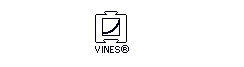
If users want to access files on a server, AppleTalk protocols on a native VINES server must be enabled and the AppleTalk Filing Protocol (AFP) service must be running on that server. The VINES AFP service supports native AppleTalk file sharing for Macintosh users on a Banyan network.
See the VINES User's Guide for Macintosh for a description of how a Macintosh user logs in to a Banyan network or on to a server.
The next sections describe the programs that you use to create or configure boot devices for DOS or OS/2 workstations or both.
It is important to understand that network software is bound to a specific workstation for which it is configured. When a user is allowed to log in at a workstation, the user must work with the settings configured for that workstation. The implications of this will become clearer after you understand how users are managed. User information is stored on the network and may not be confined to a workstation. Chapter 6 describes how to manage users.
The PCCOPY program lets you create a VINES boot diskette for a DOS workstation. You can also configure a user's VINES diskette to load software that some network services require. Managing Workstations explains this process.
Each workstation runs a redirector program that diverts file and print requests to the network. A redirector executable file must be on the VINES diskette or the hard disk that the workstation uses to boot.
The workstation's version of DOS and its version of the redirector file must match. You can choose a redirector file that works with any version of DOS 4.0 and greater or an individual redirector file for DOS versions 4. When resident in memory, the individual redirectors are smaller than the all-purpose file and therefore consume less workstation memory. Managing Workstations describes these different redirector files.
OS/2
The VINES redirector for OS/2 is implemented as an OS/2 Installable File System (IFS), which can coexist with other OS/2 Installable File Systems on the workstation. See Managing Workstations for more information.
You can also use the REDIRx program to free up room in DOS workstation memory.
If you decide to extend DOS memory, you can use the switches on the REDIRx command with or without a third-party memory manager or you can use memory features in DOS 5.0 or greater if your workstations are running that version of DOS.
The next two sections describe these options.
Redirector Switches
The REDIRx program lets you determine where it resides in DOS memory and thus lets you make memory available for other programs.
Running VINES client software and user applications simultaneously can exhaust the low memory of a DOS workstation. The solution is to relocate the redirector in memory with a third-party memory management utility and redirector switches or redirector switches without a memory manager.
You can relocate the code segment and/or the data segment of the VINES DOS redirector to upper-memory or the high memory area of a DOS workstation This frees up space in the low-memory area of DOS. (Low memory extends from 0 KB to 640 KB, while upper memory extends from 640 KB to 1 MB. The high memory area extends 64 KB beyond the 1 MB boundary.)
Windows 3.1
If your workstations are running Windows 3.1 and a memory manager other than one provided by Microsoft, make certain that the memory manager is compatible with the one provided by Microsoft. The Microsoft Windows User's Guide has information on the Microsoft memory manager.
See the Command Reference and Managing Workstations for a description of the REDIRx command.
DOS 5.x
DOS 5.0 and greater has built-in capability to manage memory. It lets you run DOS in high memory. You may also be able to move your LAN driver to high memory if space is available. If your workstations are running DOS 5.0 or greater, it is recommended that you use the DOS memory management features instead of the /H and /E switches of the VINES REDIRx program.
Optimal workstation performance is obtained by running DOS 5.0 (DOS=HIGH) and a third-party memory manager to move the VINES redirector, the BAN program, and your LAN driver to upper memory.
See the Microsoft MS-DOS User's Guide and Reference for more information on optimizing memory with DOS 5.0.
The VINES workstation configuration program, PCCONFIG, lets you configure LAN cards in Banyan client workstations. You configure each LAN or communications card to use workstation hardware resources. These limited resources include interrupts and memory addresses. You must configure the LAN card so that its settings do not conflict with any other hardware in the workstation.
PCCONFIG maintains network software and hardware configuration information for individual workstations. The PCCONFIG program writes information to the PCCONFIG.DB file on each user's workstation. VINES must be able to access that file when a user runs the BAN program at login. See Figure 5-2.
Note that the PCCONFIG.DB file is stored on the user's workstation and affects only that workstation. The user's profile is stored on a Banyan server and affects the user no matter from what workstation the user logs in. The next chapter describes user profiles.
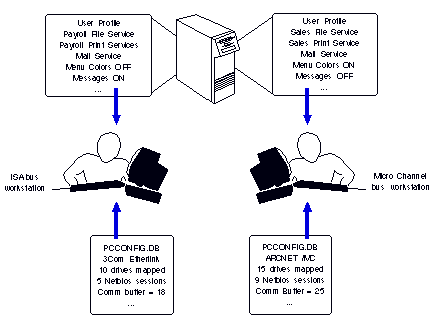
To simplify administration, all workstations on the same kinds of networks should have the same LAN cards and use the same configuration values for the LAN card and LAN driver software. Note also that configuration values used for LAN cards in DOS workstations may not work for the same LAN card in an OS/2 workstation.
Settings
When you configure a DOS workstation for the network, you must anticipate entering the information shown in Table 5-1 in the PCCONFIG program.
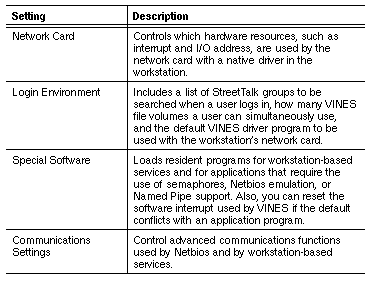
Hardware settings for network cards with NDIS drivers are specified in the PROTOCOL.INI file, not the PCCONFIG program.
Guidelines
Follow these guidelines for PCCONFIG:
|
|
Specify a login group searchlist for each group. The system checks the groups in the searchlist so that users can type in only their item name or nickname when they log in. See Managing Workstations for details. |
|
|
Limit the number of groups in a searchlist to one if possible. If more than one group is in the searchlist, all the groups listed are searched before login is allowed and performance can be adversely affected. |
|
|
With the exception of the network card settings and group searchlists, you can accept defaults unless you know that a user application requires a specific setting. |
For example, workstations running Windows might need more than the default number of communications buffers set in PCCONFIG. Also, if your Windows workstations run multiple applications simultaneously that open many files, their number of remote file handles might have to be increased.
|
|
On most workstations, you should not change the communications settings without advice from qualified technical personnel. |
|
|
Check the file size of the VINES software before you create boot diskettes. PCCONFIG might not fit on low-density diskettes. |
Worksheet
Figure 5-3 illustrates the PCCONFIG Worksheet for DOS Workstations and the information you need to run PCCONFIG. The worksheet is in Appendix A. Read Managing Workstations before you fill it out.
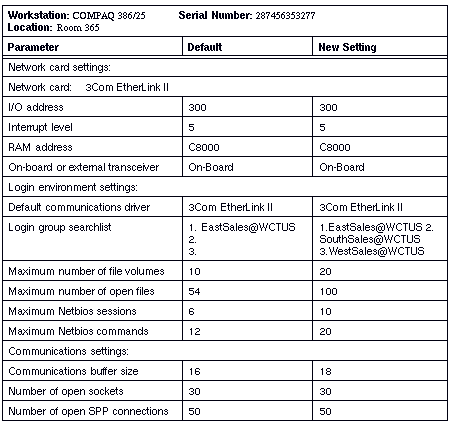
In addition to drivers, LAN cards have another program, the diagnostic routines, that helps you test the card for any problems.
VINES provides diagnostic routines for some workstation LAN cards to help you determine if user problems are caused by a faulty LAN card. LAN cards can experience intermittent problems, and you may have to run diagnostic routines several times to find the source of the problem.
Be sure to run the VINES or the vendors' diagnostic routines on LAN cards you install.
You use the VCLIENT program to install native drivers for OS/2 workstations. The VCLIENT program installs the contents of the OS/2 Master and OS/2 Drivers diskettes, according to the selections you make for optional software and LAN drivers. It also adds VINES-specific information to the workstation's CONFIG.SYS file.
You must control which revisions of VINES, DOS, Windows, or OS/2 that your users have on their VINES diskettes or fixed disks.
Major revisions of VINES are released periodically. The utility programs NEWREV, MAKEVCLI, PCCOPY, SHOWREVS, and WHATZ let you manage VINES software across all revisions.
The NEWREV program lets you update workstations' network software. PCCOPY (DOS) or MAKEVCLI (OS/2) copies VINES program files to a workstation's diskette or a fixed disk. The SHOWREVS program displays the revision numbers of client workstation and server. The WHATZ program tells you the name of your routing server and the name of the VINES Files service your drive Z is mapped to. The Command Reference describes these commands.
Sample Files
Table 5-2 lists and describes the files that you must provide to DOS users to let them log in to VINES. The VINES master diskettes contain most of the files that you need. They do not contain any workstation operating system software (for example, COMMAND.COM).
Note that different or modified files must be available for users logged in to OS/2 or Windows.
See Managing Workstations for more information about boot files for OS/2 and Windows.
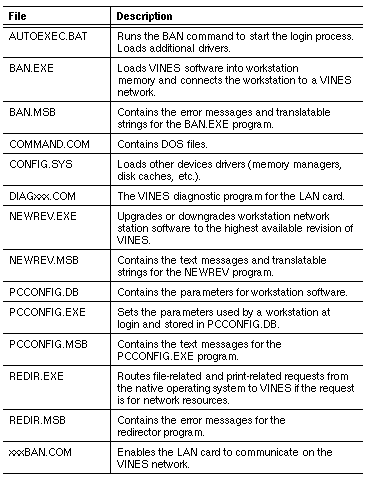
This section describes when it is appropriate to enable source-level routing (SLR) on DOS, Windows, OS/2, and Macintosh workstations.
If you have installed an IBM Token-Ring bridge on your network to connect two or more Token-Ring LANs, you may want to have workstations on those LANs communicate through the bridge. For workstations to communicate through the bridge, source-level routing may have to be enabled on the workstations.
Workstations must have SLR enabled to send and receive data through IBM Token-Ring bridges, when servers on the workstations' LAN do not have SLR enabled.
If the workstations and one or more servers share the same Token-Ring LAN, you only have to enable SLR on the servers. The servers then handle SLR for all of the workstations on that LAN. However, when workstations want to upgrade their network software (that is, run the NEWREV command), SLR may have to be turned on at the workstation even if it is running on a server.
See Managing Communications for more details.
To upgrade network software on a DOS or an OS/2 workstation to a version of VINES running on a server that is on a different Token-Ring LAN, your workstation must have source-level routing enabled.
When a workstation has SLR disabled, all broadcasts from the workstation (such as the kind that the NEWREV program issues to find a VINES Files service) are local-ring broadcasts, which means that the broadcasts only go out on the ring connected to the workstation. These broadcasts do not travel across IBM Token-Ring bridges. When a workstation has SLR enabled, the broadcasts become all-ring broadcasts, which means that they can travel across an IBM Token-Ring bridge.
Enabling SLR on servers and workstations on the same Token-Ring LAN does not adversely affect communications on the LAN or across LANs, but does increase broadcast traffic. You may want to enable SLR on workstations only when you expect to upgrade network software.
If you have purchased the VINES Token-Ring Bridge option, see the VINES Token-Ring Bridge Option Guide. Refer to Managing Communications if you have an IBM Token-Ring Bridge.
Source-Level Routing on Macintosh Computers
Unlike Microsoft DOS or Windows workstations or IBM OS/2 workstations, Macintosh computers cannot communicate with Banyan servers through IBM Token-Ring bridges on their own. Instead, they must have a server on their own Token-Ring LAN with SLR enabled.
Follow the guidelines in this list as you plan to connect workstations to your network:
In general, the first time you attempt to bring up workstations on the network, your primary objective should be logging each workstation in to VINES. It is recommended that you do the minimum configuration to get each workstation running VINES. To simplify troubleshooting, customize VINES and operating system software for each workstation after the workstation is successfully connected to the Banyan network. Initially, accept as many configuration defaults as possible.

Managing workstations is easier if every workstation uses the same type of LAN card and LAN driver software. (You must choose a VINES LAN driver that fits your hardware and software requirements.) 
After a workstation is logged in, consider deleting the LAN diagnostic files on the boot diskette or fixed disk to save disk space. If something goes wrong with the workstation's LAN card, you then can get the diagnostic files from the network. 
Maintain control over the revision of VINES that your users have at their workstations. Use the VINES NEWREV utility to create or update the workstation VINES diskettes. See the Command Reference for more information. 
For users who will almost always work on the network, include BAN in the AUTOEXEC.BAT file (DOS) or STARTUP.CMD (OS/2). Use the VINES diskette with your server or LAN option and copy it as needed. 
Each workstation should use the same configuration values for the LAN card and LAN driver software. (VINES provides a set of default values for each LAN driver.) After login, you can perform whatever additional tasks are required for a user to run applications (for example, Microsoft Windows 3.1) or manage workstation memory.
The next chapter describes the tasks necessary to manage users.
Complete the tasks in this list to ensure that you have properly planned for connecting workstations to a Banyan network:
|
|
Understand the differences between network and system software and how to configure network software. |
|
|
Check LAN card configuration values. |
|
|
Install LAN cards and cables. |
|
|
Select and assemble the operating system files for DOS, OS/2, or Windows. |
|
|
Select LAN drivers. |
|
|
Select values for the PCCONFIG program. |
When you finish reading this chapter, you should be familiar with these terms:
Bus - The part of a computer that transports data between devices such as disks, LAN cards, and main memory.
LAN card - A hardware device that consists of electronic components of a LAN and a sheet of insulating material. It is the physical interface for a workstation to a Banyan network.
NDIS (Network Driver Interface Specification) - A specification written by Microsoft Corporation that defines an interface between network protocols and LAN drivers. VINES supports NDIS 2.01.
PCCONFIG - A VINES program that lets you configure LAN cards in Banyan client workstations.
Source-Level routing - A standard VINES feature that enables nodes (either workstations or servers) to communicate across IBM Token-Ring bridges.
For more information on the topics discussed in this chapter, see the following books in the VINES documentation set:
Managing AppleTalk on a VINES Network
Monitoring and Optimizing Servers
VINES User's Guide for DOS and OS/2