Managing Communications
Chapter 1 - Overview of Banyan Communications
This chapter describes basic Banyan networking software communications concepts and the hardware and software components available to Banyan networking software administrators. The topics discussed in this chapter include:
How Banyan Networks Use the Client-Service Model
Banyan networks are service based rather than server based. While users in server-based networks log in to a server to use programs available only on that server, Banyan network users log in to the network to use services that the network provides. These services typically include mail, print, and file services, as well as third-party applications written with the Banyan Applications Toolkit. To users, a Banyan network and all of its services appear as a single interface. Depending on restrictions imposed by administrators, these network services are accessible to each user through the StreetTalk naming service.
Banyan services fall into two categories:

Base services 
Options
Base services, such as StreetTalk, are part of the system software required to run the Banyan networking software. Options, such as Intelligent MessagingTM mail, communications programs, and Banyan-compatible third-party software, are separately purchased items that extend the network's capabilities.
Base services are further divided:

Preconfigured services that run automatically for all users after a server is booted. 
Services that must be created by administrators before they can be integrated into the network.
For example, the StreetTalk naming service is pre-configured; however, administrators must create and configure print services.
Each Banyan service has two parts:

Services running on the server 
Client software running on the workstations connected to the server
Services on Native VINES servers are UNIX processes that run on individual servers and manage requests from client software. For example, a client program sends a request to print a file. A print service manages the print request by routing the file to a printer assigned to the print service in the user's profile.
Client software comprises executable programs designed to run on client workstations. They are generally stored in the VINES Files volume on the server. When users log in, the Banyan networking software automatically maps this file volume as drive Z on DOS, Windows 95, Windows NT and OS/2 workstations. The Banyan networking software automatically downloads copies of these programs to the workstation from drive Z each time a user wants to use a particular service.
For example, when users enter MAIL at the command line at a Banyan workstation, the Banyan networking software that resides in the workstation interprets the command. After the software determines that a valid command was issued, the service software that resides on drive Z of the Banyan server downloads the Banyan mail program to the user's workstation RAM. Figure 1-1 illustrates this series of events.
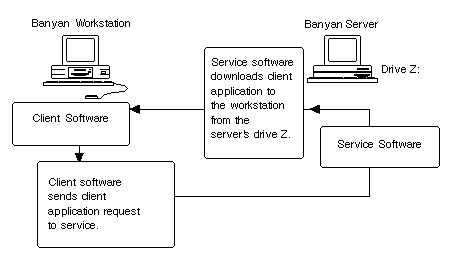
Note: Users can load client programs and services on their local hard drive. However, as a rule, the client-service relationship is based on the model described in this section.
While the client software is active on the workstation, it manages the user's input, exchanging data and other information with the mail service software on the server.
Information collected and interpreted by the client software is passed back to the server in a data packet. The packet contains both data entered by the user and information specific to the service being used. The server-based service interprets and manages the information in the packet and sends it back to the client that re-interprets it and presents it to the user. This process, shown in Figure 1-2, continues until the user terminates the session.

When a user is through with the session, the client software is removed from the workstation's memory.
How Workstations Communicate with Servers
DOS, OS/2, Windows 95, and Window NT workstations communicate with servers using the client-service model. This section discusses the processes underlying communications between these types of workstations and servers in Banyan networks. For information on Macintosh workstations, see "How Macintosh Workstations Communicate" later in this chapter.
The Banyan Networking Software
The diskette or disk drives that boot individual workstations contain DOS or OS/2 files and Banyan programs called drivers that work with the Local Area Network (LAN) cards installed on the workstation.
The Banyan communications driver, BAN, loads client software into the workstation, including the driver for the workstation's LAN card. This driver software then connects the workstation with a routing server to access the network, announces the workstation's arrival to its neighbors, and establishes a session with the VINES Files service (drive Z). The routing server gives the workstation an address and provides it with routing support so that it can participate in the network.
After BAN installs the communications driver, it loads the Redirector and Login programs. The Redirector interprets user input, such as file commands or print requests, and directs it to the appropriate destination in the network. If the input is a Banyan command, then the Redirector directs the command to drive Z or to the workstation's operating system. Figure 1-3 shows this process.

To communicate outside its logical network, a workstation must obtain routing information from its routing server.
The Banyan networking software supports the Network Driver Interface Specification (NDIS 2.01 for DOS and OS/2, NDIS 3.0 for Windows 95 and Windows NT). For more information on installing and configuring specific LAN cards, see Managing Workstations.
How DOS, OS/2, Windows NT, and Windows 95 Workstations Communicate with Each Other
This section discusses how workstations running DOS, OS/2, Windows NT, and Windows 95 in Banyan networks communicate with each other. For information on Macintosh workstations, see "How Macintosh Workstations Communicate" later in this chapter.
To exchange messages, DOS, OS/2, Windows 95, and Windows NT workstation users in Banyan environments use the Intelligent Messaging mail option or the third-party mail programs developed using the Banyan Applications Toolkit. DOS, OS/2, Windows 95, and Windows NT workstations can also communicate directly by using the Banyan CHAT and the Banyan SEND programs on drive Z. For more information on CHAT and SEND, see the User's Guide for DOS and OS/2.
Netbios, Named Pipe, and Mailslots
The Banyan networking software supports DOS, OS/2, Windows 95, and Windows NT distributed network applications using Netbios® and Named Pipe application program interfaces. Banyan supports these applications without degrading network performance. For more information on these features, see Managing Workstations.
How Macintosh Workstations Communicate
Macintosh workstations connected to native VINES servers on which the Banyan AppleTalk option has been installed can communicate across networks using the AppleTalk protocol suite. The AppleTalk protocols:

Let a Banyan server perform AppleTalk routing functions 
Allow the AppleTalk Filing Protocol (AFP) service and Banyan print service to communicate with AppleTalk devices such as Macintosh computers and LaserWriter printers
Banyan servers route AppleTalk traffic even if they do not have the AppleTalk option installed. Using a process called tunneling or encapsulation:
1. The Banyan networking software attaches its own VINES Internet Protocol (IP) headers to AppleTalk packets.
2. Banyan servers read the headers and pass the packets through.
3. When the packets reach the target AppleTalk networks, the VINES IP headers are stripped off so that the AppleTalk packets can reach their destinations.
Figure 1-4 shows this process. Servers equipped with the AppleTalk option reverse this process and attach AppleTalk headers to VINES packets so that they can pass through AppleTalk networks.
Tunneling allows you to install the AppleTalk option on just those servers you need to use to access a file or a print service and not on all of the intermediate servers.
In addition to the AppleTalk option, Banyan networks have the AFP service. This service comes up automatically when the Banyan networking software is installed. It lets Macintosh users access files stored on a Banyan server, regardless of the kind of workstation that created them. Macintosh users maintain this access for as long as the AppleTalk option is installed and enabled.

When AppleTalk protocols are configured on a Banyan server, the server operates like an AppleShare file server. AppleShare is a service on an Apple file server that provides a set of resources to Macintosh workstations on a network. Both the Banyan networking software and AppleShare use the AppleTalk protocols as a base. For more information on installing and configuring AppleTalk networks, see Managing AppleTalk on a VINES Network.
How Banyan Servers Communicate with Each Other
Servers communicate with other servers for a variety of purposes ranging from mail forwarding to updating each other's routing tables and StreetTalk databases. In network environments, each Banyan server has one or more communications cards and software drivers that allow it to communicate with other servers on the LANs or WANs. Figure 1-5 shows this network.

Banyan software runs on all popular LANs such as IBM Token-Ring, Ethernet, FDDI, StarLANTM, ProNET® , ARCNET®, and LocalTalk. In a typical LAN, workstations are connected to a server using one of the LAN types. The server is then connected to additional servers that support other LANs or act as gateways to WANs. Your Banyan network can combine Ethernet, Token-Ring, and other networks seamlessly.
Banyan Source-level Routing (SLR) protocols support IBM protocols used to connect workstations and servers in networks that have Token-Ring LANs connected by IBM Token-Ring bridges.
SLR protocols are used to collect routing information in multiple Token-Ring environments so that individual nodes on separate Token-Ring LANs can establish routes to other workstations or servers. Workstations and servers in Token-Ring networks broadcast packets across all routes to determine the routing addresses of other nodes on the network. When packets cross bridges to reach nodes on other Token-Ring LANs, the source ring and bridge numbers are added to the routing information field of the packet.
When broadcast packets reach SLR-enabled destinations, the destination workstation or server extracts the SLR information and stores it for future use along with the neighbor's information. When a message is sent back to the neighbor, the stored SLR for that neighbor is included in the Token-Ring frame. Each bridge on the path examines the SLR and uses it to send the packet to the next bridge specified in the SLR, until it reaches the neighbor destination. Figure 1-6 shows the progression of a broadcast packet across a Token-Ring network.

Observe the following rules when planning Banyan networks with Token-Ring LANs:

Workstations on Token-Ring LANs without a Banyan server must have SLR enabled to communicate through bridges. 
If a Banyan server or workstation with SLR enabled is attached to a bridge connected to other rings, all servers on those other rings must also have SLR enabled to accept and respond to SLR packets. 
Workstations on Token-Ring LANs with a Banyan server can route traffic through the server without having SLR enabled. This ability increases the efficiency of the network. 
Workstations on Token-Ring LANs that use the NEWREV program to upgrade from any server across a bridge must have SLR enabled. 
SLR across remote bridges is supported only on servers running VINES 5.50 or greater.
To enable SLR:

From a DOS or OS/2 client, run PCCONFIG. 
From a Windows NT client, click the Setup icon in the VINES group. 
From a Windows 95 client - Select the Control Panel, then select the Network Icon.
- Highlight the Banyan VINES protocol for Windows 95 that is associated with your network adapter.
- Select Properties at the bottom of the screen.
- At the VINES Protocol for Windows 95 Properties screen, select the Configuration tab.
- Turn on the Source Level Routing option.

From the native VINES server, follow the instructions in Chapter 4. From a StreetTalk for Windows NT server, see the StreetTalk for Windows NT Installation Guide.
For more information on Token-Ring LANs, see the section on Token-Ring networks in Managing Workstations.
Banyan Server-to-Server options allow you to connect two or more servers together to form an internetwork, or internet, using standard communications protocols such as X.25 or TCP/IP. Internets can be built in one of two ways:

By creating backbone LANs of servers, each of which has a particular Banyan Server-to-Server option installed 
By tunneling VINES IP traffic through a foreign network such as a TCP/IP network
If you install the Banyan TCP/IP Routing option on a VINES gateway server, the servers can route TCP/IP traffic to and from hosts.
To establish wide area server-to-server communications over High-level Data Link Control (HDLC), asynchronous, or X.25 lines, you need to perform the following tasks:
1. Install an ICA (Intelligent Communications Adapter) card in each Banyan server on the internet that will be participating in WAN communications.
2. Connect the cards to the appropriate serial lines.
3. Install the appropriate Server-to-Server WAN (SS/WAN) options.
Table 1-1 shows where to find more information on these topics.
| For more information on | Refer to |
| Hardware requirements for serial communications | Chapter 3 |
| ICA card configuration | Chapter 5 |
| ICA card installation | ICA Installation Guide |
| Server-to-Server WAN options | Individual option guides |
The Banyan Server-to-Server over SNA (SS/SNA) option allows VINES IP traffic to be tunneled through IBM SNA networks using IBM SNA protocol headers appended to VINES IP packets.
The T1 Server-to-Server option allows any Banyan server with the T1 Server-to-Server option to communicate over a high-speed communications link with any other Banyan server that is also equipped with a supported T1 card.
After you connect serial lines to the server, you use a menu at the server console to assign information for each line, according to the type of equipment you install and the option you use. For more information on server line assignments, see Chapter 6 in this document.
TCP/IP Networks
The TCP/IP family supports the following protocols:

IP - Internet Protocol 
TCP - Transmission Control Protocol 
UDP - User Datagram Protocol 
ICMP - Internet Control Message Protocol
Banyan software supports connections through and to TCP/IP networks. The Banyan TCP/IP Server-to-Server option lets you establish internetwork communications over TCP/IP networks. The option works by appending TCP/IP protocol headers onto VINES IP packets and tunneling the VINES traffic through TCP/IP networks. It is especially useful in corporate environments that use TCP/IP backbones to link local and wide area networks.
The Banyan TCP/IP Routing option enables servers to route TCP/IP traffic directly between LANs and to tunnel TCP/IP traffic between foreign hosts through Banyan networks. Figure 1-7 shows both TCP/IP options.

For the TCP/IP Server-to-Server option, the server must use a LAN card driver that supports the TCP/IP protocol. For information on the TCP/IP option, see the Banyan TCP/IP Guide.
Synchronous (HDLC) Server-to-Server Connections
Banyan supports synchronous internetwork communications using High-level Data Link Control (HDLC) protocols.
Synchronous server-to-server connections typically require the following hardware and software items:

Synchronous modems or a synchronous modem eliminator. Auto dialing is supported when using a Hayes® Smartmodem 2400TM or compatible modem. 
The SS/WAN software option to support the HDLC server-to-server protocol on each server. You can assign a line speed of up to 384 Kbps to the connection depending on the type of ICA card you installed. Both servers must use the same line speed.
Figure 1-8 shows two Banyan servers connected over a leased line. Each end of the leased line connects to a modem; an RS232 cable connects each modem to a Banyan server. The synchronous protocol requires synchronous modems or synchronous modem eliminators.
It does not matter which server is assigned as the Data Circuit-Terminating Equipment (DCE) or the Data Terminal Equipment (DTE) as long as both servers are not assigned the same role. You may want to coordinate the assignments with administrators of other servers to which you plan to connect.

A synchronous modem eliminator is used instead of two synchronous modems to provide the clocking signal necessary for transmission. To the servers, the synchronous modem eliminator is equivalent to a pair of synchronous modems. This configuration is used to connect servers to each other over short distances.
Using dedicated lines, the connection is available after you assign the line on both servers. If the cable is removed and then restored, the servers re-connect automatically, as long as the line assignments were not changed.
Asynchronous Server-to-Server Connections
The SS/WAN option also supports asynchronous server-to-server connections. These connections require the following hardware and software:

Two asynchronous modems, an asynchronous modem eliminator, or a null-modem cable 
The SS/WAN software option to provide the asynchronous server-to-server protocol on each server The modems at both servers must have compatible line speeds. The maximum line speed depends on the type of ICA card and the line on the card (see Table 5-1).
Figure 1-9 shows asynchronous server-to-server connections.

X.25 Server-to-Server Connections
The Banyan X.25 Server-to-Server option allows connections to be established either directly between two servers or between servers through PDNs. Figure 1-10 shows a PDN connection.

An X.25 Server-to-Server connection over a PDN requires the following hardware and software to connect to a PDN:

A synchronous modem and an ICA card for each server 
The X.25 software options to support the X.25 Server-to-Server protocol on each server
When the X.25 option connects two servers, the servers and any workstations or servers connected to them become one Banyan network. Once the servers are connected through a PDN, communication, such as the delivery of Intelligent Messaging messages, can take place.
Unlike communications through telephone lines, no direct point-to-point connection exists between the two servers. The PDN routes packets using whatever lines are available in its network. This process is invisible to the server hardware and software and to the user, because control and data packets exchanged by the two servers use the X.25 communications protocol.
Connecting servers directly requires a synchronous modem eliminator and X.25 software options.
SNA Server-to-Server Connections
The Banyan Server-to-Server over SNA (SS/SNA) option allows VINES IP traffic to be tunneled through IBM SNA networks using IBM SNA protocol headers appended to VINES IP packets. The option is installed on both servers and dedicated workstation gateways on each Banyan network. No additional software is required on any SNA host systems, and the Banyan SS/SNA option supports both SDLC and Token-Ring interfaces into SNA environments.
The SS/SNA service on the server initiates a connection with the workstation software which then encapsulates VINES IP traffic for transit through the SNA network, as follows:
1. VINES IP packets are sent from the server to the gateway where headers are appended.
2. On reaching the destination:
- The headers are stripped.
- The packet is routed in the Banyan network.
Figure 1-11 shows this process.

A Systems Network Architecture (SNA) Server-to-Server connection requires the following minimum hardware and software:

IBM APPC/PC Version 1.11 (with PTF 1113 or higher) 
IBM LAN Support Program Version 1.0 (if SS/SNA is connected to the SNA network by an IBM Token-Ring network) 
IBM PC-DOSTM Version 3.3 
IBM ACF/VTAM Version 3.2 (if SS/SNA is connected by ACF/NCP, Advanced Communications Function for the Network Control Program) 
IBM ACF/VTAM Version 3.3 (if SS/SNA is connected directly to VM VTAMTM) 
IBM ACF/NCP Version 4.3 (if SS/SNA is connected to an IBM 3725 Communications Controller) 
IBM ACF/NCP Version 5.2 (if SS/SNA is connected to an IBM 3720 or IBM 3745 Communications Controller) 
Synchronous modems for gateway workstations using SDLC protocols or Token-Ring boards for gateway workstations using Token-Ring protocols 
The SS/SNA software option installed on servers and gateway workstations
For more information on SS/SNA, see the VINES SS/SNA Guide.
ISDN BRI Server-to-Server Communications
ISDN (Integrated Services Digital Network) is a high-speed integrated digital communications service. Standards for ISDN have been defined by the CCITT (International Telegraph and Telephone Consultative Committee), an international organization that proposes standards for international telecommunications.
The current standards define two channel types for the interface between the customer and the network:

B channels 
D channels
B channels are user channels. The standard rate for a B channel is 64Kbps.
D channels carry signaling information. The Banyan ISDN BRI Server-to-Server option does not currently support packet-switching on the D channel.
The extent of ISDN services and capabilities depend on the service provider. In the United States, the service provider is one of the telephone companies. In Europe, the service provider is often the PTT (Post, Telegraph, and Telephone), the telecommunications authority. Your organization orders and purchases ISDN services from the appropriate authority. This authority, in turn, provides you with information about your configuration, including your ISDN network address.
Banyan Enterprise Client Server-to-Server Connections
Banyan Enterprise Clients on DOS or Windows 3.1 systems require the Server-to-Server option for any server that processes Banyan Enterprise Client requests. However, Banyan Enterprise Clients on Windows NT and Windows 95 systems must install the Server-to-Server option only if VINES IP is disabled on the server of a particular segment, and that segment runs only TCP/IP. If you are running VINES IP in addition to TCP/IP, you do not need to install the Server-to-Server option.
To support Banyan Enterprise Clients on Windows 95 or Windows NT systems that connect via a PPP dial-up through a RAS service, you must install both the Server-to-Server and the TCP/IP Routing options on the routing server.
Refer to Installing Banyan IP Clients for DOS and Windows 3.1 for information about installing Banyan Enterprise Clients on DOS and Windows 3.1. Refer to Installing Banyan Clients for Windows NT and Windows 95 for information about installing Banyan Enterprise Clients on Windows 95 and Windows NT systems.
How Workstations and Servers Communicate with Host Computers
Installing the appropriate Banyan options on servers allows you to establish connections with host computers. The following sections describe ways in which workstations, servers, and host computers communicate.
The 3270/SNA option allows workstations to emulate 3270 terminals connected to IBM or other host computers that use SNA. Figure 1-12 illustrates this.

Once a connection is established, you can use any of the resources available to the host. The connection between the source and host computer can be made over either a Token-Ring network or over serial lines. For information on this option, see the VINES 3270/SNA Option Guide or the VINES Advanced 3270/SNA Option Guide.
Asynchronous Terminal Emulation Option
The Asynchronous Terminal Emulation option allows workstations to emulate asynchronous terminals connected to host computers and data services. The Asynchronous Terminal Emulation option can also be used in combination with the Banyan X.25 and the Banyan X.29 options for communications with host computers over PDNs. For more information, see the Banyan Asynchronous Terminal Emulation Guide.
The TCP/IP Routing option enables servers to route TCP/IP traffic directly between LANs. Figure 1-7 and Figure 1-13 illustrate this.
You can tunnel TCP/IP traffic between foreign hosts through Banyan networks by appending VINES IP headers to the TCP/IP packets to encapsulate them. For more information, see the Banyan TCP/IP Guide.
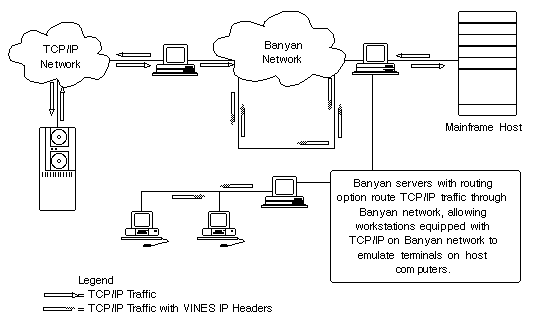
Enterprise client for TCP/IP software enables a Banyan workstation running DOS, Windows, Windows 95, or Windows NT to communicate with VINES servers that use TCP/IP. Figure 1-14 shows a typical configuration. In this case, the Enterprise Client for TCP/IP enables the workstation to connect to the VINES server backbone over an IP subnet.

By default, networks with Banyan Enterprise Client use both IP and VINES IP products. However, you can disable VINES IP on any interface to prevent the server from transmitting VINES IP packets on the network.
For information about installing IP Client on Windows 95 or Windows NT workstations, refer to Installing Banyan Clients for Windows NT and Windows 95.
Limited TCP/IP enables you to configure a VINES server to act as a TCP/IP endpoint. Although Limited TCP/IP does not allow your server to be a TCP/IP router, you can use it whenever you need TCP or UDP to run a service such as SNMP on a server without the TCP/IP option.
VINES on StreetTalk for Windows NT
StreetTalk for Windows NT is a version of Banyan networking software that can be installed on an Intel-based computer running the Microsoft Windows NT Server operating system. The base product includes workstation support for DOS, Windows 3.1, Windows 95, Windows NT, and OS/2 and also includes the following standard Banyan services:

StreetTalk Naming services 
Server Service 
Security services 
STDA 
StreetTalk File 
StreetTalk Print
StreetTalk for Windows NT does not support the Banyan ICA card. StreetTalk for Windows NT supports LAN cards and communications options (for example, the Remote Access Service) supported by Windows NT or by a third-party vendor.
For more information on StreetTalk for Windows NT, see the StreetTalk for Windows NT Installation Guide and the StreetTalk for Windows NT Administrator's Guide.