Chapter 2 - Network Topologies
Banyan networks vary in size and complexity according to the needs of those who use them. The purpose of this chapter is to describe the networks that VINES runs on and suggest some ways that a Banyan network can be optimized.
Connecting to Local and Wide-Area Networks
Typically, a server is connected to workstations on a local-area network (LAN) and to other servers by a LAN, a wide-area network (WAN), or both. Native VINES runs on all popular LANs (IBM Token-Ring, Ethernet, FDDI, StarLANTM, ProNET®, ARCNET®) and many others.
WAN support includes standard serial communications protocols, such as X.25, HDLC, and TCP/IP in addition to VINES protocols. Gateway connectivity to hosts includes the IBM System Network Architecture (SNA) environment and computers that support asynchronous terminals. The VINES serial communications adapters support dial-in lines, leased lines, and direct lines.
This section illustrates the following kinds of networks:

Single server networks 
Multi-server networks 
Backbone LANs 
Internetworks
Figure 2-1 shows an example of a Banyan network in which a server, Server 1, connects a group of workstations on a LAN. Server 1 provides workstation users with a common set of shared resources such as disk storage space and printers.

If your network contains only one server, you must locate all resources on that server. If the server contains more than one disk, you must distribute resources so that no disk is overused.
Three LANs Connected to One Server
More than one LAN can be connected to a native server. Figure 2-2 shows a network in which an Ethernet LAN, a Token-Ring LAN, and LocalTalk®, the Apple Computer LAN, are connected to a VINES server. The server acts as a router to the three LANs.
Note: The current release of StreetTalk for Windows NT supports only one LAN card per server for VINES IP. VINES IP encapsulated in UDP and IP can run over any interface that runs TCP/IP.
The Ethernet LAN consists of two Macintosh computers, and two DOS PCs. The Token-Ring LAN consists of four PCs and a printer connected to one of the PCs. The third LAN is a LocalTalk LAN to which an Apple LaserWriter printer is connected. The native VINES server must have a LocalTalk card installed. See the later section, "Connecting Macintosh Computers to VINES."
No special considerations apply to connecting Macintosh computers to the Ethernet and Token-Ring LANs except that AppleTalk protocols and AppleTalk File Protocol (AFP) service must be configured on the native VINES server.
Many sites start with one server and then expand to add more, creating a multi-server network. As you begin planning your network, you should consider the near-term and long-term needs of your users.
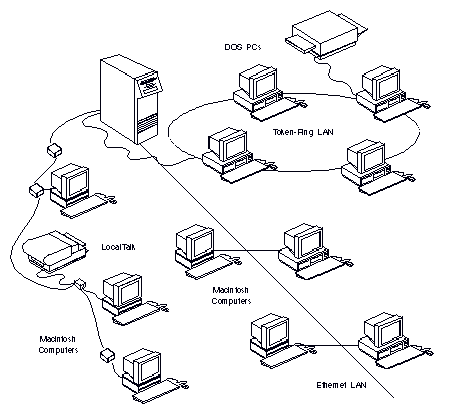
If you need an additional server or your site already has more than one server, all aspects of managing the system require a bit more thought.
Figure 2-3 is an Ethernet multi-server network with three servers.

The native VINES servers require the LAN Server-to Server option to communicate. Chapter 11 describes this option.
From a client workstation user's point of view, there is no difference between using a single-server and a multi-server network. All these users can access whatever resources (for example, file and print services) you make available to them. They do not need to know how many servers are interconnected or how resources are distributed among them.
Macintosh
From a Macintosh user's point of view, there is a difference between single- and multi-server networks. Macintosh users who want to access a file volume must log on to a specific native VINES server on which the volume resides. They can access any printer they can see from the Chooser.
You can put more than one server on the same LAN if you have a small number of workstations and the LAN is fast. In a multi-server network, you should allocate resources in a way that provides the best performance at the least cost. This means locating workstations and other components at places in the network that maximize the speed and reliability of all network resources. For example, if the LAN has a large number of workstations, it performs better if you connect the servers to one another and put them on the same backbone LAN and put the workstations on separate LAN segments as shown in Figure 2-4.

An example of directly connecting multiple servers is a high-speed backbone LAN, which is a LAN cable segment that connects only servers. If your site has several servers, a backbone can enhance network performance because servers and workstations are not using the same medium to communicate. Servers directly connected to one another require a LAN Server-to-Server option.
Figure 2-5 shows a backbone LAN connecting servers located on different floors of the same building. The backbone is a higher speed LAN that connects the servers. Slower speed LANs connect the workstations. To connect servers in the same building, you typically use a LAN although you can use a serial communications line.
This network supports a combination of DOS, OS/2, Windows, and Macintosh workstations. The server at the top supports connections to two host computers. The second server supports a group of Macintosh computers on an Ethernet LAN. The third server supports a group of workstations on a Token-Ring LAN. For more information on connecting Macintosh computers to a Banyan network, see "Connecting Macintosh Computers to VINES." later in this chapter.

Planning Considerations
To connect servers using a LAN, all servers must have a LAN card of the same type and Server-to-Server LAN option software.
Do not install any workstations on the backbone LAN cable. Workstations connected to a backbone impair network performance.
You can use a server to emulate a Token-Ring bridge and to connect one Token-Ring LAN to another Token-Ring LAN. If you purchase the Token-Ring Bridge option, you can attach non-VINES nodes to the Token-Ring LANs. Nodes are addressable devices such as IBM mainframes and IBM cluster controllers. See Chapter 11 for more information on this option.
The WAN and LAN communications options you ordered with the server will determine the layout of your own Banyan network. You can expand your Banyan network by adding workstations, servers, LANs, and serial communications options, as needed.
If the servers are far from one another or in different buildings, you will probably need to use a serial communications line, such as an HDLC, asynchronous, a TCP/IP, Server-to-Server over SNA option (SS/SNA), or an X.25 line. With HDLC and asynchronous, the servers are directly connected because the connection is point-to-point. SS/SNA, TCP/IP, and X.25 can also connect servers through packet switching nodes or routers. The network is then described as an internetwork.
You can connect servers over long distances using serial communications lines, a TCP/IP network, or the Server-to-Server SNA (SS/SNA) option. If you use TCP/IP or SS/SNA, the TCP/IP or SNA network bridges the Banyan network. (Chapter 11 describes the TCP/IP and SS/SNA options.)
Connections other than a direct LAN connection form an internetwork that allows remote sites to communicate. In such cases, you can control how much information the servers exchange.
Usually, the networks you connect via serial lines or TCP/IP networks are physically distant from one another, in different buildings or in different cities. You can connect them using a permanent link or a temporary link.
A permanent link allows the connected networks to communicate at all times.
A temporary link is a serial line that uses a modem to connect the networks over phone lines. The link becomes active when a server on one network calls a server on the other network. The link is in effect only for the duration of the phone call.
Figure 2-6 shows an example of an internetwork.

An internetwork in the illustration is created by connecting Servers 1 and 2 through modems and telephone lines (a WAN), and putting Servers 2 and 3 on a backbone LAN. This allows all users on the network to communicate and have access to the resources on all three servers.
Server 1 includes an additional group of workstations on a separate LAN, and also is connected to a second server. Server 2 has been installed at another location to service a new group of workstations on a LAN. In addition, Server 2 has a number of serial communications connections. Users can access a remote host computer from anywhere on the network through Server 2. A workstation at a remote location can log in to the network by dialing in to the modem on Server 2. Note that Ethernet connects a minicomputer running UNIX to server 2. Workstation users can run a program like the Acadia TCP/IP kernel (from Ipswitch, Inc.) to access the minicomputer. Server 3 on the backbone LAN with Server 2 is connected through a Public Data Network (PDN) to a minicomputer.
VINES internetworks can be quite extensive. The next section illustrates the capabilities of VINES with a corporate example. The remaining chapters of this book and other administrative books use this example to illustrate different kinds of Banyan networks and software configurations.
Throughout this book and other administrator's documents, networks are described using a fictional corporation. The corporation, World Commodity Trading (WCT), is a world-wide grain brokerage company. The network has these features, which will be described in this and remaining chapters:

Multilingual VINES 
DOS, Windows, OS/2, and Macintosh workstations 
Local and wide-area network support 
Globally distributed directory service
WCT headquarters are in Chicago with offices in the following cities:
Chicago, United States
Brussels, Belgium
Barcelona, Spain
Frankfurt, Germany
Winnipeg, Canada
Buenos Aires, Argentina
Tokyo, Japan
Sydney, Australia
The company's sales, financial, and personnel databases are in Chicago. The field offices maintain local databases that periodically submit summary data to headquarters. The MIS department in Chicago sets company networking standards.
Headquarters maintain an office on the floor of the Commodities Exchange, located in Chicago. Leased lines directly connect that office to all WCT offices.
Figure 2-7 illustrates the distribution of the WCT organization.


WCT Network and Computing Resources
Figure 2-8 illustrates the link between Chicago and Brussels. The sections that follow describe the network components of the WCT network.
Hardware
The computing hardware required to support the WCT network includes mainframes in Chicago, mainframes or minicomputers in each of the field offices, and DOS, Windows, OS/2, and Macintosh workstations on employees' desktops.
Employees require local access to mainframes and occasional access to the central databases in Chicago.
Personnel records are on a minicomputer that is accessed with the Banyan Asynchronous Terminal Emulation (ATE) option. Financial records are maintained on a mainframe.
The distribution of WCT servers is as follows:
Application Software
The company uses the following application software:

VINES Intelligent MessagingTM for inter- and intra-office communications 
Database management software 
Word processors 
Spreadsheets 
Specialized distributed applications
Communications Links
WCT uses high-speed data links between Chicago and Brussels and between Chicago and Tokyo. As shown in Figure 2-8, these links use a Fractional T1 bridge. The links to other remote sites are dedicated 9.6 Kbps leased lines with C1 conditioning. Conditioning is a service offered by the vendor that provides the data links. It reduces impairments to the line and thus, transmission errors.
The company LAN standard is IBM Token-Ring for most of the Chicago offices and for all of the field offices. Chicago also has Macintosh workgroups on several Ethernet and LocalTalk LANs. The field offices with multiple servers have Token-Ring backbones with Token-Ring subnets of workstations. A leased line connects the Chicago office and the office on the floor of the Commodities Exchange.
The VINES 3270/SNA option connects the Chicago mainframe to the workstations connected to a Token-Ring network.
The next pages summarize the computing and communications resources of each branch office.
The sections following the illustrations describe the kinds of networks on which Banyan software runs.

Connecting Macintosh Computers to VINES
Macintosh computers can be attached to LocalTalk, Ethernet, or Token-Ring LANs. This section describes those features in AppleTalk that apply to the network topology and cabling. Chapter 4 and Chapter 7 describe the AppleTalk protocols that run on a native VINES servers. Managing AppleTalk on a VINES Network describes the information in this section in more detail.
The following considerations apply to Macintosh computers:

Transition bridges 
LAN support 
Zones 
Network numbers 
Tunneling through VINES 
LocalTalk networks
Note that in AppleTalk terminology, a network is one or more AppleTalk devices (for example, computers or printers) connected by a single cable. VINES terminology defines a network as computers and other devices connected to a native VINES server. In the next sections the networks referred to are always Banyan networks. The AppleTalk notion of a network is referred to as a LAN segment.
For more detailed information on AppleTalk, see Managing AppleTalk on a VINES Network.
If your network has some workstations with AppleTalk Phase 1 drivers and others with Phase 2 AppleTalk drivers on the same cable, a transition bridge is required so that the workstations can communicate. A transition bridge is a special router that converts packets from Phase 1 to Phase 2 and vice versa. You also need a transition bridge to connect Phase 1 LAN segments to Phase 2 LAN segments.
VINES tunneling encapsulates AppleTalk packets in VINES packets and lets a VINES tunnel act as a transition bridge. A section below describes tunneling.
It is recommended that you run Phase 2 and avoid the use of transition bridges.
Ethernet, Token-Ring, LocalTalk Networks
No special considerations apply to connecting a Macintosh workstation to an Ethernet cable. The Macintosh computer must run the EtherTalk® driver of the appropriate phase for your network. See your Macintosh documentation for a description of the LAN cards that can be installed in your computer.
When Macintosh computers on a Token-ring network are connected to a server, the ring must be directly connected to a server. TokenTalk® supports only Phase 2 AppleTalk. VINES does not currently support source-level routing for Macintosh computers.
LocalTalk, the Apple Computer cabling system, supports workstations, printers, and other devices running either Phase 1 or Phase 2 protocols. You can connect a LocalTalk LAN segment with Phase 1 devices to a native VINES server running Phase 2 AppleTalk protocols without using a transition bridge.
A maximum of 32 devices can be attached to the LocalTalk cable. Those devices include Apple LaserWriter and PAP-compatible printers.
You can connect a LocalTalk LAN segment directly to a native VINES server that has a DaynaTALKTM card installed in it. VINES only supports LocalTalk cards with a rate of 230 Kbps.
A zone is a collection of nodes and cables in an AppleTalk network. Every zone has a name, which can be up to 32 characters long. Zones let you group together different resources such as printers and file volumes regardless of their physical location. Any resource such as a printer or file server can belong to any zone.
With AppleTalk Phase 1, you can have only one zone per AppleTalk LAN segment. Phase 2 introduced the notion of logical zones - devices in physically different locations can be grouped into the same logical zone. Phase 2 zones are independent of the network topology. You can have more than one zone per LAN segment. Figure 2-10 shows one zone that has been defined to include computers and a printer on three LANs.
Zones facilitate looking up names and lessen traffic on the LAN segment. When users want to access a file volume, they click the name of the zone in the Chooser where the native VINES server is located and log in. When a user picks a server, only the cables in a particular zone are used to respond to the user request. Users who work on the same files or on the same server can be defined as belonging in the same zone. You must create zones and record their names.

Care should be taken to create zones with AppleTalk Phase 2 in a way that does not impede performance. For example, avoid assigning native VINES servers running AppleTalk that are located in different buildings or cities in the same zone. For example, if server A and server B in Figure 2-10 were in different buildings, they should not be in the same zone. See Managing AppleTalk on a VINES Network for more information.
Unlike VINES, you must assign network numbers to each AppleTalk LAN segment. These network numbers must be unique throughout your entire network. For AppleTalk Phase 1, you assign a single number. For Phase 2, you assign a range of network numbers per cable. In the configuration process at the server console, you assign numbers and then enable AppleTalk on a native VINES server.
If you intend to connect two AppleTalk LAN segments, you must make sure that the network numbers or ranges of numbers assigned to each segment do not overlap or duplicate each other.
A native VINES server can pass AppleTalk traffic through it even if the server is not running AppleTalk. The process is called tunneling or encapsulation. A large Banyan network may have a LAN consisting of only Macintosh workstations, and other LANs with servers running file or print services that the isolated Macintosh computers must access.
When you configure AppleTalk, you must specify which servers are at the end of the "tunnel." These servers strip off the VINES protocols and read the AppleTalk protocols.
Native Vines servers running VINES 4.xx can pass along encapsulated packets. Therefore, tunneling is allowed on a mixed revision network.
Chapter 4 discusses tunneling in more detail from the perspective of planning the software configuration on a server.
The more you plan your network before you install and assemble its components, the more likely you are to be satisfied with its performance. The components of the network must be chosen properly according to the needs of your site, and connected in a manner that provides the best performance for the least cost.
Complete the tasks in the next sections to ensure that you have properly planned the hardware for your network.
When you set up a network, begin by examining your existing equipment.
Prior to the purchase of a server, a site typically already has printers, mainframes or minicomputers, many workstations, and one or more LANs. You should take an inventory of these items and make a floor plan showing their present or desired locations. Then, you can place the server and any required cables in accessible locations.
Determine what options you require, and in which servers to install them, based on the location of your users and present equipment. You must also leave room for growth.
VINES supports a wide variety of LANs from various manufacturers. Each LAN has its own requirements for cabling, the number of users, and so on. The speed at which LANs operate varies according to both the LAN type and the kind of cable you use.
Each native VINES server can hold several LAN cards. The slots that hold LAN cards can also hold other communications cards.
Cabling Installation
Install all your LAN cable in compliance with government regulations, company standards, and the requirements of the LAN you are using. You should have cable connections in each room or office ready to attach to the server and to each workstation.
Cable Map
You should maintain an up-to-date cable map of each LAN that reflects any changes you make. Be sure to include all components such as repeaters or transceivers, along with complete records of the configuration of each LAN card in each workstation. Cable mapping is also valuable when you need to add users or to change the configuration of the network.
In addition, you should attach identifying labels to each cable. Whenever a cable spans more than one room or connects to servers with multiple interfaces, attach a separate label.
This process will ease troubleshooting if you run into hardware problems later on. Make sure that both ends of all LAN cables are clearly labeled. If they are not, it could be very difficult to trace or to identify the source of a problem.
Redundant Cabling
If you have the opportunity to create a new network, consider double- or triple-wiring the building. For example, with double cables, one cable could be designated for production and the other for development and testing. With three cables, development and testing could be assigned to separate networks.
Cabling Worksheet
Figure 2-11 is an example of the LAN Cabling Worksheet. The worksheet, which is in Appendix A, provides space for you to record LAN cabling information. The LAN Cable Identifier is a code that you devise to identify cables connecting Banyan servers and workstations. Read the VINES Server Installation Guide or the StreetTalk for Windows NT Installation Guide before you fill out the worksheet.

To avoid overloading Banyan client workstations workstation routing tables and hence degrading network performance, it is recommended that Banyan servers span LAN segments or wide-area network data links at various points in the network. Partitioning the network avoids a situation in which all servers and workstations in the network are neighbors of each other.
The next sections explain the notions of neighbors, routing tables, and hops and how these can affect the placement of servers.
Neighbors Banyan client workstations and servers that can communicate without forwarding data through a VINES router are called neighbors. Examples of neighbors include nodes that are directly connected by a LAN or serial line, nodes that communicate across a TCP/IP network or an X.25 network, or nodes that communicate across Ethernet bridges, IBM Token-Ring bridges, or wide-area network bridges such as T1 bridges.
In Figure 2-12, Server A is the router between the Token-Ring network and the Ethernet backbone. All the workstations on the ring are neighbors of Server A. Servers B and C on the backbone are also neighbors of Server A. The workstations on the ring are not neighbors of Servers B and C.

Routing Tables
Banyan client workstations keep a full table of neighbors and each neighbor entry requires, in most cases about 60 bytes. Large networks in which all nodes are neighbors (networks that consist of workstations connected by Medium Access Control (MAC) layer LAN bridges, microwave bridges and other bridges such as T1 bridges) have the potential to place significant memory demands on VINES workstations. In these networks, locate servers to minimize overloading workstation routing tables.
Hop Limitations
Each server on a network counts as one hop. A hop is a step in the transmission of data from one node (a workstation or server) through an intermediate node. In Figure 2-13, data on Server 1 must take one hop to reach Server 3 because it must pass through Server 2. If data had to pass through Servers 2 and 3 to reach server 4, it would take two hops.

A node on a network cannot communicate with another node that is more than 15 hops away. A routing server of a workstation is always 0 hops from that workstation.
If possible, use a backbone LAN to connect servers, and do not put any user workstations on that segment. This configuration increases performance of functions that require two or more servers to communicate and makes your network more reliable. If another LAN fails, the servers can still communicate.
For serial communications options, you should have equipment, such as telephone lines and modems, ready to connect to the server.
Serial lines can cause a server to become a bottleneck in the network. For example, when servers route packets from LANs to slow-speed serial lines, they accept packets from LANs faster than from serial lines. This causes packets to "back up" in the server's communications buffer while waiting to be transmitted over the serial lines. If performance suffers, communications buffer usage is high. In this case you may have to increase the server's communications buffer size.
When you finish reading this chapter, you should be familiar with these terms:
AppleTalk - A set of network protocols developed by Apple Computer, Inc. VINES supports AppleTalk protocols on a Banyan network through the VINES Option for Macintosh.
Backbone LAN - A local-area network that connects Banyan servers to one another. Mainframe or host computers can also reside on a backbone.
Ethernet - A local-area network that was originally developed by the Xerox Corporation and has become the IEEE 802.3 standard LAN. Ethernet LANS use bus topology.
Hop - A step in the transmission of data from one node to another node through an intermediate node.
Internetwork - A network that includes two or more Banyan servers that are connected by serial lines, or one or more Banyan servers connected to one or more non-Banyan networks, such as X.25 PDNs or TCP/IP networks.
LAN (Local-Area Network) - A network that supports servers, workstations, printers, minicomputers, and mainframe computers that are connected over limited distances. Backbone LANs connect servers.
Neighbor - A node in relation to another node with which it shares a physical communications medium. For example, all nodes on an Ethernet LAN are neighbors.
Transition bridge - A term used by Apple Computer, Inc., to describe temporary routers that perform protocol conversion between AppleTalk Phase 1 and Phase 2 devices on the same network.
Tunneling - A process by which packets traveling through non-Banyan networks are enclosed, or encapsulated, in headers that the network recognizes. An AppleTalk packet passing through a Banyan network is an example of tunneling.
Zone - An arbitrary designation for a particular segment of an AppleTalk network. It lets you logically group different resources, regardless of their physical location.
For more information on the topics discussed in this chapter, refer to the following books in the VINES documentation set: