Managing Workstations
Chapter 1 - Planning Workstation Installations
Workstation Installation Overview
This document describes the procedures that the administrator must perform to install and configure Banyan networking software on multiple types of workstations:

DOS 
OS/2 
Windows
These procedures are written for network and system administrators regardless of the level of experience with Banyan networks. It is assumed that administrators are familiar with the workstation hardware and the native operating system.
Installing workstations on a Banyan network requires you to complete the following procedures, regardless of the operating system the workstations use:

Install the workstation's operating system 
Install and test the LAN card 
Install Banyan networking software 
Configure Banyan workstation software to access the network
How these procedures are accomplished and in what order they are performed may differ slightly for each type of workstation. In general, you fully install and log the first workstation onto the network before you install additional workstations of the same type.
Chapter 1 and Chapter 2 of this guide describe hardware and software components that must be planned for and documented before you install workstations. You should also be familiar with the VINES Administrator's Worksheets.
The following sections provide an overview of the components necessary to fully integrate workstations into a network. They also discuss special information necessary to planning the installations.
Workstation Software Components
Each workstation on a Banyan network requires:

A workstation operating system 
Software that supports the workstation's LAN card 
Banyan network software
The following sections describe these components.
Table 1-1 lists the operating systems supported on a Banyan network.
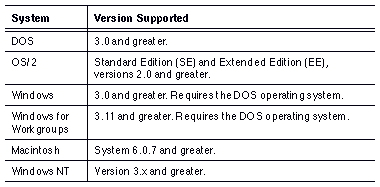
Note: Support for the Macintosh and the Windows NT operating systems are options and are not described in this document.
The physical interface to the network is provided by the LAN card and its accompanying software, referred to as the LAN driver. Table 1-2 lists the files required to support the LAN card.

These files are located in the Banyan directory, <bandir>, that includes the Banyan network software components described in the next section.
VINES supports LAN drivers written to the Network Driver Interface Specification (NDIS), in addition to native LAN drivers tailored to the Banyan communications environment.
Selecting and installing the LAN card is covered in detail in Chapter 2.
OS/2
Workstations running OS/2 2.0 or greater use NDIS LAN drivers exclusively. Configuring your workstation for NDIS support is covered in the Banyan NDIS Configuration Guide.
Banyan Network Software Components
The software interface to the network is provided by the files listed in Table 1-3. These files must be provided in a single directory, <bandir>, located either on a diskette or hard disk drive. This document uses the term Banyan directory to refer to <bandir> regardless of its physical location.
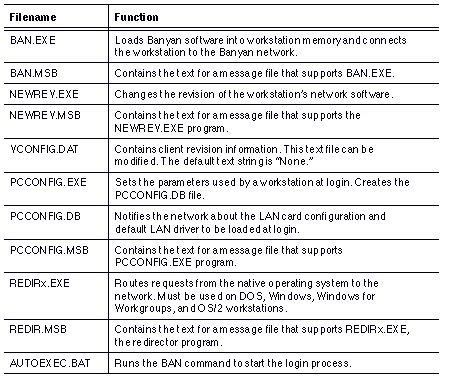
Redirector Software Integration Components
Installing redirector software on a workstation loads a number of software components that fully integrate Banyan networking software into the workstation's operating system. This section describes some of the files specific to each operating system.
DOS
For DOS (and Microsoft Windows) workstations, communication with the network is provided in part by the redirector.
Redirector: REDIRx.EXE - Routes requests from the workstation's native operating system to the network.
The workstation's original redirector file is loaded during installation. Later, you can obtain a redirector file using the PCCOPY program.
You can select either the all-inclusive REDIRALL.EXE, which supports all revisions of DOS, or one or several redirectors specific to a certain DOS revision.
Windows 3.1
For Windows workstations running Windows 3.1, VINES installs Dynamic Link Library (DLL) files in the \windows\system directory. These DLL files provide support for network drive and printing connections. VINES.386 and VINES.DRV files provide access to the network.
OS/2
In OS/2 workstations, the redirector is implemented as standard OS/2 installable file system (VINES.IFS). In addition to the redirector, OS/2 workstations include these files:
Communications Driver: BANCOMM.SYS - Manages the Banyan communications environment on the workstation.
Messages Program: MESSAGES.EXE - For OS/2 2.x workstations, provides support for sending and receiving network messages at attached workstations.
VINES programs are located in the VINES Files file service, often referred to as drive Z. When you execute a VINES command from a workstation logged on to the network, the command executes from a copy of the command located on drive Z. Installing Banyan networking software usually adds drive Z to the workstation's path statement so that the VINES Files file service is accessible.
The VINES Files file service consists of a number of subdirectories containing:

Banyan programs specific to the operating system for your workstation 
Banyan programs specific to the language used at your site 
Help files and .MSB message files 
LAN driver and driver diagnostic files
Most commands and programs operate identically when accessed from all operating systems. See the Command Reference for a list of workstation types from which each command can be executed.
Planning Customized Software Installation
You must use either the System Diskette for DOS workstations or the VCLIENT Diskette for OS/2 workstations to install Banyan networking software on the first workstation. However, once you have a workstation running on the network, you can copy selected portions of the software from the VINES Files file service to create installation diskettes. You can then use these customized diskettes to transfer Banyan software to additional workstations.
Creating customized installation diskettes provides two advantages:

You can streamline the installation process by copying only the files necessary to get a particular type of workstation on the network. 
You can copy the latest version of the Banyan software resident on the network.
Creating Installation Diskettes
To create installation diskettes, first you need to install Banyan software on one workstation on the network using either the System Diskette for DOS workstations or the VCLIENT Diskette for OS/2 workstations. After logging in to the network, you can create any number of installation diskettes with different configurations, LAN drivers, and optional software.
For DOS-based workstations, use the PCCOPY command to copy selected software from drive Z to the installation diskette. For OS/2 workstations, use the MAKEVCLI program. Either program lets you create one installation diskette for each workstation with identical configurations.
For ease of installation and maintenance, try to install and configure all of your workstations identically. Whenever possible, all workstations should share these characteristics:

Each workstation's hard disk should use the same directory for Banyan networking software. 
Each workstation should use the same type of LAN card and LAN driver software. 
Each workstation should use the same configuration values for the LAN card and LAN driver software.
If it is not possible to configure all of the workstations identically, use the following example as a guideline. It describes creating installation diskettes for a network with different workstation configurations.
Example Creating Multiple Installation Diskettes in a Heterogeneous Network
This example describes a large network that connects network resources in the Sales, Accounting, and Shipping Departments of a company:

The Sales Department uses Ethernet cards, Banyan native LAN drivers, and Named Pipe applications. Their workstations all use the OS/2 operating system. 
The Accounting Department uses Token-Ring 802.2 LAN cards and drivers on DOS-based workstations. 
The Shipping Department uses Token-Ring LAN cards and NDIS Token-Ring interface drivers on DOS-based workstations. 
Each department has a unique StreetTalk group name which is added to the PCCONFIG Login Group Searchlist.
You need to create one installation diskette for use in the Sales Department, one for use in the Accounting Department, and another for use in the Shipping Department, as shown in Figure 1-1.

For more information about creating installation diskettes, see Chapter 6.