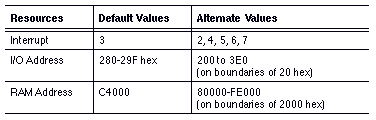Appendix A - LAN Card Configuration (continued)
There are three types of Ungermann-Bass Ethernet cards:

Personal NIC™ card 
Personal NIU™ card 
PS/2 NIC card
Each type of card uses a different set of PC resources. Before you install a Personal NIC or Personal NIU card, you must determine which resource values the card will use, and then jumper the card for those values.
Configuration values for the Personal NIC and NIU cards are provided in Table A-50 and Table A-51.
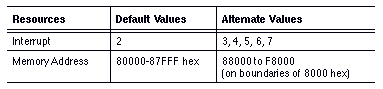
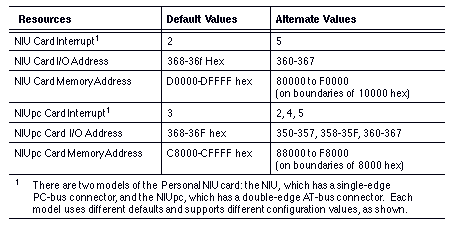
Configuring the Personal NIC Card
This section describes how to configure an Ungermann-Bass Personal NIC Ethernet card for each of the values you selected in Table A-50 and Table A-51.
Banyan networking software supports the following models of the Personal NIC card:

2271A 
2272A 
2273A 
2274A
For a PC that has an AT bus, you can use all models. None of the cards listed may be used in a computer that has a clock speed in excess of 6 MHz.
Models 2271A and 2273A support only thick Ethernet cable. Models 2272A and 2274A support thick and thin Ethernet cable - you configure the card to use one or the other.
The jumper settings for the card's Interrupt and Memory Address values are the same for all models of the NIC card.
Selecting the VINES Device Driver
The PCCOPY and PCCONFIG programs list two entries for Ungermann-Bass Ethernet cards: UB NIC Ethernet, which uses the file UNGERBAN.COM, and UB NIU Ethernet, which uses the file UBNIUBAN.COM.
These names represent the device drivers available for UB Ethernet cards. A device driver is a software program that operates a particular kind of hardware device, such as a LAN card.
The driver, UB NIC, works only for Personal NIC Ethernet card models 2271A, 2272A, 2273A, and 2274A. It operates the NIC card directly, without the use of Ungermann-Bass software.
If you want to use Ungermann-Bass software with the NIC card, or if you are using the Personal NIU or the PS/2 NIC card, you must select the other driver.
The driver UB NIU Ethernet works for all Ungermann-Bass card models, and is required for the following card types:

Personal NIU cards 
PS/2 NIC card
This driver assumes that Ungermann-Bass Extended NetBIOS software is loaded in PC memory. The NIU driver makes use of this software to operate a card.
Entering the Interrupt
The Banyan NIU driver uses the Ungermann-Bass Extended Netbios software. Therefore, you need only provide the card's Interrupt setting to the PCCONFIG program. To do so, use the PCCONFIG selection, Network Card Settings.
You provide the card's other configuration settings to the Ungermann-Bass software when you set it up.
Increasing the Communications Buffer Size
The Ungermann-Bass Extended Netbios Interface requires that you increase the VINES communications buffer size by at least 3K bytes. You can do this using the PCCONFIG selections: Communications Settings, and Set Communications Buffer Size. The VINES default communications buffer size is 16K. Change that value to at least 21K.
The VistaLAN/PC LAN card is supported on either server or client.
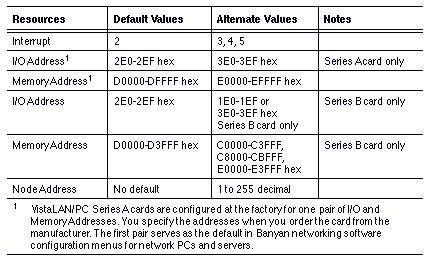
The following Western Digital cards are supported:
|
|
TokenCard and TokenCard WS |
|
|
Western Digital Ethernet Cards |
|
|
Western Digital StarLAN™ Card |
The Western Digital TokenCard and TokenCard WS are Token-Ring cards supported only on clients.
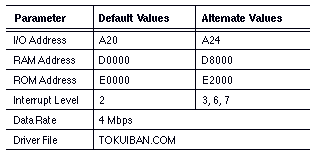
The TokenCard WS is a TokenCard without an optional 128 KB of RAM. (Expansion RAM chips are installed in the empty sockets of the card.) The IBM LAN Support Program requires that the TokenCard WS have the optional RAM. A TokenCard WS without the optional RAM will not operate with the IBM LAN Support Program and therefore will not operate with Banyan networking software.
Procedure for Configuring the TokenCard
Before you configure the TokenCard, the following files must be on your boot device:

DXMA0MOD.SYS 
WDC0MOD.SYS 
DOWNLOAD.SYS
The DXMA0MOD.SYS program provides an interface between the VINES driver and DOWNLOAD.SYS, the Western Digital driver. DXMA0MOD.SYS is on the IBM LAN Support Program diskette. The WDC0MOD.SYS program is TokenCard adapter software that replaces the IBM DXMC0MOD.SYS file that is also on the IBM LAN Support Program diskette.
Note: You do not need the Netbios program (DXMT0MOD.SYS) as stated in the Western Digital installation instructions. Banyan networking software can be configured to emulate Netbios.
These programs require DOS version 3.3 or greater.
Your CONFIG.SYS file must have the following entries:
FILES=100
BUFFERS=20
DEVICE=DXMA0MOD.SYS
DEVICE=WDC0MOD.SYS
DEVICE=DOWNLOAD.SYS
To configure these cards for Banyan networking software:
1. Run the PCCONFIG program.
2. From the Network Card Settings menu, select IBM Token-Ring (TOKREUI/IBM LAN Support Program).
3. When the TokenCard is the secondary adapter, enter A24 for the I/O address. Selecting A24 only indicates that the card is the secondary adapter. The correct I/O base address of 1A20, a value not shown on the PCCONFIG screen, will be used.
Note: These cards were supported in previous revisions of VINES but were not documented.
Western Digital Ethernet Cards
Banyan networking software supports the WD EtherCard PLUS, WD 8013E, and WD EtherCard PLUS/A (MCA) cards on clients and servers.
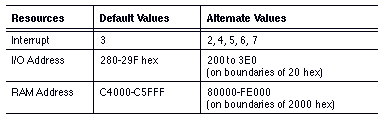
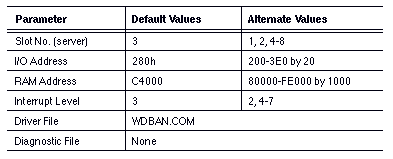
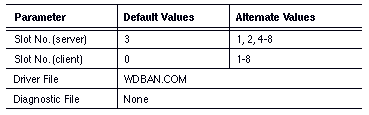
The Western Digital StarLAN 8003S card is supported in a client or server.