Chapter 16 - Administrative Attributes
In addition to attributes that let you propagate information about your network, some attributes operate on the system and can be used to monitor or to control StreetTalk and STDA. Administrative attributes are listed in the STANDARD.AVD file. Chapter 17 describes the AVD file.
Some administrative attributes can be modified; others are read-only. Read-only attributes display attribute values that provide useful information about the system.
You can use the Banyan management programs to assign values to those administrative attributes that can be modified. To use an administrative attribute, edit the labels of attributes that are modifiable or assign values to the attribute. When you assign a value to an administrative attribute, the system performs an operation that the attribute describes. Only a group administrator or the owner of an attribute can manage an attribute.
A later section explains how to use administrative attributes.
See the Intelligent Messaging Administrator's Guide for a list of administrative attributes that affect Intelligent Messaging.
StreetTalk Administrative Attributes
Table 16-1 lists and describes StreetTalk administrative attributes.
The Table headings have the following meanings:
Vendor Attribute Identifier - The attribute's <v:a> number. Some of these identifiers are in the AVD file.
Attribute Label - If the attribute is in the AVD file, the label is the default label assigned to it. Otherwise, it is designated "Unlabeled."
Class - The StreetTalk class that uses this attribute.
Data Type - The data type of the attribute.
Access - Describes who can read or modify the attribute value. In general, anyone can read an attribute value.
Description - A brief description of the attribute or any special conditions that apply.
Some attributes are reserved for Banyan.
| Vendor Attribute Identifier | Attribute Label | Class | DataType | Access | Description |
| <0:4> | Real Name | Nickname | String | Admin | Used by Nickname to return real name of user. |
| <0:5> | StreetTalk Group | All | String | Read-only | Returns StreetTalk group name. |
| <0:6> | StreetTalk Class | All | String | Read-only | Used by all classes to return StreetTalk class. |
| <0:7> | Category | All | Integer | Self (services), Read-only (nick-names), or Admin (other classes) | Used by all classes. Can be modified except in Nicknames. |
| <0:8> | STDA Class | All | Integer | Read-only | Used by all classes. |
| <0:12> | IpcPorts | User Service | Integer | Read-only (users) Admin and Self (services) | This attribute can be modified for users by the VINES Security Service. Used by Vines Security Service and Server Service. |
| <0:13> | Home Server | All | String | Admin and Self (server); read-only (all others) | The name of the object's home server. |
| <0:14> | Item Create Time | All | String | Read-only | Time that the object was created. |
| <0:15> | Item Modify Time | All | String | Read-only | Time that the base record was last modified. |
| <0:16> | Server That Maintains This Object | All | String | Read-only | The name of the server that maintains the object. |
| <0:17> | Formatted Name | All | String | Read-only | The three part nicename of the object. Used by all classes. |
| <0:18> | Group Sequence Number | Groups | String | Read-only | Used internally. The value changes every time information about a user or group is added, changed, or deleted. |
| <0:19> | Last Password Change | Users | String | Read-only | Last time the user password was changed. Cannot be modified. |
| <0:30> | Group Server | Groups | String | Read-only | Reserved for Banyan. |
| <0:31> | Item Record Number | All | Integer | Read-only | Reserved for Banyan. |
| <0:32> | Access Data String | List | String | Read-only | Reserved for Banyan. |
| <0:128> | Definable Flags | Service | Integer | Self and Admin | Can be modified by administrator or service. |
| <0:130> | Net IDs for Group Servers | Group | Integer | Read-only | Reserved for Banyan. |
| <0:201> | Set Create Time | All | Integer | Read-only | Used to set time object was created. Counterpart of attribute <0:14>. |
| <0:202> | Set Modify Time | All | Integer | Read-only | Used to set time object was modified. Counterpart of attribute <0:15>. |
| <0:203> | Set Time of Last Password Change | Users | Integer | Read-only | Used to set time user's password was changed. Counterpart of attribute <0:19>. |
| <0:204> | StreetTalk List Properties | Lists | Integer | Admin | Reserved for Banyan. |
| <0:205> | Number of Old Passwords To Check | Users | Integer | Self and Admin | When a user changes a password, the system checks that the new password is not the one that the user used recently. The system stores a certain number of these old passwords for each user. The number that you enter for this attribute is the number of old passwords that the system will check. |
| <0:206> | List Contact | LIst | String | Admin | Initially, the StreetTalk name of the administrator who created the list. |
| <0:207> | Unlabeled | List | Integer | Self and Admin | Set date object accessed. |
| <0:210> | Unlabeled | String | Self and Admin | IP Ports. | |
| <5:1024> | St Start Time | StreetTalk Service | String | Read-only | Time that StreetTalk was last started or restarted.See the next section, "Using Administrative Attributes," for more information. |
| <5:2000> | Time of Last ST Core File | StreetTalk Service | String | Read-only | Time of last StreetTalk Core file |
| <5:2001> | Do Full Cold Start On Restart | StreetTalk Service | String | Self and Admin | StreetTalk does a coldstart on restart. See the next section, "Using Administrative Attributes," for more information. |
| <5:2002> | Reason for Coldstart | StreetTalk Service | String | Read-only | Retrieves and displays reason for StreetTalk cold start. |
| <5:2003> | Do Full Cold Start Now | StreetTalk Service | Boolean | Self and Admin | Causes StreetTalk to cold start immediately. |
| <5:2004> | Turn ON/OFF API | Logging Service | Integer | Self and Admin | Enter 0 to turn API logging OFF; otherwise enter the API number. For example, 2 is "RemoveObject" and 3 is "AddObject." Enter 256 to turn on all API logging. |
| <5:2005> | Timeout Limit | StreetTalk Service | Integer | Self and Admin | Number of hours after which the StreetTalk instance will remove from its database a server not heard from. If the attribute is undefined, a default value is used. |
| <5:2006> | Timeout Threshold | StreetTalk Service | Integer | Self and Admin | Number of hours after which the StreetTalk instance will add a server not heard from to the threshold report (attribute <5:2007>). |
| <5:2007> | Warning Threshold | StreetTalk Service | String | Self and Admin | Displays threshold report that includes current timeout limit set in <5:2005>, current timeout threshold value set in <5:2006>, and all servers not heard from for longer than the timeout threshold (attribute <5:2006>). |
| <5:2008> | Toggle Synchronization Gating | StreetTalk Service | Any | Self and Admin | Toggles a server between two LAN cards where each card is connected to a different network. If you enter a value for the attribute for a StreetTalk service, the server stops being a "gating" server to the network the LAN card is connected to within 15 minutes. If you delete the value, the server reverts within 15 minutes to its previous configuration. Any value of any data type can be entered. The presence of any value toggles gating. Toggling this attribute ON on a server connected to another server by a WAN link can prevent the WAN-connected server from receiving StreetTalk data. |
| <5:2010> | Unlabeled | StreetTalk Service | Integer | Self and Admin | Amount of time in hours between summary messages. If the attribute is undefined, a default of 4 is used. |
| <5:2012> | Do Local Cold Start | StreetTalk Service | Any | Self and Admin | Initiates local cold start. Purges local database only. A local coldstart, in contrast to a regular coldstart, generates almost no network traffic. |
| <5:2013> | Unlabeled | StreetTalk Service | Any | Self and Admin | Closes StreetTalk data files in use when a backup is to be performed. |
| <5:2014> | Unlabeled | Group | String | Read-only | Returns domain ID of group. |
| <5:2015> | Unlabeled | StreetTalk Service | String | Read-only | Status of last coldstart. |
| <5:2016> | Unlabeled | StreetTalk Service | String | Read-only | All ports for StreetTalk. Implemented only in Universal StreetTalk (UST). |
| <5:2017> | Do not expand StreetTalk name in REM member entry | StreetTalk Service | String | Read-Write | Lets you turn off expansion of REM names in lists. To disable REM name expansion in lists, use StreetTalk Explorer to set the attribute to Boolean True. To re-enable REM name expansion, use StreetTalk Explorer to delete attribute 5:2017. |
| <5:2018> | Default Codepage For Server Or Group | StreetTalk Group or Service | Integer | Admin | Codepage default. This attribute determines the codepage associated with any new string attributes written to the StreetTalk database. By default, this attribute is not set and defaults to the Latin 1 codepage (1252). This attribute applies to a StreetTalk group or to a StreetTalk service. In the latter case the action applies to all groups on the server. If the attribute is set to a codepage value for both a group and the service where the group resides, precedence goes to the StreetTalk group attribute value. All codepage values are supported. |
| <5:2019> | Codepage To Convert String To Unicode | StreetTalk Service | Integer | Admin | Codepage conversion. If this value is set to a codepage value, all string attribute data in the StreetTalk database with this codepage are converted to Unicode. The StreetTalk service reads this attribute during startup, so you must restart StreetTalk after setting this attribute for it to take effect. All codepage values are supported. |
| <5:2020> | Codepage To Convert String From Unicode | StreetTalk Service | Integer | Admin | Codepage reversion. All string attribute data currently stored in the StreetTalk database in Unicode is converted to the codepage that this attribute is set to. StreetTalk reads this attribute during startup, so you must restart StreetTalk after setting this attribute for it to take effect. All codepage values are supported. |
| <5:2100> | Unlabeled | StreetTalk Service | Integer | Self and Admin | Threshold for changing from item updates to group updates for the StreetTalk updates sent to a shadow. Modify this attribute to manage how frequently group updates occur. See the next section, "Using Administrative Attributes," for more information. |
| <5:2101> | Unlabeled | StreetTalk Service | Integer | Self and Admin | Retry time for sending updates to an unavailable shadow. When StreetTalk cannot update a shadow site because the shadow server is unavailable, StreetTalk delays the update and retries at a later time. This attribute specifies in seconds the amount of time StreetTalk waits before attempting the update again. The recommended value is 30 or greater. |
| <5:2102> | Unlabeled | StreetTalk Service | Integer | Self and Admin | Turns a master service's ability to send updates to shadow on or off. See the next section, "Using Administrative Attributes," for more information. |
| <5:2103> | Unlabeled | StreetTalk Service | Integer | Self and Admin | Specifies, in minutes, how often the StreetTalk updates made on the master are saved to disk. See the next section, "Using Administrative Attributes," for more information. |
| <5:2104> | Unlabeled | StreetTalk Service | Integer | Self and Admin | Specifies a damping value that determines how long StreetTalk waits before sending shadows new item changes. See the next section, "Using Administrative Attributes," for more information. |
| < 7:12> | Unlabeled | Mail Service | Integer | Self and Admin |
Configures the maximum rate at which the routing cost table is updated. You set this attribute in minutes and the default is 5 minutes. The table was previously updated on every network event but this is costly and detracts from server performance if network events occur at frequencies greater than one per minute. |
| <17:1024> | Last Login | Services Users | String | Read-only | Time of last login. |
| <17:1025> | Security Record | Users | String | Read-only | Returns the security record of users. Can only be modified by VINES Security Service. |
| <17:1026> | Expiration Date | Users | String | Read-only | The date when the password of user expires. Can only be modified by VINES Security Service. |
| <17:1027> | Account Disabled | Users | Integer | Read-only | Used to disable account of Users.Can only be modified by VINES Security Service. |
| <17:1028> | Change Password | Users | Integer | Read-only | Indicates that Users will be forced to change their password. Can only be modified by VINES Security Service. |
| <17:1029> | Unlabeled | Users | String | Read-only | Last date when password was changed. Used by Users. Can only be modified by VINES Security Service. |
STDA Administrative Attributes
StreetTalk includes administrative attributes that apply to STDA as shown in Table 16-2.
All STDA attributes apply to the STDA class.
Unless otherwise noted in Table 16-2 or the examples that follow the table, you do not have to stop and start an STDA service for an attribute to take effect.
| Vendor Attribute Identifier | Attribute Name | Data Type | Access | Description |
| <0:100> | Unlabeled | Integer | Self and Admin | Differentiates inclusion file entries that have duplicate labels. The string that you enter must be numeric (integer value). See the next section, "Using Administrative Attributes," for more information. |
| <5:0> | STDA Service Attribute | Activation Mask | Self and Admin |
The value indicates which STDA attribute statistics are collected. The mask can have the following values: 1 = <5:2> 2 = <5:3> 4 = <5:4> 8 = <5:5> 16 = <5:6> 32 = <5:7> 64 = <5:18> You can specify one value or the sum of values to indicate one or more attribute statistics will be collected. For example, a value of 1 indicates startup statistics associated with attribute <5:2> will collected. A value of 3 (1+2) indicates that statistics associated with attributes <5:2> and <5:3> will be collected. A value of 127 indicates all the above attribute statistics will be displayed. |
| <5:1> | Existence of Cores | String | Read-only | Can be used to check for the existence of a UNIX core file. A core file is an image of memory created by a system error. Core files are useful for troubleshooting problems. |
| <5:2> | Startup Statistics | String | Read-only | Displays the date and time when the service was started and rebuilt. |
| <5:3> | Service State Flags | String | Read-only | Displays the following ôlive stateö statistics that change depending on the status of the service. See the next section, "Using Administrative Attributes," for more information. |
| <5:4> | Internal Configuration Records | String | Read-only | Displays internal configuration information. See the next section, "Using Administrative Attributes," for examples and description of the records. |
| <5:5> | Names Added To DB Since Last Rebuild | String | Read-only | Names added to database by last change file. |
| <5:6> | Names Del From DB Since Last Rebuild | String | Read-only | Names deleted from database by last change file. |
| <5:7> | Names Modified In DB Since Last Rebuild | String | Read-only | Names modified from database by last change file. |
| <5:10> | Rebuild DB From Chng Files On Startup | Any | Self and Admin |
Causes STDA to rebuild its backend and
front databases. and to delete its work files (/disk1/STDA/CNG/*.wrk).
The service detects the existence of this attribute on startup.
The value and type of the attribute do not matter. The service
deletes the attribute after detection; you do not have to remove
it. If the service detects that the attribute is present, the
service remerges all of its change file data to generates a new
set of working files and then generates a new display database
from these working files. Set this attribute if the service logs
indicate work files have been corrupted. You must stop and start the service for this update to happen. An STDA service log identifies this attribute as "REBUILD." |
| <5:11> | Rebld DB Frm Regen Chng Files On Strtup | Any | Self and Admin |
Rebuilds the STDA backend database but
allows the STDA display (frontend) database to be accessed. The
service detects the existence of this attribute on startup. The
value and type of the attribute do not matter. The service deletes
the attribute after detection; you do not have to remove it.
If the service detects that the attribute is present, the service
deletes all its change file data, gathers new data using the
available configuration information, and generates a new set
of working files and a new display database. Set this attribute
if the service logs indicate work files have been corrupted.
Resubmit local inclusion files after this rebuild. An STDA service log identifies this attribute as "CLEANBUILD." |
| <5:12> | Rebld DB & Delete Display DB On Startup | Any | Self and Admin |
Rebuilds both the STDA frontend and backend
databases. Removes all STDA files before the STDA service is
rebuilt. This is the same as <5:11> but it removes the
display (frontend) database so that users cannot attach to the
service until the service generates the new display database.
Resubmit local inclusion files after this rebuild. An STDA service log identifies this attribute as "SCRATCHBUILD." |
| <5:13> | File Block Transfer Mode | Any | Self and Admin | Transfers data as a stream of bytes by default to improve performance. |
| <5:14> | Ignore Download Requests | Any | Self and Admin |
Service does not answer requests for a
download. You can enter any value. You must delete this attribute for the
download to start again. An STDA service log identifies this attribute as "SCRATCHBUILD." |
| <5:15> | Disable Instant Update | Any | Self and Admin | Disables the automatic update of the STDA frontend from StreetTalk when a new object is created. You can enter any value. |
| <5:16> | Set Log Size for getnames | Integer | Self and Admin | Only read at service startup. Allows changing the log file size kept by the getnames process in STDA. Set this to an integer type of attribute with the value being the number of bytes in the file. Can be used if logs are wrapping over too quickly. See the next section, "Using Administrative Attributes," for more information. |
| <5:17> | Disregard Client Location Code | Any | Self and Admin | Only read at service startup. Allows any client type to connect to an STDA service; for example a French client could connect to a USA service. You can enter any value. |
| <5:18> | Group Enumeration Time Stamps | String | Self and Admin |
Displays information describing whether group enumerations were successful. This attribute is used in conjunction with attribute <5:0>. |
| <5:20> | Session Timeout Value | String | Self and Admin | Allows the changing of timeout values for downloads between services. If a service is downloading from another service and keeps getting timeout errors (possibly due to a slow link), then this attribute should be created at the supplier, or upstream, site. Default is 300 seconds (five minutes). Can be doubled for very slow machines or links. |
| <5:21> | Native Character Set | String | Self and Admin | Specify the native character set where 0=Latin-1 and 1=KANJII. |
| <5:22> | Restart Enumeration | Any | Self and Admin | Restart enumeration if one is in progress. This attribute can be set on a 6.30 STDA master service or greater. Whether the service recognizes this attribute immediately depends on the stage of the process. The STDA service restarts the enumeration only if it is currently enumerating groups. You can enter any value. |
| <5:23> | Halt Rebuild in Progress | Any | Self and Admin | Stop a rebuild if one is in progress. This attribute can be set on any native VINES6.30 or greater STDA service or StreetTalk for Windows NT STDA service to halt a rebuild that is currently in progress. The attribute can only be set if STDA is currently rebuilding the database. The attribute is checked by a master between building StreetTalk and inclusions, and by a satellite only between sources. If there is only one source for a satellite, the attribute will not be checked. You can enter any value. |
| <5:24> | Rebuild-free Time Period | String | Self and Admin | Specify the time period during which an STDA service will not rebuild its database. For example, if you assign the value as 14:00 -18:00, STDA will not rebuild from 2 PM to 6 PM. If you send inclusion files to STDA during that time, STDA stores the files and does not rebuild the database until the server time is outside of the non-rebuild time range. |
| <5:25> | Total Enumeration Time | Integer | Self and Admin | The total enumeration time since the STDA service started. This system attribute is written after every enumeration. STDA does not read this attribute. |
| <5:26> | Last Rebuild Time | Integer | Self and Admin | The time required to complete the last enumeration. This system attribute is written after every enumeration. STDA does not read this attribute. |
| <5:27> | Number of DB Records | String | Self and Admin | Number of records in STDA, including user records, lists, print services and so on. This system attribute is written after a rebuild. STDA does not read this attribute. |
| <5:28> | Specify Time Period-Prevent Enumeration | String | Self and Admin | The time period during which an STDA master service will not enumerate. The format is 24-hour format where HH:MM-HH:MM specifies the start time and the end time. If the start time and the end time are the same, the enumeration is prevented all the time. If you do not want to prevent the enumeration, delete the attribute; it must be 0 length. |
| <5:29> | Prevent Displaying Invalid Characters | String | Self and Admin | Prevents an STDA database from diaplaying invalid characters in inclusion files. The default setting for this attribute is off. |
| <5:30> | Download Servers Now From Scratch | String | Self and Admin | Allows you to download servers from scratch during the next download cycle. See the next section for more information. |
| <5:31> | Enumerate Groups from Scratch | String | Self and Admin | Allows you to enumerate servers prior from scratch during the next download cycle. See the next section for more information. |
| <5:32> | Download Security | String | Self and Admin | Allows you to specify a list of servers that are permitted to download from an upstream server. The attribute is configured on an upstream server. The upstream server is usually, but not limited to, a master or concentrator satellite. Once the attribute is configured, the STDA service associated with that attribute responds to requests only from servers contained in the attribute. If attribute <5:14> (Ignore Download Requests) is set, <5:30> has no effect. If attribute <5:14> is not set and attribute <5:32> is set, incoming requests are checked against a list of allowable servers. The attribute values are valid servernames separated by a carriage return. See the next section for more information. |
| <5:33> | Config Option | String | Self and Admin |
StreetTalk Explorer looks for attribute <5:33>. If its value is set to standard, the STDA service is assumed to be a master service. If the service is a master, the Server List and the Exclusions pages are disabled and all data is read-only. In all other cases, including a failure to find the attribute, the STDA service is assumed to be a catalog, or replica, service and the data can be modified. |
| <5:34> | LDAP Configuration Options | String | Admin | When you set this attribute to ON, STDA builds the LDAP database. If you do not have LDAP software or do not create an LDAP service, do not set this attribute because the database uses disk space. The default is OFF. |
Using Administrative Attributes
This section describes how to use administrative attributes.
Use this attribute to differentiate inclusion file entries that have duplicate labels. The value must be an integer. See the example in the next section.
Identical Label Entries in STDA
If two inclusion file entries with identical label entries exist in the STDA database, they must have different values specified in an ATTR entry to differentiate them. The attribute that must be used is the <v:a> pair of <0:100>.
The syntax for attribute <0:100> is
ATTR <0:100> n
where n is an incrementing numerical value (for example, 1, 2, 3, etc.)
The numerical value that you enter must be integer. If identical label values exist, configure them so that a user can tell them apart by reading the description field.
When identical label values exist, using them from within Intelligent Messaging may be confusing. When a user runs STDA from within mail and selects the first name (based upon the order in which they are listed in STDA), the name is placed on the message's address line (TO, CC, or BCC). When a user selects another name that is identical to the first name, the string value of the ADDR entry of the second duplicate name is placed on the message's address line instead.
Example Identical Labels in STDA Database
Suppose you want to add three identical non-StreetTalk names to the STDA database. These names refer to three different people in three different companies. In this sample inclusion file, the LABEL fields are identical ("John Smith") but the DESC and ADDR fields are different reflecting the different companies these individuals work for and the different addresses of their companies. The <0:100> attribute is incremented by 1 in each identical label.
LABEL: John Smith
DESC: Marketing Manager XYZ Corp via mail gateway
ADDR: SSWGATE@USCHI01@SERVERS[Smith.ATST]
ATTR:<0:100> 1LABEL: John Smith
DESC: Third party developer - Start Software Inc.
ADDR: smtp@uschi03@servers[John Smith@Start.Com]
ATTR:<0:100> 2LABEL: John Smith
DESC: Sales Manager ABC Reseller Houston
ADDR: MCIGate@USCHI01@SERVERS[JSmith.ABC]
ATTR:<0:100> 3
When the attributes in this file are loaded into STDA and you search for a name, you see three consecutive entries with the label "John Smith." If you highlight the first entry, you should see the first description ("Marketing Manager XYZ Corp via mail gateway" ). Highlighting the second label should show the second description ("Third party developer - Start Software Inc." ) and so on.
If you select just the first John Smith entry to bring it into mail, your To: address field displays:
To: John Smith
If you select just the second John Smith entry to bring it into mail, your To: address field displays:
To: smtp@uschi03@servers[John Smith@Start.Com]
If you select all three John Smith entries in STDA and bring them into mail, your To: address field displays:
To: John Smith, smtp@uschi03@servers[John Smith@Start.Com],MCIGate@USCHI01@SERVERS[JSmith.ABC]
Once you select F10 in mail to send or to save the message, all inclusion address entries are resolved and stored as the string value of the ADDR entry.
The To: address field displays:
To:SSWGATE@USCHI01@SERVERS[Smith.ATST],
smtp@uschi03@servers[John Smith@Start.Com],
MCIGate@USCHI01@SERVERS[JSmith.ABC]
An address associated with a unique label or with the first occurrence of a duplicate label is replaced by the string value associated with the ADDR entry. The addresses associated with other labels that have identical label values are not changed since they already appear as the string value of the ADDR entry.
Note: All of the above examples are based upon how the Banyan Intelligent Messaging client program works. Other mail client programs that use STDA may work differently.
Attribute <5:3> displays the following service state flags:
Re-read configuration (0 or 1)
Building database (0 or 1)
Kickstart system (0 or 1)
Prevday (number of days since January 1)
IMOpen (0 or 1)
Receiving (0 or 1)
The statistics displayed depend on the status of the service as the Table 16-3 shows:
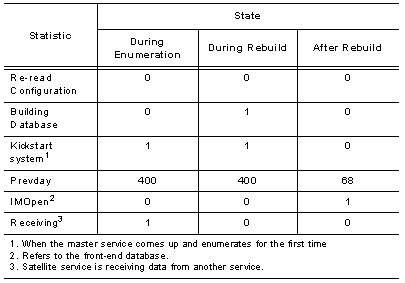
The value of Prevday will be a number greater than 365 during an enumeration or during a rebuild. A number less than 365 (for example, 68) indicates the days elapsed since the last rebuild during this calendar year.
Attribute <5:4> displays information in the following format:
Name=Servername, (loc=x294885 src=0x0) StreetTalk
seqnum=0x0, dbid=826392029,
timestamp=Sat Mar 9 12:20:31 1996
status- COLLECTName-Servername, (loc=x294885 src=0x0) Inclusions
seqnum=0x2, dbid=826392029,
timestamp=Wed Oct 23 18:59:59 1996
status - NEWRBD, NEWCNG, RECEIVING
where the information has the meaning described in Table 16-4:
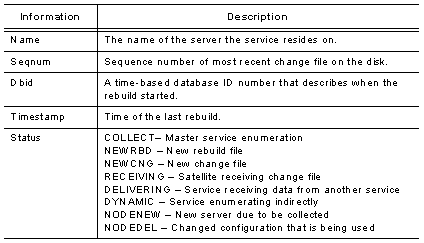
Set this attribute to change the size of the getnames log files get0.log and get1.log. The default size is 75K. Follow these steps:
From StreetTalk Explorer:
1. Select the STDA service that you want to manage.
2. Right-click the service and select Attributes from the shortcut menu.
3. Double-click on STDA in the collections set.
4. Double click on Set Log Size for 'getnames' and enter an integer value in the edit box. For example, entering 256000 sets the log files to 256000 bytes.
5. Click in a neutral part of the window to close the edit box.
From the System Prompt:
1. Run MSERVICE.
2. Use the appropriate menu selections to search for the STDA service name that you are troubleshooting.
3. Select the name of the service. The Manage a Server screen appears.
4. Select Manage attributes. The Select Access Method screen appears.
5. Select Specify <v:a> identifier. The Specify Attribute identifier screen appears.
6. Enter 5 in the vendor number field
7. Enter 16 in the Attribute number field. The Edit Attribute field appears.
8. Select EDIT Attribute value. A screen appears containing the current value of the attribute. The screen may be blank if the attribute has never been edited before.
9. Press F6. The Select Attribute Type screen appears.
10. Select Option 4 - Integer.
11. At the next screen, enter an integer. For example, entering 256000 sets the log files to 256000 bytes.
Attribute <5:30> allows a satellite STDA service to download specified servers from scratch during the next download cycle. The attribute is checked before a requested or scheduled rebuild and during the download cycle. The attribute is not checked before a rebuild initiated by adding an inclusion file to a satellite STDA database or when attribute <5:10> (Rebuild from Change Files on Startup) causes a rebuild. The attribute has the following format:
BUILD| NOBUILD
servername [,s]
servername, i
where:
BUILD|NOBUILD indicates whether to build or not build after the download if a build is not scheduled at this time. The default is NOBUILD.
servername is the name of the server to download from scratch.
s specifies a rebuild of StreetTalk and change files. This is the default.
i specifies a download of inclusion and change files.
If <5:30> is set, the next time the satellite STDA downloads, STDA reads the server list from this attribute and then deletes the attribute. The attribute setting applies to only one download cycle on an STDA satellite.
As the STDA satellite service downloads each server's namespace -- StreetTalk data or inclusions data or both -- in the download list, STDA downloads the files for that namespace from scratch. If you want both the StreetTalk and inclusion name spaces to be downloaded from scratch for one particular server, list that server twice in <5:30>. Append the servername with an ",s" (or nothing) on one line and with an ",i" on the other. If you specify a server and name space in <5:30> but not in the server download list, that server will not be downloaded for that name space.
If the STDA satellite service is downloading from a concentrator satellite, and the satellite is specified in <5:30>, all the concentrator's upstream masters are downloaded from scratch for the specified namespace. If the namespace is inclusion, and the concentrator is in the download list for the inclusion namespace, the concentrator's inclusion files are downloaded from scratch as well. If the concentrator is not specified in <5:30> but some of its upstream masters are specified, only those masters are downloaded from scratch.
Attribute <5:31> allows an STDA master service to enumerate specified STDA servers and groups from scratch during the next download cycle. The attribute is checked before an enumeration of groups. The attribute has the following format:
BUILD| NOBUILD
servername
servername
group@org
group@org
where:
BUILD|NOBUILD indicates whether to build or not build an STDA master service after enumerating. The default is NOBUILD.
servername is the name of the server to be enumerated from scratch. group@org is the group in an organization to be enumerated from scratch.
If <5:31> is set, the next time that the STDA master service enumerates, it reads the server and group list from the attribute and deletes the attribute. As each non-excluded group is enumerated, if that group's server or the group itself is specified in <5:31>, the group is enumerated from scratch. If an excluded server or group is specified in <5:31>, that server or group is not enumerated. The attribute is deleted after it is read. The attribute applies to only one enumeration cycle on an STDA master service.
If a build is normally done after the enumeration, the BUILD/NOBUILD specification has no effect: the build will occur. However, if the enumeration occurs at the 5-minute monitor loop interval, when a build is not normally done, and if BUILD is specified in <5:31>, the enumeration is followed by a simple build.
Attribute <5:32> allows you to specify a list of servers that are permitted to download from an upstream server. The attribute is configured on an upstream server.
A maximum of 50 servernames can be entered in the attribute. Any server added to the attribute after the 50th server is denied access.
The upstream server is usually, but not limited to a master or concentrator satellite. Once the attribute is configured, the STDA service associated with that attribute only responds to requests from servers contained in the attribute.
If attribute <5:14> (Ignore Download Requests) is set, <5:32> has no effect. If attribute <5:14> is not set and attribute <5:32> is set, incoming requests are checked against a list of authorized servers. The attribute values are valid servernames separated by a carriage return. A servername entry is case-insensitive.
The attribute is dynamic and can be added or changed without stopping and starting the service. Any servers added or removed from the list affects the download process starting with the next incoming request.
This attribute is compatible with pre-7.10 revisions of STDA services located downstream of 7.10 and greater STDA services.
The value that attribute <5:1024> (ST Start Time) displays is the time that the StreetTalk naming service was started (for example, Tue Sep 19 20:13:12 1996). The attribute is read-only and the value of the attribute cannot be modified.
Attribute <5:2001> (Do Full Cold Start On Restart) will cause the StreetTalk database of StreetTalk service to be rebuilt when the service is restarted.
From StreetTalk Explorer:
1. Select the StreetTalk Naming service that you want to manage.
2. Right-click the service and select Attributes from the shortcut menu.
3. Double-click on StreetTalk in the collections set.
4. Double click on Do Full Cold Start On Restart and enter any string (for example, Coldstart now.) in the edit box.
5. Click in a neutral part of the window to close the edit box.
From the System Prompt:
1. Run MSERVICE.
2. Select the StreetTalk service whose database you want to manage.
3. From the Manage a Service Menu select MANAGE attributes.
4. From the Select Access Method screen, select SPECIFY <v:a> identifier.
5. Enter 5 and 2001 as the vendor and attribute number, respectively. The Edit attribute screen is displayed with the message Attribute is undefined.
6. Select Edit Attribute and enter any string (for example, Coldstart now.) and press F10.
When the StreetTalk service rebuilds the next time, the attribute value is deleted.
Note: Entering a string value for Do Full Cold Start Now (<5:2003>) and saving the value causes the StreetTalk service to rebuild immediately.
Attribute <5:2100> specifies the threshold for changing from item updates to group updates for the StreetTalk updates sent to a shadow. Modify this attribute to manage how frequently group updates occur.
The value of this attribute specifies the number of item changes that can occur in a group before StreetTalk updates the entire group rather than the individual item.
When you modify items in a master StreetTalk group, StreetTalk copies the new information to the shadow groups. Depending on how many items you modify, StreetTalk updates shadow groups in one of the following ways:

By copying only the new information associated with a single item 
By copying the information for the entire group associated with the updated item
If the number of items modified is greater than the value specified for this attribute, the master copies the entire group to the shadow site. By default, if you modify more than five items in the group, StreetTalk updates the entire group to the shadow site.
Group updates require more time to complete than item updates. Because StreetTalk becomes temporarily unavailable during a group update, you may encounter errors when trying to access VINES network information.
To avoid unnecessary group updates, increase the value of this attribute. The higher value causes StreetTalk to delay group-level updates until the number of individual item updates exceeds this greater value.
The recommended value is 5 or greater.
Turns a master service's ability to send updates to shadow on or off.
On the StreetTalk master service, this attribute acts as an on/off switch for propagating updates to a shadow site. When this attribute contains a non-zero value, a master StreetTalk service will propagate information to its shadows. Changing this value to 0 causes the master to stop propagating updates to its shadows. All updates are canceled, not just those for a particular group. If you delete the attribute, StreetTalk continues to send updates to its shadows. Turning propagation off saves on network traffic and server overhead.
Caution: Modifying this value prevents all shadow sites from receiving StreetTalk updates. Shadow sites will therefore not contain the most recent information, such as the names of new users, and will not match the information for the master service. Modify this value only when you know that a shadow server is out of operation and will be unavailable for a considerable time.
Specifies, in minutes, how often the StreetTalk updates made on the master are saved to disk.
If StreetTalk needs to reinitialize itself following a server failure, it uses the values in the StreetTalk database saved on the server disk. When you make changes to StreetTalk, these changes are initially made only in volatile memory. Following the interval specified by this attribute, StreetTalk saves to disk the image in memory. The default value of 15 has been determined to be optimal for most situations. It is recommended that you do not modify this default value unless you experience frequent problems on the server and need to maintain a more current image on the hard disk. Lowering the frequency with which StreetTalk saves information to disk lowers overhead at the server, but the StreetTalk changes in memory will not be saved to disk as often. Increasing the frequency with which StreetTalk saves information to disk increases overhead but ensures that the information on the disk remains current.
The recommended value is 15.
Specifies a damping value that determines how long StreetTalk waits before sending shadows new item changes.
After you modify one or more items in a StreetTalk group, the StreetTalk master copies the new information to its shadow sites. While sending these updates, StreetTalk locks access to the group's database file, preventing you from further modifying the group until the update has completed. As a result, if you are in the process of entering multiple changes, the client appears to hang as the shadows are updated and you cannot enter new information.
By increasing the value of this attribute, you can increase the length of time StreetTalk waits before sending updates. As a result, StreetTalk sends the updates in batches. This allows you to make several related changes, for example, adding several members to a group, before the update begins.
The damping value defines the interval between the time you make changes, to the time the master sends its shadows the updates. The default damping value is 5 seconds.
The recommended value is 5 or greater