Chapter 2 - Installation and Configuration
This chapter discusses the files and directories involved in installing, initializing, and configuring the Banyan server software. The directories discussed in this chapter are as follows:

/install contains files that are used to move the Banyan server software from the release media (diskettes, tape, CD-ROM) to the server hard disk. 
/disk1/banyan/install contains files that are used to initialize Banyan services. Scripts in /disk1/banyan/install are run each time the server is started. 
The UNIX root directory (/) contains files related to installation, configuration, and other operating system functions. All root directory files are discussed in the installation section of this chapter, even though they serve diverse purposes. 
/disk1/banyan/kern contains files and directories used to build new copies of /unix, the UNIX operating system kernel.
There are two sets of files involved in the installation of a Banyan server. Most of the files are located in the /install directory. A few files are located in the UNIX root directory. The most important of these is the UNIX kernel, called /unix.
The files in /install are used for installations from diskette, tape, or CD-ROM. They are also used to upgrade the Banyan server software from one revision to another. For example, if you upgrade a server from revision 5.54 (20) to revision 7.0, the script /install/upgrade runs.
For more information on the installation and upgrade procedure for a Banyan server, refer to the installation guide that came with your server software.
The /install directory contains files used to copy the Banyan server software from the release media (diskette, tape, or CD-ROM) to the server hard disk. The files in /install are as follows:
base.common (ASCII)
Contains a list of files that are installed on all Banyan platforms.
base.ps2 (ASCII)
Contains a list of files that are installed only on Banyan PS/2 platforms. This appears on PS/2 machines only.
base.smp (ASCII)
Contains a list of files that are installed only on Banyan SMP platforms. This appears on SMP machines only.
base.V386 (ASCII)
Contains a list of files that are installed only on v386 platforms. This appears on V386 machines only.
BINREV (ASCII)
The VINES revision in network format. VINES 5.54 is 55450.
Binrev (ASCII)
The Banyan software revision in English-readable format.
condos.db (ASCII)
Consistency check database used by concheck during server initialization. This database lists the DOS files in the /disk1/BFS/VINESFiles/dos/usa directory, along with their sizes and a checksum.
conos2.db (ASCII)
Consistency check database used by concheck during server initialization. This database lists the OS/2 files in the /disk1/BFS/VINESFiles/dos/usa directory, along with their sizes and a checksum.
consyse.db (ASCII)
Consistency check database used by concheck during server initialization. This database lists the service error files in the /disk1/banyan directories, along with their sizes and a checksum.
disk1 (ASCII)
Contains system information about the disk1 partition.
diskload (Script)
Used to prompt for diskettes and copy the contents of the diskettes to the appropriate places on the hard disk.
disknum (ASCII)
Contains the number of diskettes in the installation package. If the software was installed from tape, this file is empty.
fdisk.util (Script)
Runs when you choose option 2 (Install/Repair Logical Disk Drive) from the Banyan Server Configuration menu. It allows you to run disk utilities from the server console.
first_DOS (ASCII)
Contains the number of the first diskette that contains DOS workstation files. This file is empty if you install from a tape.
first_OS2 (ASCII)
Contains the number of the first diskette that contains OS/2 workstation files. This file is empty if you install from a tape.
fullinstall (Script)
Runs during a fresh installation.
install.log (ASCII)
Used by the Initn scripts in /disk1/banyan/install.
last_DOS (ASCII)
Contains the number of the last diskette that contains DOS workstation files. This file is empty if you install from a tape.
last_OS2 (ASCII)
Contains the number of the last diskette that contains OS/2 workstation files. This file is empty if you install from a tape.
log (ASCII)
Used during full installations from CD-ROM.
mvprof (Script)
Renames the script passed in as an argument to /.profile, then reboots the server. This script is called during server upgrades and full installations.
node.log (ASCII)
Used when nodes are created in the /dev directory.
profile (Script)
Copy of the /.profile script that runs during the initial installation of the Banyan server software.
sysprofile (Script)
Runs during server upgrades, full installations, and full server restorations.
upgrade (Script)
Runs during server upgrades.
upgrade.log (ASCII)
Message log used by the upgrade script.
V386 (Empty)
Indicates which software platform this server holds.
Files in the UNIX Root Directory
The files and directories that reside in the root directory (/) of a Banyan server are described below. Several, but not all of these files are associated with installation of a Banyan server.
bin (Directory)
Standard UNIX directory containing executables like ls and more.
BINREV (ASCII)
Holds the revision of the Banyan operating system in network standard format. For example, on a revision 7.00 (0) server, this file contains the number 70050.
Binrev (ASCII)
Holds the revision of the Banyan operating system in text format. For example, on a revision 7.00 (0) server, this file contains the string `7.00 (0)'.
bmenutmpfile (ASCII)
Temporary file used by the /bin/bmenu shell script.
ckdisklog (ASCII)
Log file created by ckdisk at each reboot.
dev (Directory)
Standard UNIX directory containing UNIX device drivers
disk1 (Directory)
Banyan services, and service data files.
ENSrev (ASCII)
Contains the server software revision.
errpid (ASCII)
UNIX process number of the error daemon. This file is created by /disk1/banyan/ss/errstart, which runs when Server service starts.
etc (Directory)
Standard UNIX directory containing programs and data files for UNIX system administration.
fscklog (ASCII)
Log file containing status information and errors generated by the UNIX disk program fsck.
install (Directory)
Contains scripts and support files used in the installation of the Banyan server software.
MACHINE (ASCII)
Defines the type of hardware platform that the Banyan software is installed on.
mnt (Directory)
Standard UNIX directory. This is a mount point for the root file system during the RAM disk portion of the installation.
oversub.error (ASCII)
Contains error and diagnostic information generated by the oversub script.
postupdateit (Script)
UNIX shell script that is executed after a new service software update.
preupdateit (Script)
UNIX shell script that is executed before a new service software update.
release (Directory)
Contains only the file all386_files.
shlib (Directory)
Contains two shell libraries: libc_s and libc_sB.
tmp (Directory)
Standard UNIX System V directory that contains temporary files used by UNIX line editors and other utilities.
unix (Executable)
UNIX kernel. See "Server Software Configuration" later in this chapter.
unix.nts (ASCII)
Time stamp file for the UNIX kernel.
unixname (Text)
Contains the string "/unix".
usr (Directory)
Contains lib and spool directories.
Each time you boot your server, a long series of scripts and programs is run to initialize UNIX and all of the Banyan services. The initialization of a Banyan server is different from the initialization of other UNIX-based systems.
A typical UNIX system initializes as follows:
1. After the system is booted, the kernel launches the init utility, which initializes the system and prepares it to accept user logins.
2. The init program reads the inittab file and runs the commands listed in that file.
3. One of the commands that usually appears in the inittab file is getty, which puts a login prompt on a terminal screen. Init typically spawns a process for each configured terminal connection. The process runs getty.
4. When the user enters a user name and password, the login utility verifies the name/password pair against the list of authorized users in the /etc/passwd file. The login utility also uses other information in /etc/passwd, such as the name of the program to run after login (such as a shell), and the home directory of the user.
Banyan Server Software Initialization
This section describes the order in which system resources are started and initialized. The process is as follows:
1. When the system is booted, init runs in single-user mode. It launches the shell, which runs the /.profile script.
2. The /.profile script, a standard UNIX script that runs every time UNIX is started, performs various tasks including the following:
- Sets up some variables in UNIX environment space
- Sets up the terminal type for the system console
- Sets the UNIX time
- Displays licensing information on the system monitor
- Runs ckdisk to see if the hard disks have been formatted properly, mounts the disks, and runs fsck and vfsck on the system hard disk, if necessary
- Configures system swap space
- Starts the logdemon and errdaemon processes
- Starts the Banyan communications software
- Checks to see if a VINES server code is present, and if it has the appropriate bits set
- Starts the Server service
- Runs the /bin/bmenu script, which brings up the server Operator menu
- Launches the /disk1/banyan/install/Init script
3. There are six Init scripts in /disk1/banyan/install - Init, Init2, Init3, and so on up to Init6. These scripts perform much of the initialization of the Banyan services, particularly during the server installation process. These scripts also check for issues that occur during upgrades, such as deleting old software.
4. Init6 starts the service monitor, which appears once the server has completed all its other initializations.
ckdisk and Other Disk Utilities
The disk utility ckdisk verifies the integrity of UNIX file systems on the Banyan server. The maximum size of a UNIX file system on Banyan server is 16 gigabytes.
The number and size of the user file systems on a Banyan server is determined by the user and created by the divvy utility. During a VINES installation, divvy performs the following tasks on each logical disk:
1. Calculates the total amount of disk space available in the server.
2. Subtracts the amount of space required by the system for housekeeping functions. The result is the total disk capacity available for user file systems in the server.
3. Prompts the user for the size and number of file systems to create on a logical disk.
4. Creates the appropriate number and size of file systems.
Revision 7.0 Banyan servers can support 153 file systems. MNET, Banyan's Network Management utility, can access 12 logical disks.
Starting Server Service
When Server service is started on the server, a process occurs that does the following:
1. Loads the file /disk1/banyan/ss/svc3.db into memory.
2. Starts StreetTalk.
3. Starts the Banyan Security service.
4. Waits 15 seconds.
5. Tries to establish a Banyan Security service session. If the attempt is unsuccessful, Server service waits another 15 seconds and tries again. This continues for one hour, or until a session is established.
6. Establishes a session with StreetTalk, once a Banyan Security service session is established.
7. Initializes the internal Server service time service.
8. Starts the remaining services in the order in which they appear in svc3.db.
After all of the script and programs have finished running, a set of running processes is established, as shown in Figure 2-1.
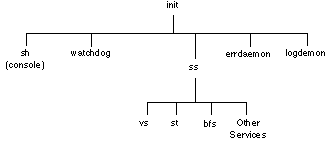
The Init script and other scripts that it calls launch these processes:
sh - This is the system console process. Typically, you access all system console functions through the /bin/bmenu script. Two of these sh entries will appear when you run the ps command from the UNIX prompt.
watchdog - This is a timer-driven process that launches certain maintenance tasks on a set schedule. For example, if you use the Backup/Restore menus to set up a backup for 2 a.m., the watchdog process checks the clock intermittently and starts the backup at the scheduled time. It also check LAN cards and other hardware periodically to be sure they are running properly.
errdaemon - This process, launched in the .profile script, logs system errors to disk files.
logdaemon - This is the console log process. The console log collects information about activities at the system console.
Server service - This service is launched by the Init scripts in /disk1/banyan/install. All running Banyan services are children of the Server service.
The /disk1/banyan/install directory contains the Banyan server installation scripts and all of their supporting files. There are no subdirectories in /disk1/banyan/install. The files in this directory are as follows:
addserv (Executable)
Adds the server to the network by broadcasting its name to other servers on the network.
adstname (ASCII)
Contains the administrator's StreetTalk name.
adstpass (ASCII)
Contains the administrator's StreetTalk password.
BINREV (ASCII)
Holds the revision of the server software in revision notation. For example, on a revision 7.00 (0) server, this file contains the string "70050"
Binrev (ASCII)
Holds the revision of the server software in words. For example, on a revision 7.00 (beta-14) server, this file contains the string "7.00 Beta-14".
cleanup (Script)
Cleanup script. This script is empty.
commstartup (Script)
Starts the communications process scripts stored in /disk1/banyan/comm/util. This script is called by Init.
distVF (Executable)
Copies VINES Files executables from the usa location to any foreign language location available on the server.
errdaelog (ASCII)
Log for the error daemon.
final.text (ASCII)
Contains a description of the file volumes and user profiles created during the basic installation procedure. The Init script displays this file during installation.
help.text (ASCII)
Describes the structure of StreetTalk names. The Init5 script displays this file during initialization.
Init (Script)
Initialization script that runs when you install Banyan server software.
Init2 (Script)
Initialization script that runs when you install Banyan server software.
Init3 (Script)
Initialization script that runs when you install Banyan server software.
Init4 (Script)
Initialization script that runs when you install Banyan server software.
Init5 (Script)
Initialization script that runs when you install Banyan server software.
Init6 (Script)
Initialization script that runs when you install Banyan server software.
install.log (ASCII)
Log file generated by the Initn scripts.
instpass (Script)
Contains the root password configuration screens that are used during the server installation.
mwidget (Executable)
Reads and manipulates bits in the sftopts.db and sysopts.db files. This program is run by the bmenu console program, and by the Init script.
newsed (ASCII)
Temporary file used by the Init scripts.
newsvr.scr (Script)
Temporary file used by the Init scripts.
newsvr2.scr (Script)
Temporary file used by the Init scripts.
newtemp (Script)
Temporary file used by the Init scripts.
outfile (Database)
Output file for stclient.
patsub (Executable)
Pattern substitution program. Used to replace one text pattern with another in script and ASCII files.
predown1 (Script)
Downgrades the StreetTalk database to pre-5.50 format.
predown2 (Script)
Downgrades the Intelligent Messaging databases to pre-5.50 format.
rand (Executable)
Generates a random 10-digit number for use in the Init4, Init5, and Init6 scripts.
script (Script)
Used by the Init5 script.
server.text (ASCII)
Used by the Init2 script to prompt for a new server name.
upgrade.log (ASCII)
Used during server upgrades
wport (ASCII)
Contains a number indicating the location of the Banyan server key. A 1 indicates that the server key is installed on LPT1; a 2 indicates LPT2, and so on. A 0 indicates that you are using software server and option codes.
yourOptionCodes
Copy of all the software option codes and option enablers of the options installed on the server.
In prior versions of Banyan server software, a complete system kernel was shipped with the server software and included all Banyan peripheral adapter drivers. As a result, the kernel included many drivers that your server did not use. Furthermore, if Banyan did not produce a driver for a specific peripheral device, you were unable to use that device with a Banyan server.
Revision 7.0 Banyan servers include a kernel configuration utility (/disk1/banyan/kern/conf/bin/kconfig) that allows you to choose peripheral adapter drivers and build a customized kernel for your server. This utility also lets you install new drivers produced by other manufacturers.
Note: The kernel configuration utility allows you to load peripheral adapter drivers such as drive controllers, SCSI adapters, and so on. Communications drivers such as LAN cards, are configured through the program /disk1/banyan/comm/drivers/util/econfig. This program is described in Chapter 8.
For more information on the kernel configuration utility, refer to the VINES Server Installation Guide.
The /disk1/banyan/kern subdirectory contains the kernel configuration utility and all its support files. The kernel configuration utility (kconfig) builds all pieces of the UNIX kernel except the communications drivers, and determines which peripheral drivers to build into the kernel at installation. You can also run the utility to change your server configuration after installation.
The structure of the directories in /disk1/banyan/kern is shown in Figure 2-2.
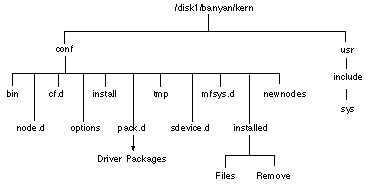
The program /unix is the operating system executable that runs on each Banyan server. This file performs many functions on the server, such as scheduling and controlling user processes, controlling I/O with system hardware, and providing system services to the user processes.
The UNIX kernel consists of three types of components, which are linked into a single executable. These pieces are:

Kernel objects that control much of the process scheduling and system I/O. These are located in disk1/banyan/kern/conf/pack.d/kernel. 
Device drivers stub objects that allow the kernel to interact with hardware, such as tape drives, diskette drives, and LAN cards. 
Generated source files from programs like idconfig and idmkunix.
Figure 2-3 shows the elements involved in building /unix on a Banyan server.
These objects control process scheduling and basic I/O functions for the UNIX kernel. These files are distributed and linkable objects (*.o), and are located in $KERNCONF/pack.d/kernel.
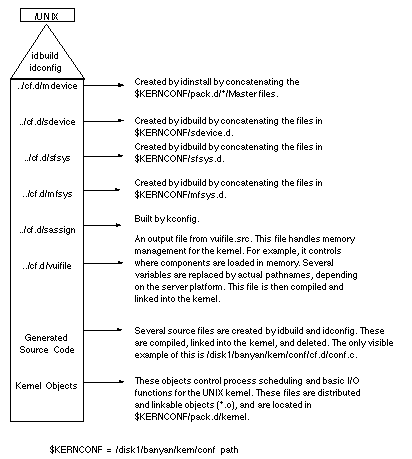
You can rebuild a kernel from bmenu. To do this, follow these steps from the System Maintenance menu:
1. Enter 6 (Configure/Diagnose server). The Banyan Server configuration menu appears.
2. Enter 5 (Configure Kernel). The option runs the program /disk1/banyan/kern/conf/bin/kconfig. The following prompt appears:
Do you want to build a kernel from the default configuration (Y or N) [Y]?
If you answer Y, kconfig loads and runs the script /disk1/banyan/kern/conf/bin/idbuild.
If you answer N, the kconfig main menu appears.
Preventing a Banyan Server from Being a Client Routing Server
When a workstation loads VINES software, it broadcasts on the network to find a routing server. This is the server that will assign the workstation a VINES IP address and route VINES packets to and from the workstation. See "VINES ARP" in the VINES Protocol Definition for more information.
When a VINES server is initially installed and whenever /unix is rebuilt on a server, the server is automatically configured to become a routing server. In some cases, you may want to prevent the server from being a routing server, for example, if the server is frequently taken off the network, which would prevent workstations that are using the server as a routing server from being able to access the network.
To Prevent a Banyan Server from Being a Client Routing Server:
1. Log in to UNIX, and change directory to the root (/).
2. Enter the following command:
patch /unix ars_type 0x02
3. Reboot the server.
When the server is running again, it will not become the routing server for Banyan clients. The server continues to perform all other routing functions such as advertising the routes it has to other nodes and forwarding any packets it receives that are destined to other nodes.
For example, if the server is attached to multiple networks, it will still forward packets if it is the preferred gateway (has the lowest metric) to another network. The server can forward packets for other servers as well as for clients if the clients are redirected to the server even though they did not get the server as their routing server.
You can re-enable a server to be a routing server by mirroring the procedure that is used to disable it, but using 0x01 as the argument to the patch command.
To Re-enable a Banyan Server to be a Client Routing Server:
1. Log in to UNIX, and change directory to the root (/).
2. Enter the following command:
patch /unix ars_type 0x01
3. Reboot the server.
Another method of re-enabling a server to be a routing server is to rebuild the kernel and reboot the server. For details on using the Kernel Configuration Utility to rebuild the kernel, see the Server Operations Guide.
idbuild
The idbuild script performs the following steps:
1. Removes the file /disk1/banyan/kern/conf/cf.d/unix.
2. Concatenates the files in the directory /disk1/banyan/kern/conf/cf.d/sdevice.d into the file /disk1/banyan/kern/conf/cf.d/sdevice.new.
3. Concatenates the files in the directory /disk1/banyan/kern/conf/cf.d/sfsys.d into the file /disk1/banyan/kern/conf/cf.d/sfsys.
4. Concatenates the files in the directory /disk1/banyan/kern/conf/cf.d/mfsys.d into the file /disk1/banyan/kern/conf/cf.d/mfsys.
5. Runs idconfig on the file sdevice.new, which was established in step 2. This produces the following files:
conf.c config.h vector.c
direct fsconf.c
6. Uses the sed utility to establish the file /disk1/banyan/kern/conf/cf.d/vuifile, which contains explicit path names to the files locore.o and start.o.
7. Runs idmkunix to create a bootable unix image in the directory /disk1/banyan/kern/conf/cf.d.
8. Renames sdevice.new to sdevice.
9. Establishes the file /etc/.new_unix. This is used by the removepkg script.
10. Verifies that there is enough space in the root directory to copy the new unix image.
11. Creates the file /FORCENODES. When this file is detected at boot time, unix builds new device nodes.
12. Establishes the directory /disk1/banyan/kern/conf/newnodes. This directory is used to build new device nodes, which are eventually copied to /dev.
13. Runs idmknod, which generates a file called nodes.cpio in the directory /disk1/banyan/kern/conf/newnodes.
14. Moves nodes.cpio to the root directory.
15. Moves /disk1/banyan/kern/conf/cf.d/unix to the root directory.
16. Runs /disk1/banyan/comm/drivers/util/comboot.sh with the RECOVER switch to rebuild the Banyan communications interface.
disk1/banyan/kern/conf/pack.d
There are driver packages and other kernel components in the directory /disk1/banyan/kern/conf/pack.d. These packages are listed by name below.
a6x60
Adaptec 1510/1520 Adapter driver - 6x60 chip set.
a7770
Adaptec 2740 Adapter Family driver - 7770 chip set.
adpts
DPT 2021 AT-Bus SCSI Adapter driver.
aha
Adaptec 1540/1542/1740 AT-Bus/EISA SCSI Adapter Family driver. On a Microchannel, this directory contains the Adaptec 1640 driver.
ban
Stub driver for communications.
bop
Stub driver for communications.
c710
Compaq Fast-SCSI-2 Controller driver - 53c710 EISA SCSI driver.
c810
Dell PCI Fast-SCSI_II Adapter driver - 53c810 PCI SCSI driver.
c94
Compaq SCSI-2 Options EISA driver.
cdrom
CD-ROM driver.
clone
Required driver.
cmos
Driver that allows the cmos program to query cmos memory on the computer.
color
Server monitor driver.
cpqscsi
Compaq AT-Bus SCSI Tape Adapter/Compression Adapter driver.
cw
Compaq Wellness driver.
db
UNIX kernel debugger.
dda
Dell Disk Array/SCSI Array driver (requires aha for tapes).
dptcmn
Common library file.
dufst
UNIX dufst File System.
edpts
DPT 2012/2022/2122 EISA-Bus SCSI Adapter Family driver.
efps
Olivetti EFP-2 EISA-Bus SCSI Adapter driver.
err
Required driver.
escs
Olivetti ESC-1/ESC-2 EISA SCSI Adapter driver.
fd
Diskette driver.
fp
Floating Point driver.
generic
Generic disk driver.
gentty
Required driver.
hp_ecc
Hewlett Packard ECC memory driver.
ida
Compaq IDA, IDA-2, IAES, & Smart SCSI Array Adapter driver.
kernel
Banyan kernel object files.
log
Required driver.
loop
Required driver.
lp
Integrated parallel printer driver.
mem
UNIX memory pseudo-driver.
mylex
Mylex DAC960 EISA-Bus SCSI Array Adapter Family driver.
ncrcmn
C710, C810, and C700 driver.
osm
Required driver.
pdpts
DPT PM2x24 PCISCSI Adapter driver.
pr
UNIX process file system.
prf
Required driver.
proca
Required driver.
s10
UNIX S10 file system.
s5
UNIX S5 file system.
scb
SCII AT-Bus ISDN stub driver.
scmid
SCSI mid-level protocol driver for disks, tapes, and CD-ROMs.
serial
Integrated serial port driver.
sp
Required driver.
st506
ST506/ESDI/IDE-compatible disk driver.
sysmgr
Compaq Server Manager R Adapter driver.
thread
Common library file for DSA Milex Array Adapter.
timod
Required driver.
tirdwr
Required driver.
tmc
Future Domain TMC-7000EX AT-Bus SCSI Adapter driver.
tp
Tape driver.
tpipc
Stub driver for the IPC protocol stack.
tpspp
Stub driver for the SPP protocol stack.
wd7000
Future Domain TMC-7000 FASST AT-Bus SCSI Adapter driver.
Files in the /disk1/banyan/kern/conf/pack.d/* directories are as follows:
Driver.o - An object that is linked with the kernel when this driver package is added to the server configuration.
Master - Configuration information for the kernel.
Name - The name that appears on the Kernel Configuration utility menus.
/disk1/banyan/kern/conf/pack.d/kernel
The directory /disk1/banyan/kern/conf/pack.d contains special files. The /disk1/banyan/kern/conf/pack.d/kernel directory contains the following files, which are required to properly build a Banyan kernel:
bannet.o inittabs.o io.o locore.o
os.o quota.o rfs_stub.o smb.o
space.o start.o stubs.o sup.o
syms.c vfs.o
If one of these files is missing during a kernel rebuild, you are prompted to insert installation diskette #3 into the diskette drive. All the files in the preceding list are then copied from the diskette to the hard disk subdirectory /disk1/banyan/kern/conf/pack.d/kernel.
When the files in /disk1/banyan/kern/conf/pack.d are processed during a kernel rebuild, a number of files are created in the directory /disk1/banyan/kern/conf/cf.d. These files are as follows:
conf.c
Contains source code for kernel tables created by idbuild.
direct
Contains a list of Driver.o files to be included in the next kernel build. Created by idconfig.
ifile
Contains a list of all the object files in ../pack.d/*. Created by idconfig.
mdevice
Contains a one-line description of each device driver and configurable software module in the system. Each line in this file contains the Master portion of a driver package.
The file contains parameters such as the device name, the function list, the characteristics of the driver (such as whether it is a block or character driver) and other configuration parameters.
This file is created by idinstall.
For more information on this file, refer to the UNIX System V/386 Programmer's Reference Manual.
mfsys
Contains a list of all file systems to be included in the next kernel to be built. It includes a one-line description of each file system.
sassign
Contains the driver assignments for four pseudo-devices: swap, dump, root, and pipe. This file is created by kconfig.
sdevice
Contains local system configuration information for each of the devices specified in the mdevice file. It is built from the components in the directory /disk1/banyan/kern/conf/sdevice.d.
sfsys
Contains local system configuration information for each of the file systems specified in the mfsys file. It is built from the components in the directory /disk1/banyan/kern/conf/sfsys.d.
The file contains the name of each file system supported on the Banyan server, and an uppercase Y or N to indicate whether the named file system type is to be configured into the next kernel to be built.
This file is created by idbuild.
unix
An exact duplicate of /unix. The program idmkunix builds this file, then copies it into the root directory.
vuifile
Defines memory management definitions for the Banyan kernel.
vuifile.src
An input file from which vuifile is generated.
The /disk1/banyan/kern/conf/bin directory contains the programs that build the UNIX kernel and its components. These programs and scripts, summarized below, are described in the UNIX System V/386 Programming Interface.
cfglist (ASCII)
List of components in the Banyan driver package, used by kconfig to verify that all required components are present.
idbuild (Script)
Builds a UNIX kernel. This script is called by kconfig.
idcheck (Executable)
Returns selected information about the system configuration. The install script uses this program to determine whether the driver package already exists.
idconfig (Executable)
Produces a new kernel configuration that is then created by idbuild. This program takes as input the following files:

mdevice 
sdevice 
mfsys 
sfsys 
sassign
The idconfig program produces the following files:

conf.c 
config.h 
vector.c 
direct 
fsconf.c
These files are created in /disk1/banyan/kern/conf/cf.d. After idbuild finishes running, the only one of these files left in the directory is conf.c.
idinstall (Executable)
Called by the install or remove script in the driver software package to add, delete, update, or get device driver configuration data.
idmaster (Executable)
Called by the command idinstall -m and by kconfig. It adds a Master file to /disk1/banyan/kern/conf/cf.d/mdevice.
idmknod (Executable)
Installs and removes device nodes from /dev. It is called by idbuild during the kernel build process.
idmkunix (Executable)
Builds the UNIX kernel. This program is called by idbuild.
idspace (Executable)
Checks to see if the file system has adequate disk space and inodes to copy and create files during the kernel build process.
installpkg (Script)
Installs a driver package from diskettes to the UNIX file system.
Install.sh (Script)
Installs driver packages from diskette. This script is called by kconfig.
kconfig (Executable)
The kernel configuration program. This is a menu-driven program that allows Banyan system administrators to view and change the configuration of the UNIX kernel.
klog (Executable)
A log file generated by kconfig.
krestore (Script)
Loads a kernel and its related files from a diskette. This script is called by kconfig.
ksave (Script)
Copies a kernel and its related files to a diskette. This script is called from kconfig.
removepkg (Script)
Removes a driver package from /disk1/banyan/kern.
/disk1/banyan/kern/conf/installed
This directory contains files loaded from diskette during the installation of a driver package. These include scripts to install and remove the package, and several other files necessary to load the package.