This chapter describes all of the directories where communications software is stored on a Banyan server. The directories described are as follows:

/disk1/banyan/comm 
/disk1/banyan/wan 
/disk1/banyan/sna
The /disk1/banyan/comm directory contains files used to configure and manage communications protocols on a VINES server. The following communications protocols are supported:

VINES IP 
TCP/IP 
AppleTalk 
source-level routing 
X.25
In addition, there are files in /disk1/banyan/comm for support of ISDN communications.
The /disk1/banyan/comm directory tree is shown in Figure 8-1.
The directory structures of /disk1/banyan/comm/drivers is shown in Figure 8-2.
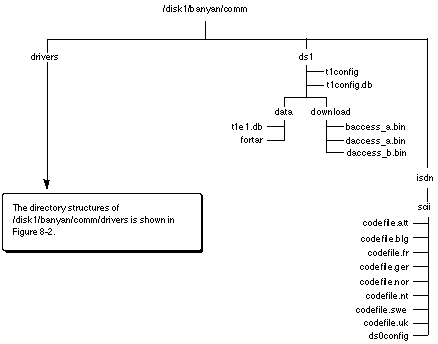
The files in the /disk1/banyan/comm/ directory are as follows:
bopen (Script)
Runs at boot time. This script loads the server serial number and the routing sequence number from /dsk1/banyan/comm/serial and /disk1/banyan/comm/rtseq, respectively, and loads them into the communications software. Every half hour it reads the routing sequence number from the communications layer and writes it to disk.
cfg_prns (Script)
Used to configure a UNIX TTY file as a printer.
cleanup (Script)
Deletes files in preparation for shipment to customer sites, and is also run before a full restore. This script is run by the PREPARE2SHIP utility.
cmpq_mac.out (Executable)
Downloaded by the server software to memory on the Compaq Token Ring LAN card during the server initialization.
config (Executable)
Used to download LAN card firmware.
csteagle.out (Database)
Downloaded by the server software to memory on the Compaq Token Ring LAN card during the server initialization.
drivers (Directory)
Contains loadable modules, linked with the kernel. Many of these drivers are used to integrate LAN cards into the kernel. Others are used to integrate protocol stacks, such as AppleTalk into the kernel. See the next section for a summary of files in this directory.
ds1 (Directory)
Contains files for the Promptus T1 access module.
dump (Executable)
Dumps serial card memory to a disk file. This program works on the Banyan ICA family of serial cards, and the Persyst card.
dumpscript (Script)
Runs dump for every possible serial card, creating a binary dump file for every card in the server.
eagle.bin (Database)
Downloaded by the server software to memory on the Intel TokenExpress / Olican Token-Ring LAN card during the server initialization.
ep.com (Executable)
Downloaded by the server software to memory on the 3c505 LAN card during server initialization.
epboot.com (Executable)
Downloaded by the server software to memory on the 3c505 LAN card during server initialization.
ica.com (Firmware)
Firmware for the ICA family of cards: MICA, ICA+.
ica3270 (Firmware)
ICA firmware for SNA.
ipcfg.cur (ASCII)
Database containing configuration information for TCP/IP Routing and TCP/IP Server-to-Server. This file is identical to ipcfg.db. It is used by the SMTP mail gateway to read the Domain Names.
ipcfg.db (ASCII)
Database containing configuration information for TCP/IP Routing and TCP/IP Server-to-Server. Used by all of the Banyan TCP/IP software except the SMTP gateway.
isdn (Directory)
Directory containing configuration utilities for ISDN communications.
mslr (Executable)
Configures source-level routing on a Banyan server. It is called by the /bin/bmenu shell.
mslr.msb (Database)
Message file used by mslr.
mtcpip (Executable)
Used to configure the TCP/IP Routing and TCP/IP Server-to-Server options. It is called by the /bin/bmenu shell.
mtcpip.msb (Database)
Message file used by mtcpip.
nsmain.hlp, ns*.hlp (ASCII)
Help files for the nsconfig program.
nsconfig (Executable)
Configures the IPX/SPX stack on a Banyan server that is running the ENS for NetWare Option. It is called by the /bin/bmenu shell.
nsconfig.msb (Database)
Message file used by nsconfig.
pdns.db (Database)
Used by the WAN service to store information on X.25 Public Data Networks.
promac.out (Firmware)
Firmware for Proteon P1390 and P1990 Token-Ring cards.
prorapm.dwn (Database)
Downloaded by the server software to memory on the P1390 and P1990 Token-Ring cards from Proteon during server initialization. This file is a functional replacement for promac.out.
ps.com (Firmware)
Persyst firmware.
ps3270bsc.com (Firmware)
Persyst firmware for SNA.
rtseqno (ASCII)
Routing sequence number.
serial (ASCII)
Serial number of the server.
slr_ifaces.db (Database)
Source-level routing database. Contains information on interfaces.
slr_routes.db (Database)
Source-level routing database. Contains information on configured routes.
slrup (Executable)
Upgrades source-level routing databases from 5.00 formats and earlier to 5.5x formats.
smt.bin (Database)
Downloaded by the server software to memory on the Cabletron FDDI adapters during server initialization.
unieth.bin (Database)
Downloaded by the server software to memory on the Compaq Netflex family of adapters during server initialization.
uniethf.bin (Database)
Downloaded by the server software to memory on the Compaq Netflex family of adapters during server initialization.
unitok.bin (Database)
Downloaded by the server software to memory on the Compaq Netflex family of adapters during server initialization.
unitokf.bin (Database)
Downloaded by the server software to memory on the Compaq Netflex family of adapters during server initialization.
useconn.db, useline.db (Database)
These two files are part of the upgrade from config to WAN service. If these files and Serial Lines.db exist, the WAN service knows that it has already converted seriallines.db (pre-5.50) to conn.db and line.db in /disk1/banyan/wan.
The files in this directory are mostly loadable modules. These files have names that end with .ldm. They can be loaded through the Add Cards / Change Card Configuration menu on the system console.
The /disk1/banyan/comm/drivers directory also contains two subdirectories:
util - Contains programs and scripts that are used to build LAN card and protocol stack drivers into the UNIX kernel. Some of these utilities are run at initialization time. Others run whenever cards and protocol stacks are added through the system console menus.
unix.dir - Contains symbols, code, and other information that is actually linked with the UNIX kernel. These files are generated whenever device drivers are rebuilt, typically after a modification to the Add Cards / Change Card Configuration menu.
The structure of the /disk1/banyan/comm/drivers directory is shown in Figure 8-2.
LAN Card drivers and other files.
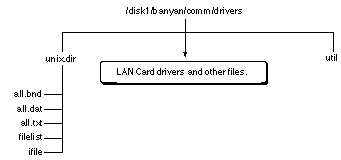
The files in /disk1/banyan/comm/drivers are as follows:
_tmp.patch (Database)
A temporary file like this one is created whenever system parameters are changed. These temporary files are read and deleted the next time the server reboots.
atalk.ldm (Executable)
AppleTalk protocol stack loadable module.
build.log (ASCII)
Contains information about the last time device drivers were built and linked with the UNIX kernel, on this system.
cfg.patch (Database)
Generated when device drivers are rebuilt, after the addition of either a card or a protocol stack to the server.
cfg_list (ASCII)
Generated when device drivers are rebuilt, after the addition of either a card or a protocol stack to the server.
ddlc.log (ASCII)
Generated by menu.sh and recover.sh when they run ddlcomp.
framing.ldm (Executable)
Ethernet and token-ring shared framing code loadable module.
get.patch (Script)
Retrieves kernel configuration parameters.
if_6510.ldm (Executable)
Racal-Interlan NI6510 loadable module.
if_arcio.ldm (Executable)
NESTAR Arcnet loadable module.
if_arcmm.ldm (Executable)
Allen-Bradley VistaLAN / SMC ARCNET loadable module.
if_att.ldm (Executable)
AT&T Starlan loadable module.
if_bpty.ldm (Executable)
Banyan console loadable module.
if_bsc.ldm (Executable)
3270/Bisync loadable module.
if_csi.ldm (Executable)
Cabletron E1000/E2000 loadable module.
if_cstk.ldm (Executable)
Cabletron Token-Ring loadable module.
if_csx1.ldm (Executable)
Cabletron E2100 Ethernet family loadable module. This module supports both the E2100 16k Ethernet adapter and the E2100-X 64K Ethernet adapter.
if_dla.ldm (Executable)
DaynaTALK loadable module.
if_e503.ldm (Executable)
3Com EtherLink 3C503 loadable module.
if_e507.ldm (Executable)
3Com EtherLink 3C507 loadable module.
if_e509.ldm (Executable)
3Com EtherLink 3C509 loadable module.
if_e603.ldm (Executable)
3Com EtherLink 3C603 loadable module.
if_ec.ldm (Executable)
3Com EtherLink 3C501 loadable module.
if_ep.ldm (Executable)
3Com EtherLink 3C505 loadable module.
if_es3210.ldm (Executable)
INTERLAN ES3210 loadable module.
if_exp.ldm (Executable)
INTEL EtherExpress loadable module.
if_ga.ldm (Executable)
ICA loadable module for the ICA and ICAplus communications cards.
if_gt.ldm (Executable)
Gateway ATI driver module.
if_hp272.ldm (Executable)
Hewlett-Packard PC LAN Adapter/16 Plus loadable module.
if_hpe.ldm (Executable)
Hewlett-Packard EISA LAN Adapter/32 loadable module.
if_i2.ldm (Executable)
MICOM NI5210 loadable module.
if_ib02.ldm (Executable)
SCSI bus handler loadable module.
if_ica.ldm (Executable)
ICA loadable module for the ICA/RM and ICA/HS communications cards.
if_in.ldm (Executable)
INTEL PC586E loadable module.
if_ipx.ldm (Executable)
IPX/SPX loadable module.
if_irm.ldm (Executable)
DCA Irmatrac loadable module.
if_isdn.ldm (Executable)
ISDN loadable module.
if_iso.ldm (Executable)
BICC ISOLAN loadable module.
if_madge.ldm (Executable)
Madge loadable module.
if_mux.ldm (Executable)
Driver for the TTY interface for the ICA.
if_ndis.ldm (Executable)
Server Driver loadable module for the installable driver interface.
if_ne.ldm (Executable)
Novell NE1000 / NE2000 loadable module.
if_ne3200.ldm (Executable)
Novell NE3200 loadable module.
if_nfe.ldm (Executable)
Compaq Netflex Ethernet loadable module.
if_nft.ldm (Executable)
Compaq Netflex Token-Ring loadable module.
if_nl.ldm (Executable)
NULL device driver module.
if_oli.ldm (Executable)
Olicom/Intel Token Express loadable module.
if_pd.ldm (Executable)
Pure Data 8023 loadable module.
if_pn.ldm (Executable)
Proteon Pronet-109 loadable module.
if_pn16.ldm (Executable)
Pronet-16 LAN card family loadable module.
if_pn4.ldm (Executable)
Pronet-4 LAN card family loadable module.
if_ps.ldm (Executable)
Persyst Card driver loadable module.
if_pt1.ldm (Executable)
Promptus T-1 Access loadable module.
if_tk.ldm (Executable)
IBM 16/4 Token-Ring loadable module.
if_vg.ldm (Executable)
VG Systems loadable module.
if_wd.ldm (Executable)
Western Digital 80x3 loadable module.
if_wl.ldm (Executable)
NCR WaveLAN loadable module.
kconfig.cfg (ASCII )
Created and manipulated by ./util/kconfig. This file contains system parameters that are implemented at boot time, such as total cache size, cache buffer size, number of cache buffers, the number of csockets and spp connections, and the setting for the Read-after-Write verify option.
nd_cabf70.ldm (Executable)
Cabletron FDDI loadable module.
nd_s8216.ldm (Executable)
SMC EtherCard Elite16 Ultra loadable module.
nd_s8232.ldm (Executable)
SMC EtherCard Elite32C Ultra loadable module.
qic2.ldm (Executable)
QIC-2 Tape driver loadable module.
seproble.ldm (Executable)
Serial I/O device driver loadable module.
sv.cfg (Database)
Binary image of sv.cfg generated by ddlcomp. It contains all driver configuration information. This file is used by doload to generate ./unix.dir/filelist.
sv.cfg.tmp (Database)
Temporary file containing the information from sv.cfg.
svconfig.ddl (ASCII)
Data description language file describing all of the possible LAN cards and protocol stacks, and their supported configuration parameters.
svconfig.def (ASCII)
Mirror image of svconfig.ddl. It is here so that if serious problems occur with the VINES communications stack, you can re-initialize the default system configuration.
tcpip.ldm (Executable)
Loadable module for TCP/IP Routing and TCP/IP Server-to-Server.
unix.dir (Directory)
Contains information required to build device drivers and link them with the UNIX kernel. See "/disk1/banyan/comm/driver/unix.dir" for a summary of the files in this directory.
util (Directory)
Contains utilities required to build device drivers and link them with the UNIX kernel. See "/disk1/banyan/comm/driver/util" for a summary of the files in this directory.
/disk1/banyan/comm/driver/unix.dir
The files in /disk1/banyan/comm/driver/unix.dir are as follows:
all.bnd (Database)
Contains symbols, data, and code for every driver and protocol stack linked with the unix kernel during initialization.
all.dat (Database)
Data portion of all.bnd. This is changeable by the system software, and is loaded into a volatile portion of memory on the server.
all.txt (ASCII)
Code portion of all.bnd. This is loaded into a non-volatile portion of memory in the server.
filelist (ASCII)
List of the LAN drivers and protocol stacks linked with the UNIX kernel.
ifile (Database)
Symbols and addresses for standard UNIX system routines that are required by all of the loadable modules configured in the system. Generated by Symgen.
/disk1/banyan/comm/driver/util
The files in /disk1/banyan/comm/driver/util are as follows:
baseddls (Directory)
Contains driver definition files for each peripheral device supported on the server.
build.sh (Script)
Rebuilds device drivers. This script runs many of the shells and utilities in the /disk1/banyan/comm/drivers/util directory. It generates the files in /disk1/banyan/comm/drivers/unix.dir.
cconfig (Executable)
Allows you to configure communication buffers, SPP connections, and maximum open sockets on a Banyan server. This program is run by the bmenu command. It reads and writes the file kconfig.cfg.
cconfig.msb (Database)
Message file for cconfig.
cfg_unix (Executable)
Patches the currently-running version of UNIX with the parallel port address.
commboot.sh (Script)
Entry point script for all of the configuration done through bmenu. See "Role of commboot.sh" later in this chapter for more information.
ddlcomp (Executable)
Changes the driver configuration from text to binary.
docomml.sh (Script)
Runs cconfig.
dofilesys.sh (Script)
Runs kconfig.
doload (Executable)
Loads binary information into the kernel.
doload.sh (Script)
Calls doload.
drmenu.sh (Script)
Runs after you select Save and Exit from the Add cards/Change Card Configuration menu on the server console.
Installs LAN drivers developed by third-party vendors.
econfig.msb (Database)
Message file for econfig.
edrivers.sh (Script)
Generates a new svconfig.ddl file from all of the .ddl files on the system.
h_*.hlp (ASCII)
Help files available from the bmenu console program.
i_names.h (ASCII)
Contains Banyan's interface names for the loadable modules shipped with the Banyan server. These names appear on the Add Cards/Change Card Configuration menu.
i_names.inc (ASCII)
Contains interface names of third-party loadable modules added to the server by the system administrator. These names appear on the Add Cards/Change Card Configuration menu.
kconfig (Executable)
Kernel configuration program. This program allows you to configure the file system cache and buffers. It reads and writes the file /disk1/banyan/comm/drivers/kconfig.cfg.
kconfig.msb (Database)
Message file for kconfig.
loadsoft.sh (Script)
Copies third-party driver software from diskettes onto the server hard drive.
main.ddl (ASCII)
Platform-specific list of drivers to be included in the server configuration file svconfig.ddl.
makeunix.sh (Script)
Calls build.sh.
menu.sh (Script)
Runs when you completely re-initialize the server.
mk_dflist (Executable)
Makes a list of drivers and protocol stacks that are linked into the UNIX kernel.
mkalli.sh (Script)
Creates the second part of /disk1/banyan/comm/drivers/unix.dir/ifile.
mysort (Executable)
Sorts text files.
mysort.sh (Script)
Runs mysort.
normal.sh (Script)
Runs on normal boot.
recover.sh (Script)
Runs during an upgrade. This script upgrades sv.cfg and kconfig.cfg.
rwhite (Executable)
Removes white space from text files.
rwhite.sh (Script)
Runs rwhite.
svconfig (Executable)
Run by drmenu.sh to rebuild device drivers after you add a loadable module through the Add Cards/Change Card Configuration menu.
sv.cfg (Database)
Contains information on every card and protocol stack configured in the system.
symgen (Executable)
Generates a map of UNIX symbols with their corresponding addresses. This creates part of /disk1/banyan/comm/drivers/unix.dir/ifile.
upit (Executable)
Runs during an upgrade. This program is called by recover.sh.
vfile (Executable)
Verifies the integrity of the database file svcfg.
The commboot.sh script is the entry point used by bmenu for all the scripts in the /disk1/banyan/comm/drivers/util directory. There are four separate execution threads handled by the scripts in this directory:

Building device drivers after a fresh installation (commboot.sh MENU). 
Adding a card or protocol stack through bmenu's Add Cards/Change Card Configuration menu. (commboot.sh BMENU). 
Rebuilding device drivers after an upgrade (commboot.sh RECOVER). 
Booting a server normally, with no added cards or change of software. This loads all configured drivers and protocols and initializes them (commboot.sh NORMAL). Note: The information in this section is designed to give you a better understanding of how the Banyan Server communications software is configured. If you want to change the configuration of your communications software, you should do so from the server console menus, not from the UNIX prompt.
Installing and Configuring Third-Party Drivers
Revision 7.0 Banyan servers allow you to add drivers generated by third-party vendors to the server, using a selection on the System Maintenance menu. This procedure describes the files and programs involved in this process:
1. Select 6 (Configure and Diagnose Server) from the System Maintenance menu. The script /bin/bmenu calls the script /bin/cfgsvr. The Banyan Server Configuration menu appears.
2. Select 8 (Install/Remove drivers). The /bin/cfgsvr script calls the script /disk1/banyan/comm/drivers/util/edrivers.sh.
The edrivers.sh script runs the script loadsoft.sh, which allows administrators to load third-party LAN drivers from diskettes. The software from these diskettes is copied to the directory /disk1/banyan/comm/drivers/extdrivers.
Note: The add_option script is a required file on any diskette that is to be loaded onto a Banyan server through Load Additional Software or through econfig. Third-party LAN driver developers are required to write this script to copy the contents of the floppy diskettes into /disk1/banyan/comm/drivers/extdrivers.
3. The edrivers.sh script builds a list of available drivers from the following files:
- /disk1/banyan/comm/drivers/extdrivers/*/*.inc - These files are provided by the third-party vendors whose software is loaded by loadsoft.sh. Note that the vendors are allowed to build their own directory structure in the extdrivers directory.
- /disk1/banyan/comm/drivers/installed/*.inc
The list of available drivers is saved in a file called /disk1/banyan/comm/util/drvrs.cat.
4. The edrivers.sh script calls the program econfig.
5. The econfig program reads the file drvrs.cat. The administrator is given an opportunity to install these drivers through the econfig menu. Any drivers that are actually installed in this session are written in the file install.lst.
After this step, the following files are in the disk1/banyan/comm/drivers/util directory:
- ecfg.sav - Third-party drivers previously installed on this server.
- install.lst - Newly installed LAN drivers.
- disk1/banyan/comm/drivers/util/main.ddl - A master list of drivers supported on this hardware platform by the Version 7.0 Banyan server software. This file uses #include statements to incorporate driver definition files from the directory /disk1/banyan/comm/drivers/baseddl.
6. The edrivers.sh script runs cpp to generate the file svconfig.ddl.
7. The edrivers.sh script runs ddlcomp on svconfig.ddl to generate the file sv.cfg. This step is a test run only. It is designed to ensure that the svconfig.ddl file generated is valid. If this test completes successfully, the file sv.cfg is generated in the directory /disk1/banyan/comm/drivers/util.
8. The edrivers.sh script tests for the presence of /disk1/banyan/comm/drivers/util/sv.cfg. If this file exists, then /disk1/banyan/comm/drivers/util/svconfig.ddl is copied to the /disk1/banyan/comm/drivers directory.
Information on the boards that the system administrator wants to add to the system is added to sv.cfg when the administrator adds a card through the Add Cards/Change Card Configuration option.
9. The following command is used to rebuild sv.cfg:
commboot.sh RECOVER
This command retains all current configuration information.
Note: If a configured adapter is deleted from svconfig.ddl through the econfig menu, commboot RECOVER completes successfully, but all configuration information on that adapter is lost, and you cannot reconfigure the card from the Add Cards/Change Card Configuration menu. The only way to recover is to reinstall the driver from the vendor's diskette.
The Banyan WAN service is responsible for managing connections across the Banyan ICA and Persyst serial cards. It is configured through the Manage Serial Lines menu on the server console.
The WAN service executable and its support file are in /disk1/banyan/wan. These files are described below.
conn.db (Database)
Connections database.
line.db (Database)
Contains the information displayed on the Manage serial lines menu. This information consists of a list of cards, and the configuration of the lines on each card.
mserial (Executable)
Bmenu interface to the WAN service.
script (Executable)
Run by WAN service to communicate through a modem attached to an ICA line.
scripts (Directory)
Directory containing default listening and calling modem scripts for both asynchronous lines and synchronous lines. See "/disk1/banyan/wan/scripts" for a summary of the scripts in this directory.
startwan (Script)
Starts the WAN service.
WAN (Executable)
WAN service executable.
cleanup (Script)
Standard Banyan service file, as described in Table 1-1.
cores (Directory)
Standard Banyan service directory, as described in Table 1-1.
dumpscript (Script)
Standard Banyan service file, as described in Table 1-1.
startup (Script)
Standard Banyan service file, as described in Table 1-1.
svccdLog (ASCII)
Standard Banyan service file, as described in Table 1-1.
SvcLogs (ASCII)
Standard Banyan service file, as described in Table 1-1.
WAN0.log, WAN1.log (ASCII)
Standard Banyan service files, as described in Table 1-1.
The default modem scripts provided in the directory /disk1/banyan/want/scripts are as follows:
asy_lstn.sct - Listening script for asynchronous connections.
asy_call.sct - Calling script for asynchronous connections.
synclstn.sct - Listening script for synchronous connections.
synccall.sct - Calling script for synchronous connections.
The Banyan 3270/SNA service allows you to communicate between a Banyan server and an IBM mainframe that supports 3270/SNA and SDLC.
The structure of the service directory, /disk1/banyan/sna, is shown in Figure 8-3.
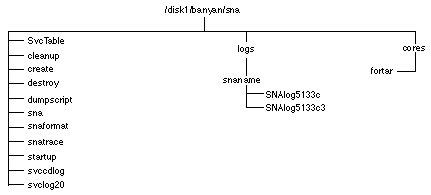
The files in the /disk1/banyan/sna directory are as follows:
logs (Directory)
This directory contains a directory for each 3270/SNA service on the server. In each directory are service log files with the prefix SNAlog.
sna (Executable)
The 3270/SNA executable
snaformat (Executable)
reads an SNA trace file and presents it in a readable format.
snatrace (Executable)
Captures SDLC and Token-Ring traffic for a specified SNA service.
cleanup (Script)
Standard Banyan service file, as described in Table 1-2.
cores (Directory)
Standard Banyan service directory, as described in Table 1-2.
create (Script)
Standard Banyan service file, as described in Table 1-2.
destroy (Script)
Standard Banyan service file, as described in Table 1-2.
dumpscript (Script)
Standard Banyan service file, as described in Table 1-2.
startup (ASCII)
Standard Banyan service file, as described in Table 1-2.
svccdLog (ASCII)
Standard Banyan service file, as described in Table 1-2.
svclogn (ASCII)
Standard Banyan service file, as described in Table 1-2.
SvcTable (ASCII)
Standard Banyan service file, as described in Table 1-2.
This section describes how to use SNATRACE, a software tool that captures SDLC and Token-Ring information for a specified 3270/SNA service and writes the information into the service's log file. SNATRACE is useful for analyzing problems such as line errors, and incorrect information in the 3270/SNA service, NCP, or VTAM configurations. The information that SNATRACE provides, along with your experience and site-specific information, can help you determine what action to take.
Topics presented are as follows:

Using SNATRACE 
What SNATRACE captures 
Viewing SNATRACE information
To interpret the information that SNATRACE provides, you need an understanding of SNA and 3270 data streams.
You issue the SNATRACE command from DOS. Only one 3270/SNA service per server may be traced at a time. The syntax of the SNATRACE command is as follows:
SNATRACE switch service-name
where service-name specifies a 3270/SNA service, and switch can be one of the following:
-o - Tells the service to start tracing.
-f - Tells the service to stop tracing and write SNATRACE information to the service log.
-d - Tells the service to delete all existing SNATRACE information from the service log.
-x - Collects trace information on inbound SNA requests after the data has been sent to the host and the host has acknowledged receipt of the data. This method differs from the -O switch, which collects trace information on inbound data after the SNA service issues the SEND request.
-c - Turns on the client-server trace function. Data between the client and the server is collected.
Note: Do not run SNATRACE any longer than you must. When run over a lengthy period of time, SNATRACE adversely affects 3270/SNA service performance and consumes large amounts of disk space.
Before you begin the current trace, you might consider using the -d switch to delete SNATRACE information from previous traces from the service log. This helps you identify information from the current trace.
Running Traces in Combination
You can run client traces and link-level traces simultaneously by entering the following two commands at the DOS prompt:
SNATRACE -C
SNATRACE -O
This combination of commands creates one large trace file containing all the server and client trace data.
You can use the -x switch with the -c switch to test mainframe responses to Advanced 3270/SNA requests. The difference between the time stamp of a -c trace and the time stamp of an -x trace is the link-level delay involved in processing the request. A high link-level delay could be the result of a mainframe configuration problem.
While you run a trace, you should attempt to initiate 3270/SNA sessions with the host. This helps you isolate the cause of communications problems.
The following example shows a sequence of SNATRACE commands that delete existing SNATRACE information, start a trace, and write SNATRACE information into the log file for the service.
SNATRACE -D HOST1@SNA@SERVERS
SNATRACE -O HOST1@SNA@SERVERS
SNATRACE -F HOST1@SNA@SERVERS
SNATRACE captures the contents of SDLC and Token-Ring packets (also referred to as Basic Link Units) in hexadecimal format while the trace is running. SDLC and Token-Ring packets contain the following SDLC and SNA components:

Link header (LH) 
Transmission header (TH) 
Response header (RH) 
Request/response unit (RU) 
Link trailer (LT)
SNATRACE also captures all SNA BIND, ACTLU, and ACTPU sequences if you initiate the trace immediately after you start the 3270/SNA service, or if a line reset occurs while the trace is running. A line reset occurs when the host sends an SDLC Set Normal Response Mode (SNRM) command.
SNATRACE information appears in the 3270/SNA service log. Instructions on accessing logs appear in the Banyan Server Operations Guide.
When you analyze SNATRACE information, some key questions to consider include:

Is the service responding correctly to all ACTPU and ACTLU sequences? 
Is the service accepting all BIND requests? 
Is the service receiving session limit exceeded errors from the host?