This chapter discusses configuring and using Logical Unit windows. The following topics are discussed:

Running LU Windows 
Controlling LU Windows through Window Control keys
A logical unit is one end of a connection to an IBM SNA network. For your PC to communicate with an IBM host, it must be assigned a Logical Unit number. Advanced 3270/SNA allows you to configure up to 5 LUs from your PC.
If you configure more than one Advanced 3270/SNA display LU, you have these two options:

You can use your full PC screen to display one LU session and keep all the other LU sessions in the background. You can then bring the other full-screen LU sessions to the foreground in turn by pressing the appropriate keys on the keyboard. 
You can display more than one session on the screen by dividing your screen into windows. Logical Unit (LU) Windows allow you to display up to five display LUs on your workstation screen simultaneously.
When you begin emulation, your screen displays window #1 as a full-screen window. To view all of your LU Windows together, press <CTRL-Z>. The number of windows on the screen corresponds to the number of Display LUs configured. Figure 3-1 shows the default arrangement for 5 LU Windows.
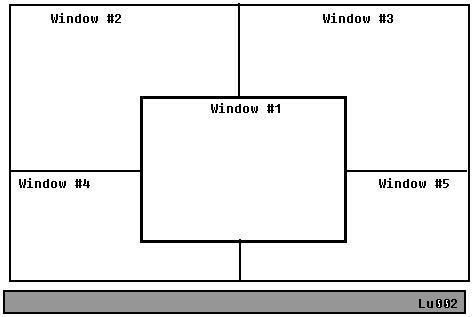
An emulation status line appears on the bottom line of the screen. The status line tells you which logical unit is active and provides other information about the state of the Active Window. For more information on the status line, see Chapter 2 of this manual.
The Active Window is the window that is currently in the foreground on the screen. A double-lined border distinguishes it from any other window on the screen. All other windows have single-lined borders. On color displays, the active window has a red border. All other borders are blue.
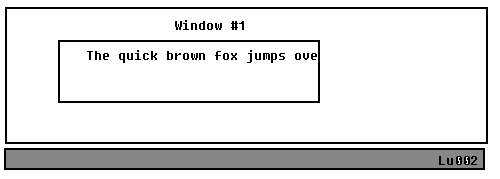
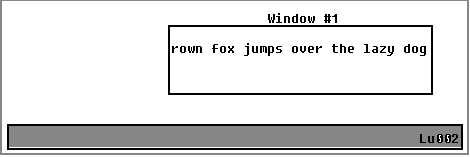
The way text is displayed within a window depends on the size of the window and the type of data displayed. Regardless of the window size or the screen data format, the arrangement of text within a window always shows the current cursor position.
Advanced 3270/SNA provides scroll functions that move the active window quickly in any direction so that you may view the entire display area with a much smaller window. The PC screen, or window, functions as a movable viewing area overlaying the potentially larger display area of the display. The keystrokes that control the scroll functions are explained below.
There are several key functions for controlling window display. With these keys, you can:

Designate the Active Window 
Move a window 
Change the window size 
Open or close a window 
Display a window on the full screen or return it to its previous size 
Scroll within a window
The following list identifies each of the Window Control keys and their functions:
| Key | Function |
| <CTRL-A> (n) | Activates the specified window (n) (n is a number from 1 to 5.) While holding down the <CTRL> key, press A. Then release both keys and type the number of the window you want to activate. |
| <CTRL-Z> | Toggles between full-screen mode and the screen that displays multiple windows. |
| <CTRL-O> (n) | Toggles between opening (displaying) or closing (not displaying) the specified window (n). While holding down the <CTRL> key, press O. Then release both keys and type the number of the window you want to open or close. |
| Note that when you use the Flip key <ALT-F10>, closed windows do not appear in the Flip sequence. To redisplay a closed window, use the <CTRL-O> function, or use the <CTRL-W> function key to reset all windows to their defaults. | |
| <CTRL-S> | Changes the size of the active window. Use the cursor arrows to increase the window size. To decrease the window size, press the arrow keys while holding down the <SHIFT> key. When you have finished changing the dimensions of the Active Window, press <ESC> to complete the operation. |
| <CTRL-W> | Resets all current windows to their default size and location on the screen. |
| <CTRL-M> | Moves the Active Window up, down, to the right, or to the left using the arrow keys. When you have moved the window to where you want it, press <ESC> to complete the operation. |
| <CTRL PgUp> | Scrolls one page up through the Active Window. The number of lines in a "page" is relative to the current size of the window. |
| <CTRL PgDn> | Scrolls one page down through the Active Window. The number of lines in a "page" is relative to the current size of the window. |
| <CTRL-HOME> | Scrolls one page up to the left. The number of lines in a "page" is relative to the current size of the window. |
| <CTRL-END> | Scrolls one page up to the right in the Active Window. The number of lines in a "page" is relative to the current size of the window. |
| <ALT-F10> | Flip key. On a full-screen (zoom) display, the Flip key switches sequentially from one display LU to the next. For example, if you have session #1 on the screen in full-screen mode, pressing the Flip key puts session #2 on the screen in full-screen mode, and places session #1 in the background. |
| On a screen showing multiple windows, Flip changes the active window to the next LU window in the sequence. For example, if window #1 is the Active Window, pressing the Flip key makes window #2 the Active Window. |