Chapter 6 - Generating User Access Reports
Overview of the User Access Report Program
The User Access Report program lets you view and print access rights, attributes, and names of directories and files. This program is available at DOS, Windows, and OS/2 workstations. You can access this program in three ways:

From a DOS, Windows, or OS/2 workstation, you can specify parameters for the report directly at the system command line. 
If you prefer a menu interface, you can enter REPORT at the system command line and select the User Access Report from the Report menu. 
If you are working in the VFILES program, you can select the Generate Report option to access the Report menu.
This program allows you to request access rights and attribute information for one directory or file, for several directories or files, or for an entire directory structure. It differs from the user access tests in the SETARL and VFILES programs in that it provides the complete ARL and attribute settings, not just the information for a particular user on a particular directory or file. Use this program when troubleshooting multiple user access problems.
You must specify an output file. The output is standard, so that you can take advantage of existing utilities or applications to display, print, or otherwise manipulate the output file.
This section describes the two methods you can use to generate a user access report:

From the command line 
From the menus
To run the User Access Report program from the DOS command line, enter the basic command and add arguments and switches to specify the directory and/or file, and the output file:
REPORT UA /OUT:pathname /PATH:pathname
where UA identifies the report type.
/Output:pathname is required. Specify a DOS path for the output file. The file is formatted and stored in the file you specify.
/PATH:pathname specifies the directory or file for which information is requested. You can use a wildcard to generate a report for several files in a directory.
For example, you enter:
REPORT UA /OUT:UAREPT /PATH:ACCTG/*.NEW
to get access rights information and attributes for all the files with the extension .NEW in the directory ACCTG and store the report in the file, UAREPT, in the current directory.
To generate a user access report using the menus, perform the following steps:
1. To display the Network Reporting Program menu, at the command line enter REPORT.
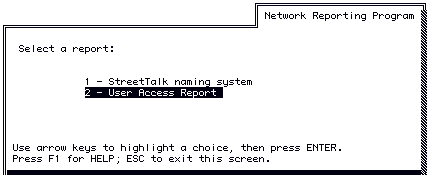
2. Select option 2, User Access Report, to display the following data entry screen, where you enter the name of the directory or file to report on and then press F10.
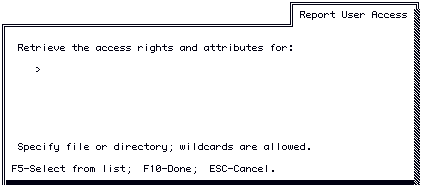
3. Enter a name for the output file.
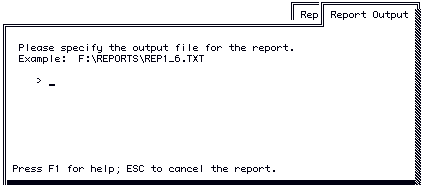
After you enter an output file name, the program retrieves the access rights lists, attributes, and all the existing names for the directory and/or file specified and stores the information in the file you specified. Use any word processing program that accepts ASCII input to view and print the report.
A sample report for a file follows.
VINES USER ACCESS REPORT July 17, 1996 10:46:38 Page 1
Path: F:\STATUS\JUN.RPT
Volume: FSMkt@Mkt@WCTUS Mac
Name: JUN.RPT
Access Rights List: VINES view
|
File's ARL C E R W |
|
| OWNER: Duncan Fraser@Sal@WCTUS | + - + + |
| GROUP: <any group> | - - + + |
| WORLD: *@*@* | - - + + |
| EXTENDED LIST: Maximum Rights | + + + + |
| Bill Jones@Sal@WCTUS | - - + + |
| Maria Santos@Ven@WCTES | - - + - |
| Access Rights List: Mac view | |
| File's ARL | |
|
See Make File Changes |
|
| OWNER: Duncan Fraser@Sal@WCTUS | + + |
| GROUP: <any group> | + - |
| WORLD: *@*@* | - - |
| EXTENDED LIST: Maximum Rights | + + |
| Bill Jones@Sal@WCTUS | + + |
| Maria Santos@Ven@WCTES | + + |
| Access Rights List: UNIX view | |
| File's ARL | |
| R W X | |
| OWNER: Duncan Fraser@Sal@WCTUS | + + - |
| GROUP: <any group> | + + - |
| WORLD: *@*@* | + + - |
| EXTENDED LIST: Maximum Rights | + + - |
| Bill Jones@Sal@WCTUS | + + - |
| Maria Santos@Ven@WCTES | + - - |
| VINES USER ACCESS REPORT July 17, 1996 | 10:46:38 Page 2 |
| Path: F:\STATUS\JUN.RPT | |
| ATTRIBUTES |
| DOS Status | VINES Status |
| Read Only - | Read Only - |
| No Delete - | |
| Hidden - | Hidden - |
| System - | System - |
| Archive + | Archive + |
| No Rename - | |
| MultiUser - | |
| Copy Protect - | |
| Sharing - | |
| Execute Only - |