Controls color mode for the workstation monitor.
SETCOLOR [state] [highlight normal] [/?]
state - Type ON if your workstation has a color monitor. Type OFF if your workstation has a monochrome monitor. The default value is ON.
highlight - Consists of a two-digit hexadecimal number, and applies only when the state parameter is set to ON. The first digit specifies the highlighted bar color. The second digit specifies the highlighted text color.
If you specify this parameter, you must also specify the normal parameter.
normal - Consists of a two-digit hexadecimal number and applies only when the state parameter is set to ON. The first digit specifies the normal background color. The second digit specifies the normal text color and the border color.
If you specify this parameter, you must also specify the highlight parameter.
/? - Displays command syntax of the SETCOLOR command and the current color settings for your workstation monitor.
You can include the SETCOLOR command and any of its parameters in a user profile.
If you specify an incorrect number of parameters, the command displays a warning at login.
The default color settings are 1F and 17. Refer to your workstation's technical documentation for more information.
Some IBM PC compatibles with monochrome monitors require that the state parameter be set to OFF to display text normally.
If you make a syntax error when issuing SETCOLOR, the command displays on-line help that lists the correct syntax for the command. If you specify an incorrect number of parameters, the command displays a warning.
OS/2
VINES software running on OS/2 workstations supports the SETCOLOR command.
setcolor on
on - Sets the characteristics for a color monitor to display the default colors: blue for highlighted bar, bright white for highlighted text, blue for normal background color, and white for normal text and border colors.
setcolor on 34 07
on 34 07 - Sets the characteristics for a color monitor to display the colors: cobalt blue for highlighted bar, red for highlighted text, black for normal background color, and white for normal text and border colors.
Activates the menus for setting modem parameters on a VINES Dial-in diskette.
SETDIAL
Using SETDIAL, you can set up a VINES Dial-in diskette for either manual or automatic dialing. For more information, see the PC Dial-in Guide. For on-line help, type SETDIAL and press F1 when the menu is displayed.
Assigns either a network drives letter ( A to Z) or a network service to network file volumes. Maps a user's drive or network file volume to a specific path in a network file volume.
SETDRIVE [d: service-name] [/ROOT:dir1\dir2\dirn] [d /X] [/T] [/L] [/Status] [/?]
d: service-name - Specifies a letter from A to Z that identifies a network drive (d) and specifies the StreetTalk name of the network file volume to be mapped to a drive (service-name). Note that a blank space is required between the drive letter and the service name. If a file volume name contains blank characters, enclose it in quotation marks.
For Macintosh users, d:service-name maps the StreetTalk name of the service to the network file volume. The drive letter (d:) is ignored. The service must be visible in the Chooser. Enclose file volume names that contain blank characters in double quotations.
/ROOT:dir1\dir2\dirn - Maps the drive specified by d: to a specific pathname (dir1\dir2\dirn) as the top-level directory of the target network file volume (service-name). The maximum length of the pathname is 64 characters. If you omit the /ROOT switch and pathname, the user maps to the specified drive's root (for example, B:\). You can use /R as an abbreviation for the /ROOT switch.
For Macintosh users, /ROOT:dir1\dir2\dirn maps the service specified by the servername to a specific pathname of the target network file volume (service-name). The ROOT argument is ignored. If it appears in the user profile, the "Warning: /ROOT ignored, service-name" error message appears during login.
d /X - Deletes the mapping between the specified drive and its network file volume, where d is the drive letter.
/T - Protects the mapping between a specified drive and its network file volume. Protected mappings cannot be deleted.
/L - Lists the current drives and file volumes mapped at the workstation.
/Status - Lists the current drives and file volumes, and the file system protocol and revision being used to communicate between the server and the client for each file volume mapped at the workstation. Currently, VINES uses the SMB (Server Message Block) protocol. Note that the protocol version does not necessarily map to the revision of VINES that is currently running on the server on which the file service is located.
/? - Displays command syntax and optional parameters of the SETDRIVE command.
You can include the SETDRIVE command in a user profile with the d:service-name parameter and the /ROOT, /T, and /X switches. The /L and /S switches can be used only with SETDRIVE issued from DOS. Note that a SETDRIVE command issued from DOS overrides any SETDRIVE in the profile for the same drive. Parameters omitted from the SETDRIVE command use the values set by SETDRIVE in the user profile.
Use the /T switch in the user profile to protect specific file connections from being deleted by a user. To allow a user to delete a protected file connection, remove the /T switch from the user profile.
Windows 95
The SETDRIVE command for Windows 95 clients supports UNC names in profiles. Your workstation can connect to any network server that supports UNC naming. For example, to connect to the Banyan file service SalesReports@Marketing@WCT, you would enter:
SETDRIVE G \\SalesReports@Marketing@WCT
To connect to the Lan Manager share SalesReports on server Marketing, you would enter:
SETDRIVE H \\SalesReports\Marketing
UNC names are not valid when using SETDRIVE on a command line.
OS/2
The best way to place an OS/2 user directly into a specific directory or subdirectory is to use the SETDRIVE command in the user profile with the d: service-name and /ROOT parameters. This command overcomes the limitations placed upon the CD command in a VINES user profile on an OS/2 workstation. Unlike the CD command, the SETDRIVE command applies to all sessions on a workstation. Using SETDRIVE /ROOT, does, however, prohibit the user from gaining access to a higher-level directory on the drive. For more information about using the SETDRIVE /ROOT command from OS/2 workstations, see the section on OS/2 workstations in Managing Workstations.
The /ROOT switch works only if the targeted network file volume is on a server that is running at least VINES 4.0.
The number of network drives available at one time is configurable in PCCONFIG. The default is 6 (including drive Z). The total number includes SETDRIVE entries in the user profile, those in profiles specified with the USE command, and those issued at the DOS prompt for the current session.
You can set more than one drive letter to point to a given file volume. To control the current directory for a given drive, use CD commands from DOS and in the user profile. Combining these features lets users have different drive letters that point to different directories in the same file volume.
The /Status switch does not reliably indicate which VINES software revisions are available on the network. The switch shows only the SMB protocol version for the drives to which file services are mapped in the user profile. It does not show all the file services on the network.
A SETDRIVE command issued from DOS with no parameters displays the menus for accessing file volumes.
The result of a SETDRIVE command is always subject to the access rights list of the target file volume's root directory.
Information about SETDRIVE is included in the User's Guide for DOS and OS/2, Managing VINES Services.
Macintosh
Macintosh systems ignore the drive letter (d:) parameter, consequently SETDRIVE options which display or modify the drive letter are not supported.
Because Macintosh volume names are limited to 27 characters, StreetTalk service names are truncated to that length. This can create ambiguity between two similar StreetTalk service names. While the AppleTalk File Protocol (AFP) Service prevents duplicate names in the Chooser, users may access the wrong volume from the SETDRIVE command or Enterprise Access. Create user names that minimize ambiguity.
OS/2
VINES OS/2 workstations support the SETDRIVE command. In OS/2, the SETDRIVE command applies globally to all sessions on your workstation. When you reset a network drive to a new file service using the SETDRIVE command, the change affects all current and future session on your OS/2 Desktop Manager. For this reason, you should use caution when changing network drives; using SETDRIVE while an application is running in other windows can disrupt that application. For more information about using the SETDRIVE command from OS/2 workstations, see the section on OS/2 workstations in Managing Workstations.
OS/2 workstations control the first few drives for their internal devices, such as diskette drives, hard disks, and CD-ROM devices. You cannot use the letters that OS/2 assigns to these devices for network drives. For example, if an OS/2 workstation has a diskette drive and a hard disk drive, OS/2 would use A and B for these devices and those letters would be unavailable for assignment to network drives.
PCCONFIG, SETARL, SETATTR
setdrive z: "vines files@server8@servers" /r:\admin
z: "vines files@server8@servers" - Maps the user's drive z to the network file volume VINES Files@server8@Servers. Double quotation marks surround the file volume name because it contains a blank character.
/r:\admin - Maps the user's drive z to the specific \admin subdirectory as the root directory on the network file volume VINESFiles@server8@Server.
setdrive f: /t "fv ads@marketing@bookco"
f: /t "fv ads@marketing@bookco" - This command issued from a user profile protects the mapping between the user's drive f and the network file volume fv ads@marketing@bookco. The user cannot delete the drive connection.
setdrive m /x
m /x - Deletes the mapping between drive m and its network file volume.
setdrive e /s
e /s - This command issued from a VINES 5.50 client communicating with a 5.50 file service displays the listing below. The client uses the VINES 5.50 version of the SMB protocol.
Drive E: => PTPublic@Tools@MIS
SMB Protocol: VINES 5.50
Assigns an Intelligent Messaging mail service in the user profile.
SETMAIL service-name
service-name - Specifies the StreetTalk name of the Intelligent Messaging mail service.
To make a mail service and mailbox available to users, administrators must set up user profiles with the appropriate SETMAIL command. Users of Macintosh, OS/2, UNIX, and Windows workstations require a user profile with the appropriate SETMAIL command. Although not required, it is recommended that administrators assign people in a group on a given server to the mail service on that server.
A user who does not have a mailbox cannot receive mail and cannot save mail except to a file. For a user to have a mailbox, a VINES administrator must create a user profile for the user and use the SETMAIL command to specify the StreetTalk name of the Intelligent Messaging mail service.
It is recommended that the SETMAIL command in user profiles appear outside an IF conditional statement. If multiple occurrences of the SETMAIL command appear in a user profile, only the last SETMAIL statement is executed. For more information, see the IF...ENDIF command entry in this reference.
For more information, see the Intelligent Messaging Administrator's Guide.
IF ... ENDIF, MAIL, vnsmail
setmail ms@basswood@servers
ms@basswood@servers - Sets the user's mail service in the user profile to the service on server basswood
setmail ms@basswood@servers["George Walker@Engrg@WCTUS"]
ms@basswood@servers["George Walker@Engrg@WCTUS"] - Forwards the user's mail to the user George Walker. Double quotation marks surround the user's name because it contains a blank character.
setmail smtp@basswood@servers[jgordon@stregis.com]
smtp@basswood@servers[jgordon@stregis.com] - Forwards the user's mail to the Internet user jgordon@stregis.com using the SMTP gateway.
Controls the display of VINES system messages at a workstation screen.
SETMSGS [state] [/WAIT[:duration]]
state - To indicate that messages should be displayed on the bottom line of the workstation screen, type ON (the default). To specify that messages not be displayed, type OFF.
For Macintosh users, an additional option, ICON, specifies an Apple icon on the menu bar. The icon blinks until the user opens the message. If used, put this statement in the "IF WORKSTATION= MAC" section of the profile only.
/WAIT:duration - Sets the number of seconds that messages remain displayed before they are cleared. The default is 6 seconds.
If you specify /WAIT with no duration, the wait is infinite and all workstation activity freezes. The message remains on the screen until you clear it by pressing CTRL-X. Up to four messages can be queued at a workstation.
You can include the SETMSGS command in the user profile. You must specify either a state or a /WAIT parameter.
Whether you issue SETMSGS from DOS or from the user profile, you must specify either a state or a /WAIT parameter. If you specify SETMSGS without parameters on the command line, its command usage is displayed.
Messages enabled and disabled by this command include error messages, status reports, print and mail service notifications, and text sent by the SEND command. If you specify SETMSGS OFF, mail messages are transmitted as usual, but without notification.
For more information on SETMSGS, see Managing Users and StreetTalk.
OS/2
VINES software running on OS/2 workstations supports the SETMSG command.
MESSAGES, SEND
setmsgs on /wait:4
on /wait:4 - Specifies that individual messages display on the workstation screen for 4 seconds.
setmsgs on /wait
on /wait - Specifies that individual messages remain displayed on the workstation screen until the user clears them by pressing CTRL-X.
Accesses a VINES Netbios naming service.
SETNETB [/PERMID:hex-value] [/NAME:machine-name | /NONAME] service-name
/PERMID:hex-value - Specifies a permanent node ID (hex-value) for the Netbios service. The node ID hex-value is a hexadecimal number with a maximum length of 12 characters. The number must be unique: no other machine using the same Netbios Name Service may add this number as a permanent node ID. A 12-character permanent node ID is the default, which the workstation LAN card generates from its physical node address.
/NAME:machine-name - Specifies the user's machine name, which is used when an application program needs to refer to the user. The machine name can be up to 15 characters in length. If it is not specified, SETNETB creates a default machine name based on the user's StreetTalk name. SETNETB responds with the name used. To ensure uniqueness within the selected Netbios service, SETNETB may add characters to the specified machine name.
/NONAME - Specifies that the user does not want to add a machine name to the local table. This overrides the default machine name that is created. Use this switch with the IBM PC LAN program and the IBM PC Network program.
service-name - Specifies the StreetTalk name of the Netbios service the user will access. The service-name must be provided on the command line.
The SETNETB command and parameters can be included in the user profile.
The user must load the workstation-resident portion of the Netbios emulation software before executing this command (by executing PCNETB or using PCCONFIG to modify the PCCONFIG.DB file). PCCONFIG includes a function that lets you specify that Netbios software be loaded automatically when the user logs in.
Every time SETNETB is run, Netbios is returned to its original state, clearing local name tables and local session tables. The user should exit any Netbios applications before running the SETNETB command.
You can specify a permanent node ID (with /PERMID) and a machine-name identifier (with /NAME) for the user's workstation in place of the default permanent node ID and default machine-name that the workstation LAN card generates. The Netbios permanent node address that you enter must be unique. Specify /PERMID only if VINES cannot create a permanent node ID from the user's workstation LAN card.
To specify the maximum number of Netbios commands and sessions, use the /CMD and /SES switches of the PCNETB command. Or, use the PCCONFIG program to set the maximum number of commands and sessions.
To display the command usage, use SETNETB without parameters.
All users of a given Netbios application should use the same service. Users are not able to see any Netbios names added on a different service.
For more information, see Managing Workstations.
PCCONFIG, PCNETB
setnetb /permid:af567891012b /name:machine1 netb@accounting@corpfinance
/permid:af567891012b - Specifies the unique Netbios permanent node ID af567891012b.
/name:machine1 - Specifies the unique machine name for this workstation as machine1.
netb@accounting@corpfinance - Specifies the Netbios service netb@accounting@corpfinance.
Makes a specified print service available to a workstation user.
SETPRINT pcport [state] [/P:service-name] [/FORMS:paperformat] [/D:delay | /ND] [/B:bannertext | /NB] [/M | [/S:hh:mm | /NS] [/T]
pcport - Specifies the port as either PRN, LPT1, LPT2, or LPT3. Although this command is ignored by Macintosh systems, it must still be specified.
If you issue a SETPRINT command using only this parameter, the system displays this port's current configuration, including print service name, banner page activation, default job title, paper format type, spooling delay, status message display, and print time.
state - To activate the specified workstation port, type ON. The default is ON. To deactivate the specified port, type OFF.
/P:service-name - Specifies the StreetTalk name for a print service. For Macintosh users, the service must be visible in the Chooser.
If service-name contains blank characters, enclose the name in double quotation marks.
/FORMS:paperformat - Specifies the paper format name, such as Standard or Letterhead, defined by your system administrator.
The paper format that you name in this switch must be one that is currently defined for the print service and is currently loaded for the destination.
Depending on how your system administrator has set up paper formats, you may be able to use this switch to specify the destination where the print job is to be sent. Ask your system administrator for help.
/D:delay - Specifies the number of seconds of inactivity that signals an end- of-job to the print queue (for example, /D:15). Once the specified period of inactivity elapses, the print job queues to the print service. If you specify /D: without delay, /D is set to INFINITE (see /ND).
/ND - Sets the /D switch to INFINITE (/D:INFINITE). Use this switch when you want any data sent to the printer port to be part of a single job. No print jobs will queue to the print service until you issue the ENDSPOOL command.
/B:bannertext - Specifies the text to appear on the banner page as the job title. Enclose the text in double quotation marks if it contains blank characters. The text can be up to 15 characters. To set the banner to a null, specify a blank in double quotation marks. If you do not use this switch, the default job title, "(input)", is used.
/NB - Disables printing of a banner page.
/M - Allows print job status messages to appear in the 25th line of your workstation. Print job status messages notify you when a job has been printed or alert you that a job has not printed because of a problem (such as, the printer is out of paper). The default is to suppress print job status messages.
/S:hh:mm - Specifies a time for jobs to print. Use a value in 24-hour time in the format Hour:Minutes. If you do not use this switch, the default time for jobs to print is asap (as soon as possible).
If you use this switch, all print jobs are scheduled to print at the specified time. To allow print jobs to print immediately once you have executed the /S:hh:mm switch, re-issue the SETPRINT command with the /NS switch.
/NS - Suppresses time scheduling for jobs to print. Use this switch to override the /S:hh:mm switch and have jobs print asap (as soon as possible).
/T - Protects the mapping between a specified workstation printer port and a print service. When a print service connection is protected, users cannot de-assign a print queue or modify the job profile of print jobs sent to the print queue.
The SETPRINT command and its parameters should be included in user profiles to make network printers available automatically when users log in.
Use the /T switch in the user profile to protect specific print queues from being de-assigned by a user. To allow a user to de-assign a protected print queue and modify the job profile of print jobs sent to it, remove the /T switch from the user profile.
Issuing the SETPRINT command with no parameters activates the menus for setting a workstation port.
Issuing a BPRINT command with the /B switch overrides the current SETPRINT /B setting for that particular job.
For information on how to change the paper format associated with jobs sent to a print service, consult your system administrator.
For information about managing print services, see Managing VINES Services. For information about using SETPRINT, see the User's Guide for DOS and OS/2.
Macintosh
VINES software running on Macintosh systems support the following parameters and switches:
SETPRINT pcport [state] [/P:service-name]
Other options are not supported.
OS/2
VINES software running on OS/2 workstations supports all the SETPRINT command switches except the /D and /ND switches. In OS/2, the SETPRINT command applies globally to all sessions on your workstation. For this reason, you should wait until the completion of a print job before you use the SETPRINT command to change network printers. As soon as the complete print job has been sent to a VINES print queue, you can use SETPRINT to select a new printer. For more information about printing from OS/2 workstations, see the section on OS/2 workstations in Managing Workstations. Also see the section on printing from OS/2 workstations in Managing VINES Services.
BPRINT, ENDSPOOL, PCPRINT
setprint lpt1 /p:"laser 1@shop@corp" /d:30 /b:"T. Cooper"
lpt1 /p:"laser 1@shop@corp" - Sets printer port lpt1 to the print queue laser 1@shop@corp. Double quotation marks surround the print queue name because it contains a blank character.
/d:30 - Specifies that 30 seconds of inactivity must elapse before queuing the print job to the print service.
/b:"T. Cooper" - The text, T. Cooper, appears on the banner page as the job title, unless a job is spooled with the /B switch of the BPRINT command.
setprint lpt2 /p:letters@shop@corp /nb /s:18:00 /forms:laserjet-letterhead
lpt2 /p:letters@shop@corp -Sets printer port lpt2 to the print queue letters@shop@corp.
/nb -Disables the printing of a banner page.
/s:18:00 -Defers printing until 18:00 (6 p.m.).
/forms:laserjet-letterhead -Selects the paper format with the name laserjet-letterhead.
setprint lpt2 /p:letters@shop@corp /nb /ns /forms: laserjet-bond /t
lpt2 /p:letters@shop@corp - This command issued from the user profile sets printer port lpt2 to the print queue letters@shop@corp
/nb - Disables the printing of a banner page.
/ns - Suppresses deferred time scheduling for printing, so that jobs print asap.
/forms: laserjet-bond - Selects the paper format with the name laserjet-bond.
/t - Protects the connection between the printer port and the print queue. The user cannot de-assign the print queue or modify the job profile.
Displays the server and client revision numbers, the serial number, and configuration information for a VINES server.
SHOWREVS [servername] [/?]
servername - Specifies the name of the server for which you want to display server and client revision numbers and configuration information. Enter either a particular server name or a pattern (such as t*) that specifies the scope of the search for servers. If you do not supply a server name, the SHOWREVS command prompts you to enter one.
/? - Displays command syntax of the SHOWREVS command.
For more information, see Managing Workstations.
OS/2
VINES software running on OS/2 workstations supports the SHOWREVS command.
NEWREV
Changes an SNA configuration for an existing 3270/SNA terminal service.
SNACFG service-name
service-name - Specifies the StreetTalk name for a 3270/SNA terminal service. If the service's group and organization are the same as yours, you can supply just the item name. You must specify a service name.
For more information, see the VINES 3270/SNA Option Guide.
OS/2
VINES software running on OS/2 workstations supports the SNACFG command.
3270, 3270PCKB, HOSTS, I3270, MSERVICE, R3270, REL3270
Installs the resident version of the STDIRECT program into workstation memory, which retrieves a StreetTalk Directory Assistance (STDA) database and displays it on your workstation screen.
STDIRECT [/C:types] [/HOTKEY:x] [/S:servername]
/C:types - Designates which STDA classes are displayed on your workstation screen. The STDA class types are represented by the first letter of each class name:
F - File Volumes
L - Lists
N - Nicknames
O - Other Services
P - Printers
U - Users
If you do not use this switch, the default display includes all six STDA classes.
/HOTKEY: x - Redefines the STDA hotkey from the default, ALT-N, to ALT- x, where x is any other letter (A through Z) that you choose. Use your defined hotkey to invoke the STDIRECT program.
/S:servername - Specifies which server retrieves the STDA database for display every time the hotkey activates the program. If you want to access the STDA database from the same server every time you use the STDIRECT hotkey, set it with the /S switch. If you do not use this switch, the default is set to retrieve the first STDA database available at whatever time the hotkey activates the program.
To control user access to the STDA database through Intelligent Messaging mail, use the !SETSTDA command. See the !SETSTDA command entry in this reference.
To activate the StreetTalk Directory Assistance (STDA) program and attach to a local STDA service without loading the STDIRECT program into workstation memory, use the XSTD command. See the XSTD command entry in this reference.
The STDIRECT program remains loaded in memory until you reboot your workstation or until you release it from memory by issuing the STDOFF command at the DOS prompt.
To assign a different hotkey, either reboot or use the STDOFF command to release the program from your workstation's memory. Then issue the STDIRECT /HOTKEY:x command at the DOS prompt, assigning the letter you want.
Note that if you misuse the /C switch, the screen displays only the STDA class User Names. The switch is misused if you specify only erroneous letters (other than F, L, N, O, P, or U) with the switch, or if you use the switch without letters. However, if you specify erroneous letters along with any of the legitimate letters, the legitimate letters are processed and the erroneous letters are ignored. For example, if you specify STDIRECT /C:FM at the prompt, only the STDA class File Volumes is displayed, and the letter M is ignored.
For more information, see Managing Users and StreetTalk.
OS/2
The STDIRECT hotkey command is not supported for OS/2 workstations.
!SETSTDA, STDOFF, XSTD
stdirect /c:uln /hotkey:u
/c:uln - Specifies that only the names of users, lists, and nicknames be displayed on the workstation screen.
/hotkey:u - Assigns the STDIRECT command to the hotkey ALT-U
stdirect /s:"server two"
/s:"server two" - Specifies that server two retrieve the STDA database for display at the workstation every time the user uses the STDIRECT hotkey. Double quotation marks surround the server name because it contains a blank character.
Releases the STDIRECT program from workstation memory if it was the last program loaded into memory.
STDOFF
The STDIRECT command loads a copy of the STDIRECT program into workstation memory. The STDIRECT program retrieves a StreetTalk Directory Assistance (STDA) database and displays it on your workstation screen.
The two ways to release the STDIRECT program are to reboot your workstation or to use the STDOFF command. Use the STDOFF command at the DOS prompt to release the program from the memory it occupies if you want to load an application program that needs the memory. If you load another resident program after you load the STDIRECT program into memory, you must remove the resident program before using STDOFF to release STDIRECT.
After you remove the other resident program and use STDOFF to release STDIRECT, an error message may appear indicating that memory is still allocated to the program. In this case, reboot the workstation to release the memory.
Refer to Managing Users and StreetTalk for more information.
!SETSTDA, STDIRECT, XSTD
Loads the transient portion of 3270/SNA emulation.
For SNA emulation:
T3270 [/RES]
/RES - Indicates that you want all of 3270 emulation to remain resident.
You must run the following programs before you run T3270:
For SNA: run R3270 to load the resident portion, then I3270 to initialize the environment.
See the VINES 3270/SNA Option Guide for more information and examples.
I3270, R3270
Returns you to a held Asynchronous Terminal Emulation session.
TASYNCH
You must run RASYNCH first, before you start a session with ASYNCH or HOSTS. Suspend the session and return to DOS, then run TASYNCH to return to the session.
Refer to the Banyan Asynchronous Terminal Emulation Guide for more information.
ASYNCH, HOSTS, RASYNCH, RELASYNC
Converts UNIX ASCII files to DOS format by changing newlines in the UNIX file to carriage-returns and linefeeds in the DOS version.
TODOS infile [outfile]
infile - Specifies the name or pathname of the UNIX ASCII file that you want to convert to DOS format.
outfile - Specifies the name or pathname of the resulting converted output file. If you do not specify outfile, the resulting converted output appears on your screen.
BPRINT, TOUNIX
Converts DOS files to UNIX ASCII format by changing carriage-returns and linefeeds in the DOS file to newlines in the UNIX version.
TOUNIX infile [outfile]
infile - Specifies the name or pathname of the DOS file that you want to convert to UNIX ASCII format.
outfile - Specifies the name or pathname of the resulting converted output file. If you do not specify outfile, the resulting converted output appears on your screen.
If you wish to print a DOS file from UNIX, first use TOUNIX on the DOS file.
If this command is used on a UNIX file, the file is unaffected.
BPRINT, TODOS
Processes other user profiles within a user profile.
USE username
username - Specifies the StreetTalk name of the user whose profile is to be used as part of the current profile.
The USE command can be issued from within a user profile command only. VINES executes all entries in order of their appearance in the profiles specified with USE commands.
A user profile can have a maximum of three nested USE commands. Avoid creating a complex, interconnected pattern of USE commands among profiles.
The USE command typically specifies the name of the Sample Profile that you create for users in a particular group. However, USE can specify the name of any profile on the network.
A user cannot log in using the Sample Profile or send mail to the Sample Profile.
For more information, see Managing Users and StreetTalk.
OS/2
VINES software running on OS/2 workstations supports the USE command.
Displays the names of users currently logged in to VINES. This command optionally displays the revision number, the operating system, the location, and configuration information associated with the VINES files that each user is running.
USERS [pattern] [/R] [/O] [/L] [/C] [/A] [/?]
pattern - Specifies either a particular StreetTalk name (including nicknames), or a StreetTalk pattern that specifies the scope of the search for users logged in to the network. For example, the pattern:
*@marketing
specifies a search for all logged-in users in a group called Marketing.
/R - Instructs the system to display the VINES revision number that each user is running.
/O - Instructs the system to display the operating system that each user is running. The operating systems are represented by the following abbreviations:
DOS - DOS operating system
MAC - Macintosh operating system
OS/2 - OS/2 operating system
/L - Instructs the system to display the location that each user is running. Location refers to the language version of VINES (for example, USA).
/C - Instructs the system to display configuration information associated with the VINES files that each user is running.
/A - Instructs the system to display all available information associated with users logged in to the network, including:
VINES revision number
Operating system
Location
Configuration information
/? - Displays command syntax and optional parameters of the USERS command.
If you omit the pattern parameter, the system displays the users who are logged in to the default group.
Although the /C switch is supported for VINES 5.5x, the configuration information displayed by the switch is reserved for future revisions of VINES.
If a user is logged in to more than one workstation, the USERS command lists the information for each of the login sessions.
For more information on USERS, see Managing Users and StreetTalk.
OS/2
VINES software running on OS/2 workstations supports the USERS command.
users bb /r /c
bb - Specifies that the system display the StreetTalk name of the user currently logged in to VINES who is a member of the default group and whose nickname is bb.
/r - Specifies that the system display the VINES revision number that each specified user is running
/c - Specifies that the system display VINES files configuration information for each specified user.
users b*
b* - Specifies that the system display the StreetTalk name of all the users currently logged in to VINES who are members of the default group and whose names or nicknames begin with b.
users b*@d
b*@d* - Specifies that the system display the StreetTalk name of all the users currently logged in to VINES whose names begin with b and are members of any group that has a name beginning with d
OS/2
Prepares an OS/2 workstation for accessing a VINES network.
VCLIENT
To install VINES software at an OS/2 workstation, you must use a workstation at which OS/2 has already been installed. Run the VCLIENT program from the OS/2 command prompt from either a full screen or an OS/2 window. For more information, see the section on OS/2 workstations in Managing Workstations.
The VCLIENT program creates the VINES OS/2 directory, copies VINES software components to this directory, and configures the workstation software. As the VCLIENT program copies VINES software components to the VINES OS/2 directory, it adds VINES-specific information to the workstation's CONFIG.SYS file.
VCLIENT can also be used to build a set of installation diskettes. This procedure streamlines the process of installing VINES on additional OS/2 workstations on your network. To create installation diskettes, you need to first install VINES on one OS/2 workstation on the network using the VINES Master Diskette. You then run VCLIENT from this workstation to create the installation diskette. The VCLIENT program allows you to pre-configure VINES software before copying it to the installation diskette. This process allows you to create one installation diskette for each set of workstations that has an identical LAN card configuration.
For details about VCLIENT, refer to the section on OS/2 workstations in Managing Workstations.
PCCONFIG, MAKEVCLI
Copies files and directories and associated Macintosh long filenames, resource and data forks, and desktop database information. This command optionally copies the access rights lists associated with the files and directories.
VCOPY source-pathname [destination-pathname] [/A] [/E] [/O] [/P] [/S] [/?]
source-pathname - Specifies the pathname of a directory or a file that is the source of the copy (a source object). If you specify a filename without a directory, the default is the current directory. To specify a group of files as a source, use DOS wildcard characters (* or ?). If you do not specify any files, the default is all the files in the specified directory (that is, *.*).
destination-pathname - Specifies the pathname of a directory or file that is the target of the copy (a target object). If the specified target object is a new directory or file, VCOPY asks you whether the object specifies a filename or a directory name on the destination. By using a terminating slash (\) on the destination pathname, you can override this prompt and indicate that you are copying to a directory.
To copy objects into another directory or subdirectory, enter the complete pathname of the target object. If you do not specify a pathname, VCOPY copies the objects to your current directory.
To copy files to a target directory or subdirectory and give them the same names as the source objects, either omit the destination filenames or specify the destination filename as follows: *.*
You can use a mix of wildcard characters and non-wildcard characters in the target object name. The system names the target object according to DOS wildcard rules. See Example 4 in this entry.
/A - Copies access rights lists associated with the source objects. If you do not use this switch, the copied files inherit the new file access rights list of the destination parent directory and the copied subdirectories inherit the access rights list of the destination parent directory.
/E - Copies all empty subdirectories. To use the /E switch, you must also use the /S switch.
/O - Instructs the VCOPY command to overwrite existing objects without prompting you. If you omit this switch, the system prompts you when a target object already exists and asks if you want to overwrite it.
/P - Prompts you with the source name before copying each object. Use this switch to perform selective copy operations.
/S - Copies all subdirectories and their respective contents. If you do not use this switch, VCOPY copies only the files of the specified directory. You must use the /S switch when you use the /E switch.
/? - Displays command syntax and optional parameters of the VCOPY command.
For more information on VCOPY, see Managing VINES Services and the User's Guide for DOS and OS/2.
Macintosh
VCOPY copies source objects with associated long filenames (such as Macintosh filenames) and creates the corresponding filenames in the specified destination directory, as long as you do not rename the files (that is, if you give the target objects the same names as the source objects). If you rename the files, the resulting Macintosh filenames are derived from the DOS filename. VCOPY also copies Macintosh resource and data forks and the desktop database information.
VCOPY copies the settings of some attributes to the target objects. VCOPY copies the settings of the VINES Execute Only and Sharing attributes, and the Macintosh MultiUser and Copy Protect attributes. VCOPY turns on the Archive attribute and turns off the Read Only, No Delete, Hidden, and System attributes of the target objects. For more information on file attributes, see the SETATTR command entry in this reference.
To copy hidden and system files, you must explicitly specify the DOS path of the files. If you specify all the files in the directory (that is, *.*), VCOPY does not copy any hidden or system files. For more information on hidden and system files, see the SETATTR command entry in this reference.
If you specify VCOPY with no parameters, you activate the menus for the VCOPY command, which let you select a source and destination pathname, select the options, and execute the command.
You can use VCOPY to copy files and directories to and from a local disk drive. However, the command does not copy access rights lists or Macintosh long filenames, resource and data forks, or the desktop database information.
OS/2
VINES software running on OS/2 workstations supports the VCOPY command.
SETARL, SETATTR, VDIR, VFILES, VRENAME
vcopy f:\receivables t:\ /a /s /e
f:\receivables - Specifies that the system copy the specified directories and files in or below the directory receivables on drive f.
t:\ - Specifies that the system copy the specified directories and files to the root directory of drive t. The target objects are given the same names as the source objects
/a - Specifies that the system copy the access rights lists associated with the source directories and files.
/s - Specifies that the system copy subdirectories.
/e - Specifies that the system copy empty subdirectories.
vcopy *.* a:\project.068\ /p
*.* - Specifies that the system copy all files in the current directory.
a:\project.068\ - Specifies that the system copy the specified files to the directory project.068 on drive a. The destination files are given the same filenames as the source files. Because the target directory does not already exist, the user supplies the terminating slash (\) to override the prompt asking whether project.068 is a filename or a directory name on the target.
/p - Specifies that the system prompt the user before copying each file.
vcopy *.exe *.sav /a
*.exe - Specifies that the system copy all the files in the current directory with the extension .exe.
*.sav - Specifies that the system copy the specified files to the current directory. The destination files are given names with the same prefixes as the source files and the new extension .sav.
/a - Specifies that the system copy the access rights lists associated with the source files.
vcopy sa*.* tsales.?91 /a
sa*.* -Specifies that the system copy all the files in the current directory that begin with sa.
tsales.?91 -Specifies that the system copy the specified files to the current directory. The destination files are given names with the prefix tsales and an extension made up of the first character of the source file extension appended by 91, as shown with the following directory structure:
Before After sales.1q sales.1q sales.2q sales.2q sales.3q sales.3q sales.4q sales.4q staff.lst staff.lst tmsheet.doc tmsheet.doc tsales.191 tsales.291 tsales.391 tsales.491 /a - Specifies that the system copy the access rights lists associated with the source files.
Lists the names of directories and files in a directory, including short names (such as a DOS filename with an eight-character prefix and a three-character extension) and long names (such as a Macintosh filename). This command optionally lists the size and the dates and times associated with each entry.
VDIR [DOS-pathnames] [/VIEW:file-system] [/SIZE] [/TIME:ttype] [/PAUSE] [/MENU] [/?]
DOS-pathnames - Specifies the DOS pathname of one or more directories or files (objects) on a network or local disk drive for which you want to display information. Separate each object from the next with blank spaces. You can use drive letters, pathnames, and DOS wildcard characters (* or ?).
If you specify a filename without a DOS extension, VDIR lists all the names of all matching files (regardless of the extension). If you specify a filename with a DOS extension, VDIR lists all the names for that file only. If you specify only a DOS extension (such as .ext), VDIR lists all the names of all matching files (regardless of the prefix).
If you specify only the drive letter, VDIR lists all the names of all the objects in your current directory on the specified drive.
To list the files in another directory or subdirectory, enter the complete DOS pathname.
If you do not use this parameter, VDIR lists all the names of all the objects in your current directory.
/VIEW:file-system - Designates the file system view for the directory and filenames you want to display. The file system views are represented by the first letter of each file system name:
D - DOS and OS/2 (FAT) file systems
M - Macintosh file system
A - All of the above file systems
You can specify multiple /VIEW:file-system arguments in any combination.
If you do not use this switch, VDIR displays all the file system names.
A file system view can be disabled by using the DOS VIEWS environmental variable. For instructions, refer to Managing VINES Security.
/SIZE - Displays the size (in bytes) of directories and files in the specified directory. For Macintosh files, the size displayed is the sum of the resource and data forks.
/TIME:ttype - Displays the dates and times associated with each directory and file in the specified directory. The ttype argument specifies the type of time information:
ACcessed - Date and time the object was last accessed
Created - Date and time the object was created.
Modified - Date and time the object was last modified.
All - All dates and times associated with the object.
You can specify multiple /TIME:ttype arguments in any combination.
/PAUSE - Pauses with each full screen of information. To display the next screen of the directory listing, press any key.
If you do not use this switch, VDIR displays the directory listing in its entirety.
/MENU - Activates the menus for the VDIR command, which let you choose the options and execute the command. You can also scroll up and down through the listing.
/? - Displays command syntax and optional parameters of the VDIR command.
To list the names of hidden and system files, you must explicitly specify the DOS path of the files. If you specify all the files in the directory (that is *.*), VDIR does not list any hidden or system files. For more information on hidden and system files, see the SETATTR command entry in this reference.
Macintosh
You can use VDIR on a local disk drive, but VINES information, such as Macintosh long names and times other than the date and time last modified, are not available because the local file system does not store this information.
For more information on VDIR, see Managing VINES Services and the User's Guide for DOS and OS/2.
OS/2
VINES software running on OS/2 workstations supports the VDIR command.
SETATTR, VCOPY, VFILES, VRENAME
vdir
vdir - Specifies that the system list the short and associated long names of all the directories and files in the current directory.
vdir f: /v:m
vdir f: - Specifies that the system list all the names of all the directories and files in the current directory on drive f.
/v:m -Specifies that the system list the Macintosh (long) names of the specified directories and files.
vdir /t:m /t:c
vdir - Specifies that the system list all the names of all the directories and files in the current directory.
/t:m - Specifies that the system list all the names of all the directories and files in the current directory.
/t:c - Specifies that the system display the date and time each object
was last modified.
vdir f:\bob\report*
vdir f:\bob\report* - Specifies that the system list all the names of all the directories and files with the prefix report in the directory \bob on drive f.
Displays the VFILES Main menu.
VFILES [DOS-pathname | service-name] [/?]
DOS-pathname - Specifies the DOS pathname of a directory or file that you want to manage.
If you do not use this parameter, the VFILES Main menu displays, showing your current directory. You can manage this specific directory, or change to another directory or file and manage it.
service-name - Specifies the StreetTalk name of a file service that you want to manage.
If the file service is not already assigned to a network drive, VFILES automatically assigns it to an unused network drive.
If you use this parameter, the VFILES Main menu displays, showing the root directory of the file service. You can manage this root directory, or change to another directory or file and manage it.
/? - Displays command syntax and optional parameters of the VFILES command.
The VFILES Main menu choices are described below. If you want to bypass the menu and go directly to the function, type the command shortcut at the command prompt.
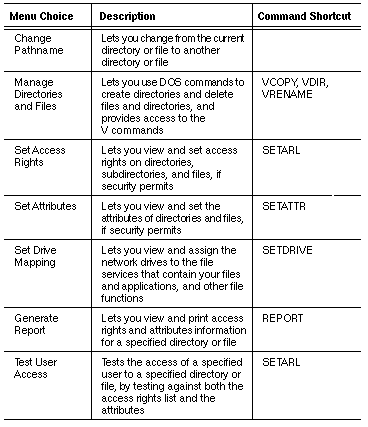
For information about using the VFILES Main menu, see Managing VINES Services.
You can only execute the Test User Access function on a file service that is maintained on a server running VINES 5.0 or greater.
If you change your path within either the Set Access Rights or the Set Attributes function, the new path remains in effect when you return to the VFILES Main menu. When you exit VFILES, you return to the directory from which you entered VFILES.
OS/2
VINES software running on OS/2 workstations supports VFILES.
REPORT, SETARL, SETATTR, SETDRIVE, VCOPY, VDIR, VRENAME
Displays the VINES Main Menu.
VINES
The VINES Main Menu choices are described below. If you want to bypass the menu and go directly to the function, type the command shortcut at the command prompt.
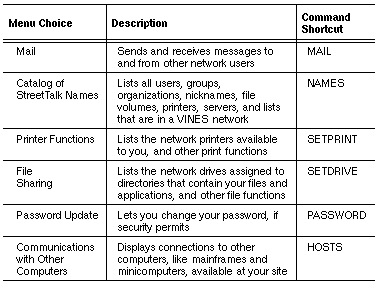
For information about using the VINES Main Menu, see the User's Guide for DOS and OS/2.
OS/2
VINES software running on OS/2 workstations supports the VINES command.
HOSTS, MAIL, NAMES, PASSWORD, SETDRIVE, SETPRINT
Accesses on-line help for VINES service and communications error messages.
VNSERR [error-code] [/P[:xxx]]
error-code - Displays help text for a specific VINES service error message as identified by an error code. The error code has the form xxxnnnn, where xxx identifies a specific VINES service and nnnn uniquely identifies an error within the system. Each service's error messages are numbered in a specific range.
If you want VNSERR to display help text on an individual error message, you can specify its unique number instead of the full error code.
The error codes for each VINES service's error messages translate as follows:
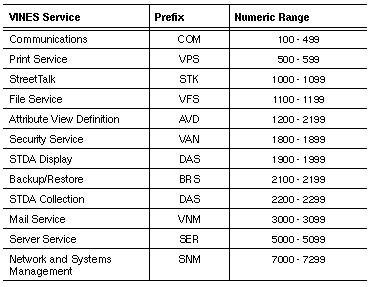
/P - Spools all error message help text for VINES services to LPT1 (as defined by the SETPRINT command).
/P:xxx - Spools all error message help text for a VINES service to LPT1, as specified by the alphabetic prefix xxx. For a prefix list, see the listing in the error-code parameter.
The numeric ranges are reserved for the services or communications errors. However, not all of the numbers within those ranges are used.
If you enter the VNSERR command without switches or arguments, the command syntax for VNSERR displays.
Before using VNSERR with the /P switch, use the SETPRINT command to assign LPT1 to a print queue.
For more information on the mail service, refer to the Intelligent Messaging Administrator's Guide. For more information on VINES print service and StreetTalk, see Managing VINES Services and Managing Users and StreetTalk. In addition to error message help text, the VINES Service Developer's Guide and the VINES Client Developer's Guide provide useful information for interpreting StreetTalk, VINES Security Service, and VINES Server Service error messages.
OS/2
VINES software running on OS/2 workstations supports the VNSERR command.
vnserr vps502
vps502 - Displays an explanation for print service error message VPS502 on the user's workstation.
vnserr /p:stk
/p:stk - Prints all StreetTalk service error message help text at printer LPT1.
Renames files and directories, allowing users to control the names of the directories and files in file system views other than the DOS view.
For specifying a source using its DOS name:
VRENAME DOS-pathname new-name /VIEW:file-system [/?]
For specifying a source using its name in a file system view other than DOS:
VRENAME DOS-directory\ old-name new-name /VIEW:file-system [/?]
For activating the VRENAME menu:
VRENAME [DOS-pathname] [/VIEW:file-system] [/?]
DOS-pathname - Specifies the DOS pathname of a directory or file that you want to rename. If you specify a filename without a directory, the default is the current directory.
DOS-directory\ - Specifies the DOS pathname of the directory under which resides the file or directory that you want to rename. Enter a terminating slash (\) on the DOS directory name. If the file or directory that you want to rename resides in the root directory, enter a terminating slash only. If the file or directory that you want to rename resides in your current directory, specify the directory as follows: .\
old-name - Specifies the current name of a directory or file that you want to rename in the view specified by the /VIEW:file-system switch. If the name contains a blank character, enclose the name in double quotation marks.
new-name - Specifies the new name of the renamed directory or file in the view specified by the /VIEW:file-system switch. If the name contains a blank character, enclose the name in double quotation marks.
If you want to rename an object to a name that already exists, delete the destination file first, and then execute the VRENAME command. Otherwise, VRENAME displays an error.
/VIEW:file-system - Designates the file system view for the new-name parameter (and the old-name parameter, if applicable). The file system views are represented by the first letter of each file system name:
D - DOS and OS/2 (FAT) file systems
M - Macintosh file system
/? - Displays command syntax and optional parameters of the VRENAME command.
You can use VRENAME only on network drives that are maintained on servers running VINES 5.0 or greater.
VRENAME can be used only to rename objects; it cannot move files or directories from the source to another path.
When you issue a VRENAME command, the command renames your objects and then displays a message indicating that the rename was successful.
If you issue VRENAME without parameters, the VRENAME menu appears, showing your current directory in the DOS file system view. From the VRENAME menu, you can enter the files or directories you want to rename and then execute the command. If you issue VRENAME with the DOS-pathname and the /VIEW:file-system parameters, you activate the VRENAME menu in the directory and view you specified.
For more information on VRENAME, see Managing VINES Services and the User's Guide for DOS and OS/2.
OS/2
VINES software running on OS/2 workstations supports the VRENAME command.
VCOPY, VDIR, VFILES
vrename /view:m \applica applications
/view:m - Specifies that the system rename the specified Macintosh file.
\applica - Specifies that the system rename the file having the DOS name applica in the root directory.
applications - Specifies that the system rename the file to the new Macintosh name as applications.
vrename /view:m t:\product1\ "Top Leads" "Best Sales"
/view:m - Specifies that the system rename the specified Macintosh file.
t:\product1\ "Top Leads" - Specifies that the system rename the file having the Macintosh name Top Leads in the DOS directory product1 on drive t. Double quotation marks surround the filename because it contains a blank character.
"Best Sales" -Specifies that the system rename the file to the new Macintosh name as Best Sales. Double quotation marks surround the filename because it contains a blank character.
vrename /view:m .\ "Research Proposal" "Project MA068"
/view:m - Specifies that the system rename the specified Macintosh file.
.\ "Research Proposal" - Specifies that the system rename the file having the Macintosh name Research Proposal in the current directory. Double quotation marks surround the filename because it contains a blank character.
"Project MA068" - Specifies that the system rename the file to the new Macintosh name as Project MA068. Double quotation marks surround the filename because it contains a blank character.
vrename /view:m
/view:m -Activates the VRENAME menu in the current directory in the Macintosh file system view.
VRESTORE lets you enter the pathname of a file that you want to restore. VRESTORE translates the pathname so the Backup/Restore utility can read and display it. VRESTORE is in VINES Files. You invoke it from the appropriate international client workstation so that VRESTORE uses the appropriate character code page.
VRESTORE
Press F4 to change the view to enter a DOS pathname or to enter a long filename. In either the DOS view or the long filename view, you can enter a pathname containing international characters. VRESTORE translates the international characters to their hexadecimal equivalents from the appropriate code page.
When you finish entering pathnames, press F10. VRESTORE writes these pathnames to a file named restore.dos for the DOS view or restore.lng for the long filename view. Move this file to the root of the file service where you will restore the files. Backup/Restore reads this file when you do the restore operation.
To restore a file or files, from the Operator Menu, select Backup/Restore -> Restore -> Restore selected files -> Restore files listed in data file, and enter the data file name: either restore.dos or restore.lng. Backup/Restore displays the hexadecimal equivalents of the file names on the tape on the server console and in the log.
Displays the current revision number of the VINES software that is running on a workstation, the name of the server that provides routing information to the workstation, and the names of the file volume and server that provide VINES software to the workstation. This command optionally displays the name of the server that provides the StreetTalk service to the workstation.
WHATZ [x]
x - Displays the name of the server that provides the StreetTalk service to a workstation, where x is any letter (A through Z) that you choose. If you do not use this parameter, the command will omit this information.
VINES software is always located in the user's network drive Z.
This command can help determine the cause of slow performance on a workstation. The WHATZ command may show that a workstation is using VINES Files at a physically distant server.
If the WHATZ command displays a serial number instead of the name of the server that provides routing information to the workstation, VINES Files have been stopped on that server. If you cannot reach services you need, reboot your workstation.
OS/2
VINES software running on OS/2 workstations supports the WHATZ command.
NEWREV
Displays the StreetTalk name of the user logged in at the workstation where the command is issued.
WHOAMI
OS/2
VINES software running on OS/2 workstations supports the WHOAMI command.
Macintosh
To access the VINES Utilities for Macintosh and execute the Who Am I? application, see the VINES User's Guide for Macintosh.
Windows
Removes Windows software version control, making it possible to downgrade the workstation to an earlier version of VINES.
WNEWREV /U
/U - Removes Windows software version control.
The WNEWREV command can be executed only from a Windows workstation. The way you execute the command depends on how your system administrator has configured the Windows software to run on your workstation. For details on how to use the WNEWREV command, see the section on Windows workstations in Managing Workstations.
Use the WNEWREV command to remove software version control before you downgrade your workstation to an earlier revision of VINES. The command lets you keep and use certain files that VINES maintains in the \Windows\SYSTEM subdirectory on the network, rather than in your own directory.
BAN, LOGIN, NEWREV, SHOWREVS
Activates the StreetTalk Directory Assistance (STDA) program and attaches to a local STDA service.
XSTD [/C:types] [/Q] [/S:servername] [/V:filename]
/C:types - Specifies which STDA classes are displayed on your workstation screen. The STDA class types are represented by the first letter of each class name:
F - File Volumes
L - Lists
N - Nicknames
O - Other Services
P - Printers
U - Users
If you do not use this switch, the default display includes all six STDA classes.
/Q - Specifies quiet mode. If you do not use this switch, the message telling you which service was found displays.
/S:servername - Specifies which server retrieves the STDA database for display at your workstation screen. If you do not use this switch, the default is set to retrieve the first STDA database available.
/V:filename - Specifies filename as the name of the Attribute Value Definition (AVD) file to use. This may be used for testing or for setting up private AVD files.
To control user access to the STDA database through Intelligent Messaging mail, use the !SETSTDA command. See the !SETSTDA command entry in this reference.
The XSTD program displays the name of the server from which it retrieves the STDA database. If the XSTD program is unable to connect to an STDA service on the server you specify with the /S switch, the program displays an error message.
If the XSTD program connects to an STDA service from a server running VINES 5.50 or later, you can view an object's attributes and search for objects based on their attribute values. Attributes are fields of information that are associated with a particular StreetTalk object. For example, user attributes could be telephone numbers, street addresses, building numbers, cities, etc. Printer attributes could be physical locations, available fonts, etc.
Note that if you misuse the /C switch, the screen displays only the STDA class User Names. The switch is misused if you specify only erroneous letters (other than F, L, N, O, P, or U) with the switch, or if you use the switch without letters. However, if you specify erroneous letters along with any of the legitimate letters, the legitimate letters are processed and the erroneous letters are ignored. For example, if you specify XSTD /C:FM at the prompt, only the STDA class File Volumes is displayed, and the letter M is ignored.
The STDA database display is for viewing only; you cannot select a StreetTalk name for insertion into the command line. To select and insert StreetTalk names, use the STDIRECT program. See the STDIRECT command entry in this reference.
When you have finished viewing the STDA database, press either ESC or F10 to exit STDA.
For more information, see Managing Users and StreetTalk.
!SETSTDA, MATTR, STDIRECT, STDOFF
xstd /s:"server two"
/s:"server two" - Specifies that the command retrieve the STDA database from server two and display it on the workstation screen. Double quotation marks surround the server name because it contains a blank character.